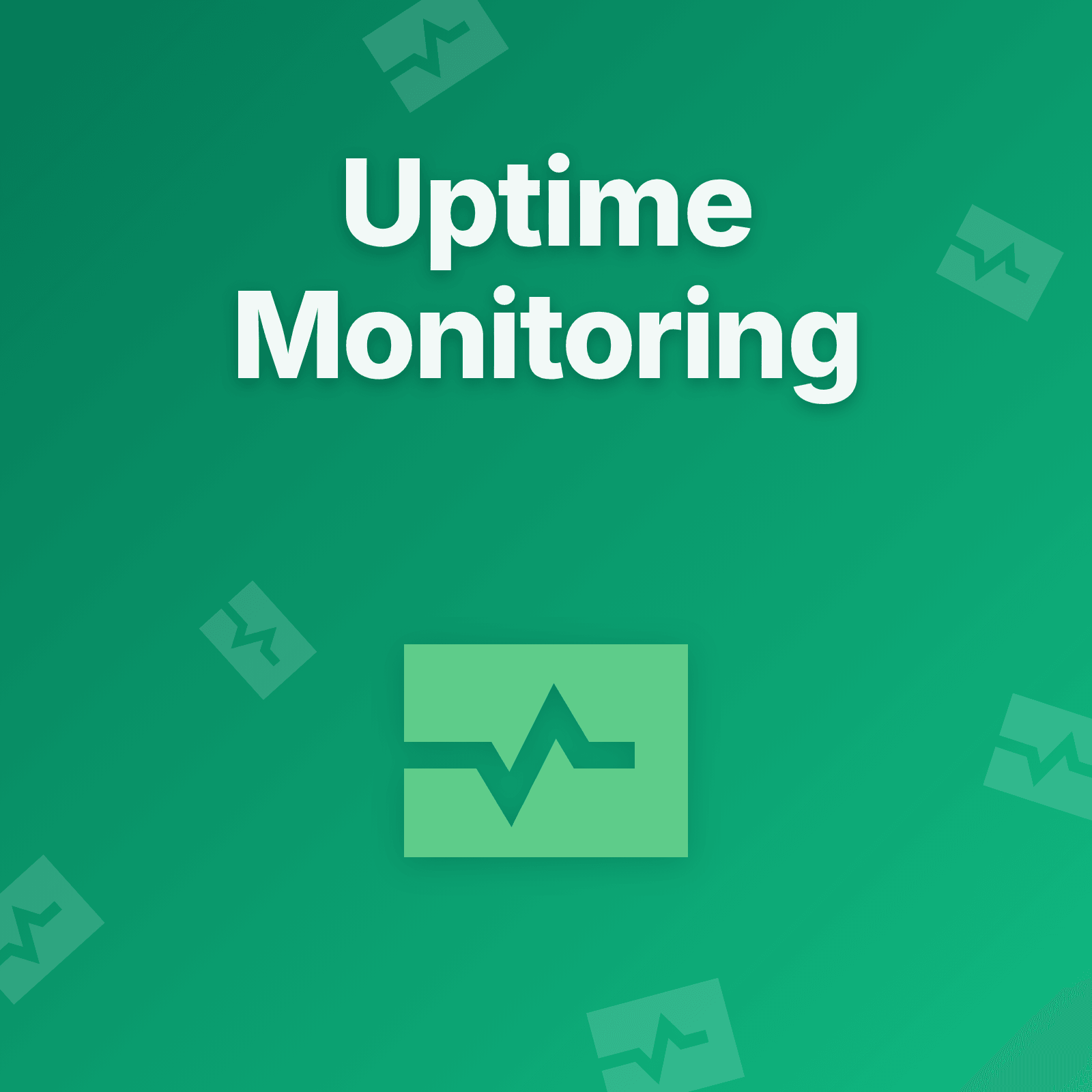When your service goes down at 2 AM, the difference between a 5-minute blip and a 2-hour outage often comes down to how quickly you detect the problem. Effective uptime monitoring isn’t about collecting more data—it’s about implementing practices that catch issues fast while avoiding false alarms.
This guide covers the essential strategies that separate reactive firefighting from proactive incident prevention.
Monitor from Multiple Geographic Regions
A single monitoring location creates blind spots. Your service might be perfectly available from one region while completely unreachable from another due to DNS issues, routing problems, or regional outages.
Why Multi-Region Monitoring Matters
Differentiate local from global outages. When checks fail from all regions, you have a real problem. When only one region fails, you might be dealing with network path issues or regional infrastructure problems that do not affect most users.
Catch DNS resolution failures. DNS issues often manifest differently across geographic locations. Multi-region checking catches these problems before they cascade into wider outages.
Validate global availability. If your users are distributed worldwide, monitoring from a single location tells you nothing about their experience. Check from regions where your users actually are.
Choosing Monitoring Regions
Select regions that match your user distribution and infrastructure deployment:
- Customer proximity: Monitor from regions closest to your user base
- Infrastructure alignment: Check from regions where you deploy services
- Network diversity: Choose geographically dispersed locations for path diversity
- Minimum coverage: Start with at least 3 regions across different continents
Multi-region monitoring provides the context needed to distinguish between “your service is down” and “one network path is having issues.”
Track Performance Metrics, Not Just Uptime
Binary up/down status misses degradation. A service responding in 5 seconds instead of 500 milliseconds is technically “up” but practically unusable.
Essential Performance Metrics
DNS resolution time measures how long domain name lookups take. Slow DNS often indicates resolver issues, DNS provider problems, or propagation delays that affect all subsequent requests.
TCP connection time tracks how long establishing network connections takes. High TCP times suggest network congestion, firewall issues, or overwhelmed servers.
TLS handshake time (for HTTPS) measures SSL/TLS negotiation duration. Spikes here indicate certificate problems, cipher suite issues, or cryptographic resource constraints.
Time to first byte captures how long your service takes to start responding after receiving a request. This metric reveals application-level performance problems before total failures occur.
Total response time combines all stages into end-to-end measurement. This is what users actually experience.
Setting Meaningful Thresholds
Track these metrics over time to establish baselines. Alert when measurements exceed normal patterns by significant margins—not arbitrary numbers.
A response time that doubles from your baseline matters more than hitting some generic 1000ms threshold.
Validate SSL Certificates Proactively
Expired SSL certificates cause immediate, total outages. Browsers block access entirely. Users see scary security warnings. And the fix requires immediate action, often during inconvenient hours.
SSL Certificate Monitoring
Track expiration dates for all certificates protecting your services. Most certificates are valid for 90 days or less with modern Certificate Authorities.
Monitor certificate chain validity. Even if your primary certificate is valid, chain issues can cause browser trust failures.
Verify certificate trust. Catch certificates that are not trusted by major browsers before they cause access problems.
Alert with sufficient lead time. Set alerts for 30, 14, and 7 days before expiration. This gives teams time to renew during business hours instead of emergency pages.
Automated certificate monitoring prevents one of the most preventable outages teams face.
Optimize Check Frequency for Your Needs
Checking every 30 seconds catches problems faster than 5-minute intervals. But higher frequency means more monitoring load and potentially more cost.
Balancing Detection Speed and Resource Usage
Critical services: Check every 30-60 seconds. The cost of downtime exceeds monitoring costs.
Standard services: Check every 60-180 seconds. Balanced approach for most production systems.
Internal tools: Check every 5 minutes. Longer intervals acceptable when user impact is limited.
Development environments: Check every 10-15 minutes. Frequent monitoring is less critical for non-production systems.
Faster checking reduces mean time to detection. For high-value services, the monitoring cost is negligible compared to downtime impact.
Configure Intelligent Alerting
Monitoring without good alerting is pointless. But bad alerting creates alert fatigue that trains teams to ignore notifications.
Alert Configuration Best Practices
Use confirmation checks before alerting. A single failed check might be a transient network blip. Require 2-3 consecutive failures before triggering notifications.
Set downtime thresholds based on business impact. Alert after 30 seconds of consecutive failures for critical services, longer for less critical systems.
Route alerts intelligently. Send notifications to teams responsible for each service, not everyone. Support engineers do not need alerts about backend database issues.
Escalate progressively. Start with Slack notifications, escalate to pages after a threshold, involve backup on-call if primary does not acknowledge.
Suppress during maintenance. Scheduled deployments and maintenance windows should not trigger alerts for expected downtime.
Good alerting balances detection speed with alert quality. Every notification should represent a real problem requiring action.
Document Expected Downtime
Scheduled maintenance, deployments, and infrastructure updates create expected downtime. Your monitoring should account for this.
Maintenance Window Management
Schedule downtime windows when you plan disruptive changes. This prevents false alerts during expected unavailability.
Automatically suppress alerts during maintenance. Engineers should not receive pages for intentional service interruptions.
Track actual vs scheduled downtime. If your 10-minute maintenance window turns into 45 minutes, that is important operational data.
Communicate proactively. Use status pages to inform users about planned maintenance before it happens.
Distinguishing expected from unexpected downtime improves both alert quality and operational transparency.
Monitor Dependencies, Not Just Your Services
Your application might be healthy while a critical dependency fails. If your payment processor is down, your checkout flow is broken regardless of your application status.
Dependency Monitoring Strategies
Track external APIs that your service relies on. Monitor their uptime separately from your application.
Monitor database connectivity independent of application health. Database issues often appear before application-level symptoms.
Check message queue availability for asynchronous processing systems. Queue failures cascade into broader system problems.
Validate CDN and asset delivery for frontend applications. Slow or unavailable static assets degrade user experience even when servers are healthy.
Comprehensive monitoring includes the entire system, not just code you control.
Maintain Historical Data for Trend Analysis
Point-in-time monitoring catches current problems. Historical data reveals patterns, trends, and degradation over time.
Using Historical Data Effectively
Calculate uptime percentages over meaningful intervals: 24 hours, 7 days, 30 days, 1 year. These numbers inform SLA compliance and reliability trends.
Identify performance degradation. Response times creeping upward over weeks signal capacity problems before they become outages.
Analyze regional patterns. Some regions might consistently show worse performance, indicating infrastructure or routing issues worth addressing.
Track incident frequency. Are outages becoming more or less common? Trending data reveals whether reliability improvements are working.
Historical monitoring data transforms reactive response into proactive capacity planning and reliability engineering.
Test Your Monitoring
How do you know your monitoring will catch problems? Test it.
Validation Strategies
Intentionally break things in controlled environments. Does your monitoring detect the failure? How quickly?
Simulate regional outages. Block traffic from specific monitoring regions to verify multi-region detection works correctly.
Validate alert routing. Do notifications reach the right people? Test escalation paths during business hours.
Review false negatives. After every incident, ask: Did monitoring catch this? How could detection be faster?
Monitoring that is not tested cannot be trusted.
How UpStat Implements These Practices
Platforms designed for modern incident response build these best practices directly into their architecture.
Upstat monitors HTTP and HTTPS endpoints from multiple geographic regions, tracking DNS resolution, TCP connection, TLS handshake, and time-to-first-byte metrics for every check. SSL certificate expiration monitoring provides advance warning before certificates cause outages.
Smart alerting includes configurable downtime thresholds to prevent false positives from transient failures. Automatic maintenance window suppression ensures scheduled work does not trigger unnecessary alerts. Performance data is aggregated across multiple time intervals for both real-time detection and long-term trend analysis.
Teams using comprehensive monitoring reduce mean time to detection by catching issues before user reports arrive.
Start with the Fundamentals
You do not need perfect monitoring on day one. Start with these essential practices:
- Monitor from at least 3 regions across different continents
- Track response time, not just binary up/down status
- Set up SSL certificate expiration alerts for 30, 14, and 7 days before expiration
- Configure confirmation checks requiring 2-3 consecutive failures before alerting
- Route alerts to responsible teams instead of broadcasting to everyone
Implement these fundamentals first. Add sophistication as your monitoring matures.
Conclusion
Effective uptime monitoring balances comprehensive coverage with alert quality. Multi-region checking catches issues other monitoring misses. Performance metrics reveal degradation before total failures. SSL validation prevents certificate-related outages. Intelligent alerting ensures critical notifications reach the right people without overwhelming them.
The goal is not collecting more monitoring data. The goal is detecting real problems faster while minimizing false alarms that erode trust and create alert fatigue.
Teams that implement these practices shift from reactive incident response to proactive reliability engineering. They catch issues before users notice, respond faster when problems occur, and build confidence that their monitoring will alert them when it matters.
Explore In Upstat
Monitor service health with multi-region checks, SSL certificate tracking, detailed performance metrics, and intelligent alerting that catches issues before users notice.