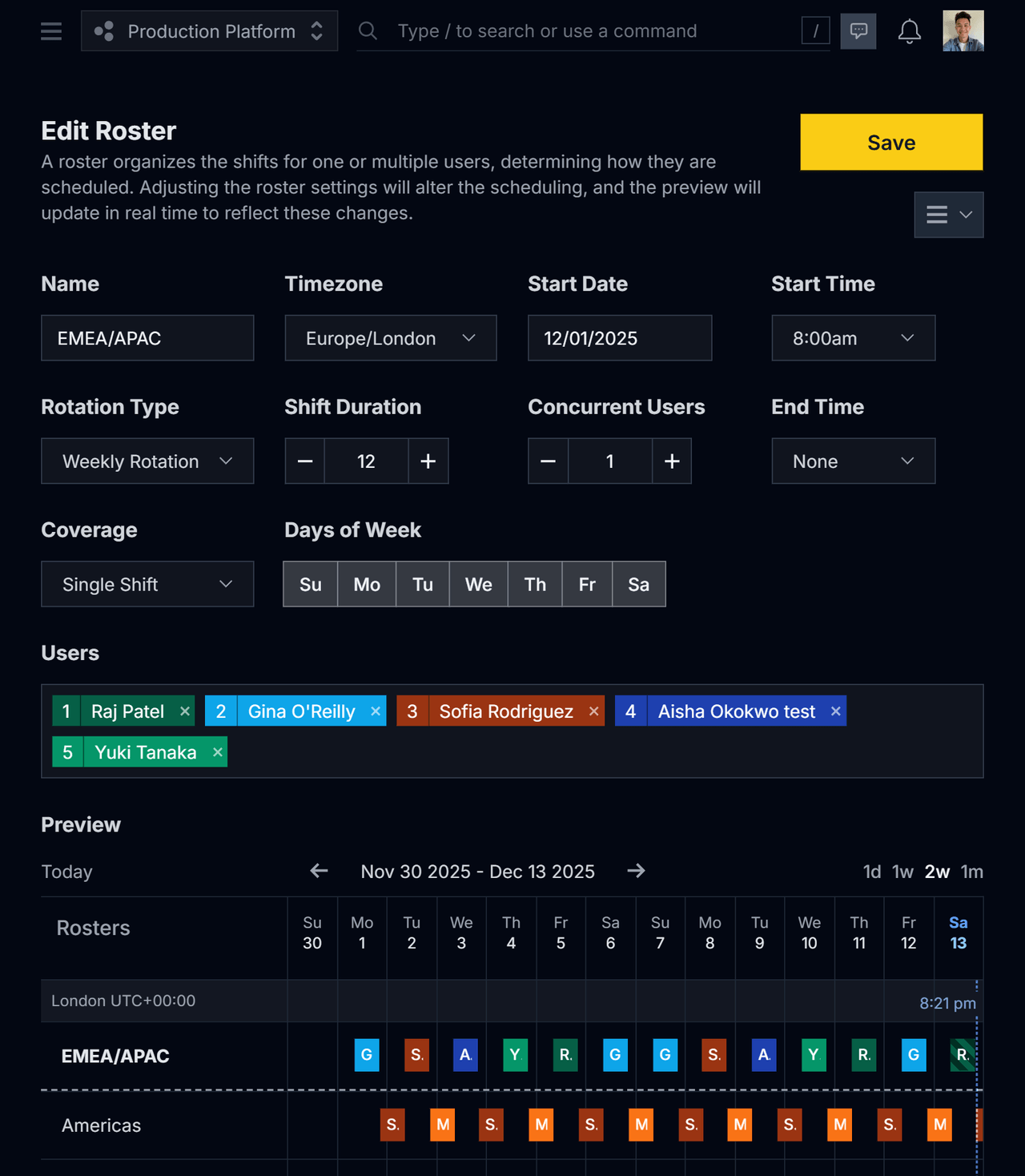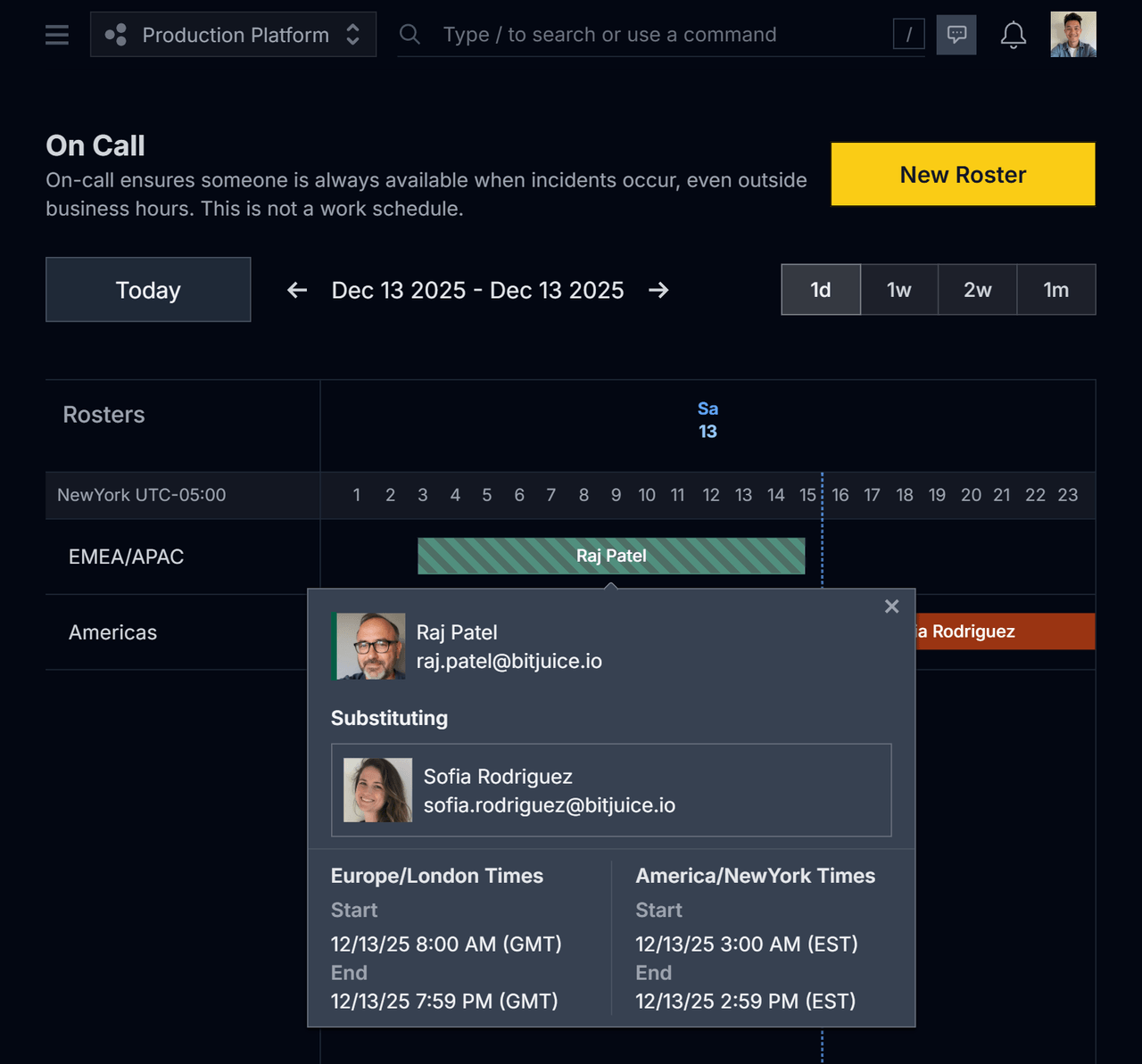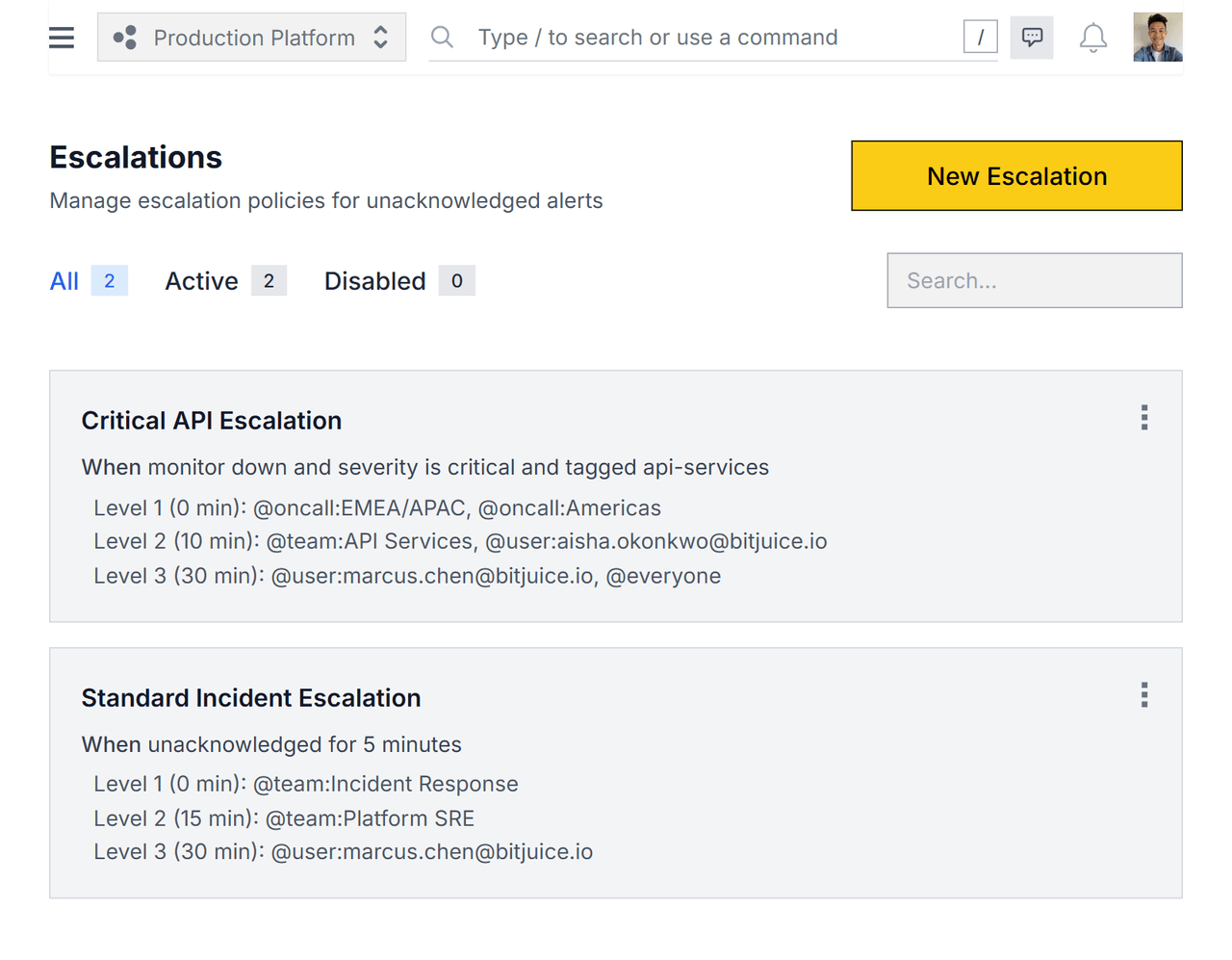Build smarter schedules
Upstat’s on-call timeline makes it easy to create shift schedules that work across timezones and team structures. Whether you're rotating weekly, daily, or running follow-the-sun coverage, the visual interface helps you assign and adjust shifts with confidence.
From international teams to small squads with uneven coverage, Upstat adapts to the way you already operate—no extra spreadsheets or external tools required.
- Visual Timeline Scheduling
See who's on call at a glance with a timeline view that's designed for clarity and fast edits.
- Timezone-Aware Shifts
Design shifts using local times or shared timezones—ideal for global or distributed teams.
- Flexible Rotation Patterns
Set up weekly, daily, or custom rotation schedules—no rigid templates or locked-in cycles.
- Simple Roster Management
Add, remove, or reassign roster members in seconds—perfect for growing or changing teams.