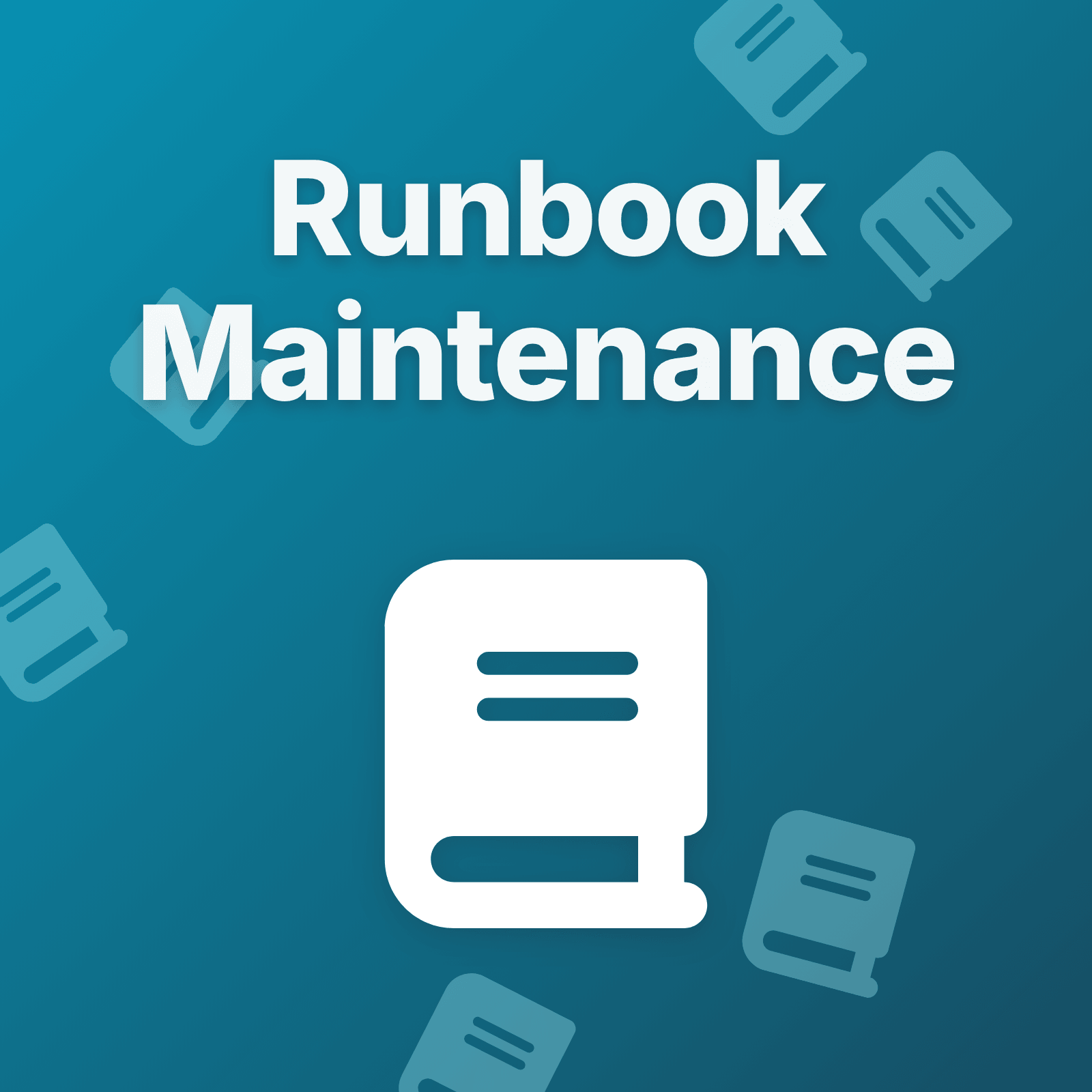The Problem with Outdated Runbooks
You’ve invested time writing runbooks. Your team knows where to find them. But when an incident strikes at 3 AM, the runbook says to restart a service that was deprecated six months ago. The command fails. Trust evaporates. Your on-call engineer improvises instead.
Outdated runbooks are worse than no runbooks at all. They create false confidence, waste precious incident time, and train teams to ignore documentation entirely.
The challenge isn’t creating runbooks—it’s keeping them accurate as systems evolve, infrastructure changes, and new deployment patterns emerge.
Why Runbooks Decay
Runbooks become outdated for predictable reasons:
System changes without documentation updates: Code deploys happen. Infrastructure migrates. Configuration evolves. But runbook updates don’t make it into the release checklist.
Knowledge drift: The engineer who wrote the runbook leaves. New team members don’t know it exists. Nobody validates whether the steps still work.
Incremental divergence: Each small change seems too minor to warrant updating documentation. Over months, the gap between reality and runbooks becomes significant.
No ownership: When runbooks belong to everyone, they belong to no one. Nobody feels responsible for maintenance.
Unclear validation dates: Teams can’t tell if a runbook was last validated yesterday or two years ago.
The result? Runbooks that look authoritative but contain dangerous misinformation.
The Cost of Stale Documentation
What happens when teams lose trust in runbooks?
Slower incident response: Engineers waste time debugging incorrect procedures before giving up and troubleshooting from scratch.
Increased risk: Outdated rollback steps or recovery procedures can make incidents worse instead of better.
Knowledge hoarding: If documentation can’t be trusted, tribal knowledge becomes the only reliable source. This doesn’t scale.
Duplicate work: Multiple engineers solve the same problem repeatedly because documented solutions no longer work.
The time saved by creating runbooks in the first place gets lost to maintenance neglect.
Track Two Critical Dates
Every runbook needs two timestamps prominently displayed:
Last Updated: When was the content last modified? This shows when someone actively changed the runbook based on new information.
Last Validated: When was this runbook last tested or confirmed to work? This shows whether the information is current even if nothing changed.
These dates serve different purposes. A runbook might be validated monthly without updates if nothing changed. Or it might be updated after an incident but not validated until the next test.
Displaying both dates helps teams notice when information is getting stale and take proactive action. If your runbook hasn’t been validated in six months, it’s time for a review—regardless of whether it’s been updated.
Integrate Updates into Change Management
The most effective runbook maintenance happens automatically as part of existing workflows.
Add runbook updates to release checklists: Before production deployments, include a step to review and update relevant runbooks. If a deployment changes how services restart, update the recovery runbook before shipping.
Include documentation in change management: If your organization has defined change management procedures, runbook updates should be mandatory for changes affecting operational procedures, infrastructure, or tooling.
Review during architectural changes: Major migrations, framework upgrades, or infrastructure changes should trigger systematic runbook reviews. Don’t wait for the next incident to discover your Kubernetes commands no longer work.
When runbook maintenance becomes part of the deployment process, it happens consistently instead of reactively.
Update Runbooks After Every Incident
Post-incident reviews create the perfect opportunity for runbook maintenance.
During the post-mortem: When discussing what went well and what could improve, explicitly review any runbooks used during response. Were the steps accurate? Was anything missing? Did responders have to improvise?
Review communication logs: Go through incident chat transcripts, emails, and tickets. Look for commands that responders actually ran versus what the runbook suggested. Update procedures to match reality.
Note inaccuracies immediately: If an engineer discovers outdated information during an incident, they should flag it in real-time. Don’t rely on memory during post-incident reviews days later.
Schedule updates as action items: Assign specific owners to runbook updates with deadlines. Track completion the same way you track other post-incident improvements.
This creates a feedback loop: incidents reveal documentation gaps, updates close those gaps, and the next incident response improves.
Test Runbooks Proactively
Don’t wait for production incidents to discover your runbooks no longer work.
Run through procedures during game days: Chaos engineering exercises and disaster recovery tests provide safe environments to validate runbooks. If steps fail during testing, fix them before real incidents.
Execute runbooks during maintenance windows: When performing planned maintenance, follow your documented procedures exactly. This validates accuracy and reveals missing steps in low-pressure situations.
Assign quarterly validation: For critical runbooks, schedule regular testing even if nothing changed. Assign an engineer to execute the procedure and confirm every step works.
Test with different team members: Have less experienced engineers follow runbooks to verify they contain enough context. If steps only work for senior engineers who already know the system, the documentation is insufficient.
Proactive testing catches problems before they matter.
Assign Clear Ownership
Runbooks without owners go stale. Make someone responsible for each runbook’s accuracy.
Assign to teams, not individuals: Individual ownership breaks when people change roles or leave. Team ownership ensures continuity.
Link runbooks to services: Associate runbooks with catalog entities or service ownership. The team responsible for the API Gateway should also maintain its related runbooks.
Track ownership in metadata: Include owner information in each runbook’s header. Make it easy to see who’s responsible and how to reach them.
Review ownership quarterly: As team structures change, update runbook assignments to match current responsibility.
Ownership creates accountability. When someone owns a runbook, they care whether it works.
Use Version Control
Treat runbooks like code. Version control provides history, attribution, and rollback capabilities.
Track who changed what and when: Version history answers questions like “Why was this step removed?” and “When did this procedure change?”
Enable easy rollback: If a runbook update introduces errors, revert to the previous working version immediately.
Maintain changelogs: Document what changed in each version. Simple changelog entries like “Updated Kubernetes namespace” or “Added database backup step” help teams understand evolution.
Use pull requests for major changes: For significant runbook updates, require review before merging. This catches errors and spreads knowledge across the team.
Version control turns runbooks into living documents with clear history rather than static files that mysteriously change.
Automate Detection of Drift
Some runbook maintenance can be automated or semi-automated.
Monitor command success rates: Track which runbook steps fail most often during execution. Repeated failures signal outdated procedures.
Alert on configuration changes: When infrastructure config changes, notify runbook owners to review affected procedures.
Track execution history: Systems that track runbook execution can surface patterns. If responders consistently skip a step or modify commands, the runbook needs updating.
Set expiration reminders: Automatically remind owners when runbooks haven’t been validated in 90 days or 6 months, depending on criticality.
Automation doesn’t replace human judgment, but it surfaces maintenance needs proactively.
Keep Runbooks Accessible and Discoverable
Accurate runbooks don’t help if engineers can’t find them during incidents.
Centralized storage: Store all runbooks in a single, well-known location. Whether it’s a wiki, documentation platform, or dedicated tool, consistency matters.
Full-text search: Engineers need to find runbooks by symptom, error message, or affected service. Robust search capabilities are essential.
Link from monitoring alerts: When alerts fire, include links to relevant runbooks. The alert that pages someone should point directly to response procedures.
Integration with incident management: Surface applicable runbooks during incident response workflows. Context-aware suggestions reduce search friction during critical moments.
The best runbook in the world has zero value if responders don’t know it exists.
Build a Maintenance Culture
Technology and process help, but culture determines whether runbooks stay current.
Celebrate good documentation: Recognize engineers who maintain excellent runbooks. Treat documentation quality as seriously as code quality.
Make updates easy: Reduce friction for runbook changes. If updating a runbook requires approval from three teams and a ticket, nobody will bother.
Normalize questioning documentation: Create psychological safety for engineers to challenge outdated procedures. “This runbook step didn’t work” should be met with “Thanks for catching that” not defensiveness.
Allocate time for maintenance: Don’t expect runbook updates to happen during personal time. Build documentation maintenance into sprint planning and engineering capacity.
Tools and Platforms
While runbooks can live in wikis or Google Docs, purpose-built tools offer maintenance advantages:
Execution tracking: Systems that record runbook executions during incidents provide data about which steps are actually followed, which are skipped, and which fail. This identifies maintenance needs automatically.
Validation reminders: Platforms that track last-validated dates can prompt owners when reviews are due.
Change notifications: Tools integrated with service catalogs can alert runbook owners when related services change.
Structured metadata: Dedicated runbook systems enforce consistent structure including ownership, validation dates, and change history.
Platforms like Upstat help teams track runbook execution history during incidents, making it easy to identify outdated steps and maintain procedures that stay accurate through real-world usage. Execution tracking reveals exactly where runbooks diverge from actual practice.
Start Small, Build Consistency
Don’t try to overhaul all runbooks at once.
Pick your most critical runbooks: Start with the 5-10 procedures used most frequently during incidents. Get maintenance working well for those before expanding.
Establish a review cadence: Begin with quarterly validation for critical runbooks. Adjust frequency based on how often underlying systems change.
Integrate one workflow at a time: Add runbook updates to post-incident reviews first. Once that’s working, add them to release checklists.
Measure and improve: Track metrics like runbook accuracy during incidents, time since last validation, and percentage of runbooks with assigned owners. Improve steadily over time.
Consistent maintenance for a few important runbooks beats sporadic updates across dozens.
Runbooks as Living Documents
The best runbooks evolve continuously. They improve after every incident, get validated during game days, and stay aligned with system reality through deliberate maintenance practices.
Creating a runbook is valuable. Keeping it accurate is what makes it invaluable.
If your team struggles with stale documentation, start by adding validation dates to existing runbooks. Integrate updates into post-incident reviews. Assign clear ownership. Build from there.
Runbooks that stay current transform from documentation you hope works into procedures you trust—even at 3 AM.
Explore In Upstat
Track runbook execution history to identify outdated steps and maintain procedures that stay accurate through real-world usage.