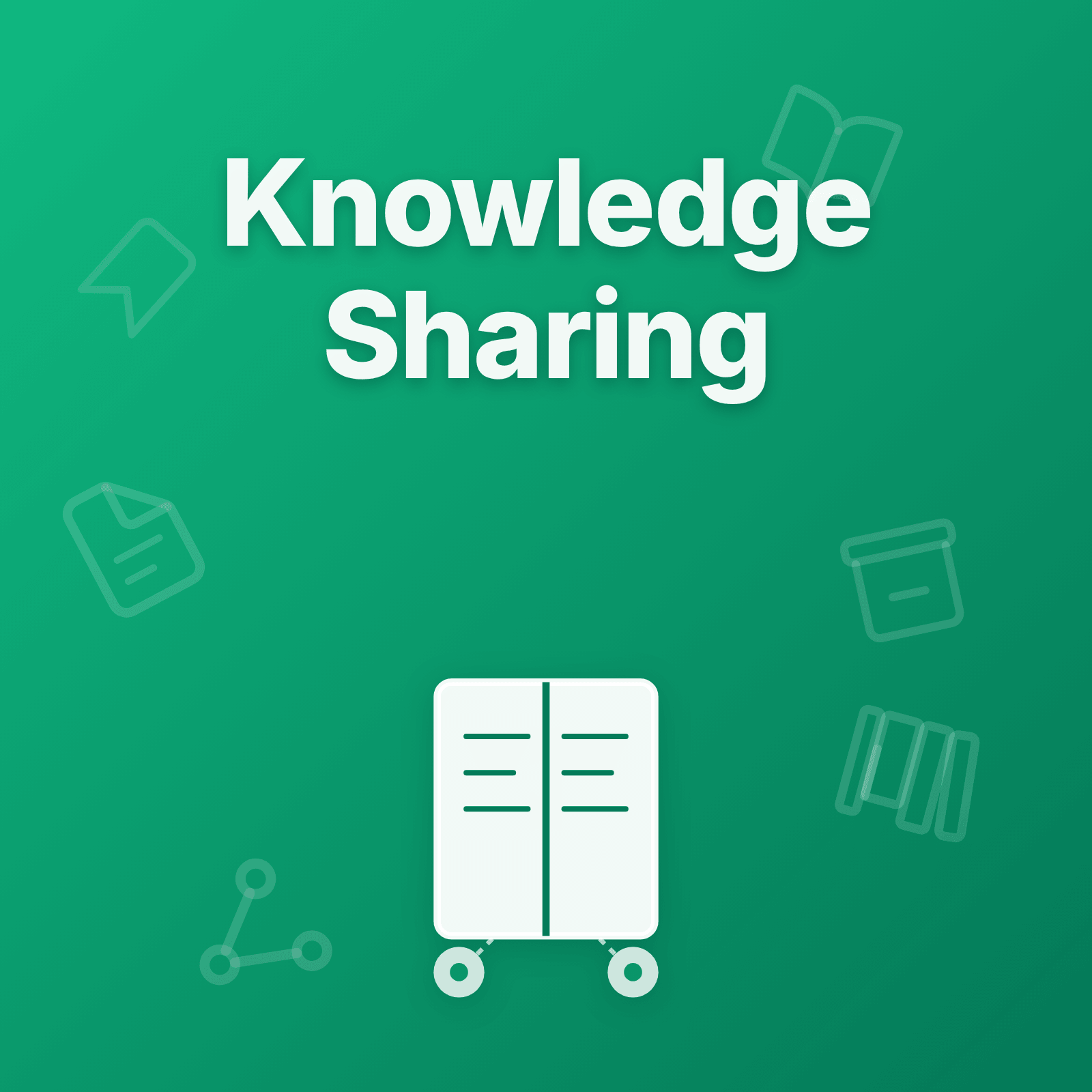The Knowledge Loss Problem
Every team has someone who just “knows things.” The engineer who can diagnose that database issue in minutes. The SRE who remembers the exact steps to recover from that cache failure. The manager who knows which vendor to call when the payment gateway goes down.
Then that person goes on vacation. Or changes teams. Or leaves the company.
Suddenly, an incident that took 15 minutes to resolve last month takes 3 hours because nobody else knows where to start. The knowledge existed, but it lived in one person’s head—not in systems the team could access.
This is the knowledge loss problem. It happens because teams confuse having knowledge with sharing knowledge. When operational expertise stays trapped in individual minds, teams become fragile. Every person who leaves takes irreplaceable context with them.
The solution is not to prevent turnover or hoard tribal knowledge. The solution is to build systems that capture, organize, and distribute operational knowledge so it becomes team capability rather than individual expertise.
Why Operational Knowledge Sharing Fails
Most teams know they should document things. Few succeed at it. Here’s why:
Documentation becomes outdated immediately. You write a detailed runbook for deploying the payment service. Two weeks later, the team migrates to Kubernetes and that runbook is now wrong. Without systems to keep documentation current, teams stop trusting it—and stop maintaining it.
Knowledge lives in too many places. The architecture diagram is in Confluence. The incident post-mortem is in Google Docs. The deployment steps are in a README. The alert thresholds are in code comments. When you need information during an incident, you waste time searching five different systems, none of which have the full context.
People do not know what to document. After resolving an incident, engineers think “I should write this down.” Then they stare at a blank page and wonder: What exactly should I capture? The fix? The root cause? The diagnostic steps? Without structure, they write too much or too little—and rarely what the next responder actually needs.
Documentation feels like overhead. When you’re racing to ship features and fighting fires, writing docs feels like busywork. Unless documentation provides immediate value to the person creating it, it won’t happen.
The teams that succeed at knowledge sharing solve these problems through systems, not through begging engineers to “write more docs.”
Knowledge Capture During Incidents
The best time to capture operational knowledge is during incidents—when the context is freshest and the value is most obvious.
Threaded Incident Communication
When teams coordinate incident response through Slack or email, context gets lost in scattered threads. Someone asks “What did we try last time this happened?” and nobody can find the answer because it’s buried in a 300-message thread from three months ago.
Effective knowledge sharing starts with structured incident communication. Modern platforms like Upstat provide threaded incident comments with rich text formatting, user mentions, and automatic timeline tracking. When responders document their actions, diagnostic steps, and decision-making in context, that information becomes searchable institutional knowledge.
This is not about forcing engineers to write reports during crisis. This is about capturing what they are already doing—discussing the problem, trying solutions, coordinating with teammates—but in a system that preserves context for future reference.
Automatic Activity Logging
The most valuable incident knowledge often lives in the actions people took, not just what they wrote. When did the incident start? Who was paged? What config changes were made? Which services were investigated? What commands were run?
Teams that manually reconstruct timelines after incidents waste hours piecing together Slack messages, deploy logs, and git commits. Teams with automatic activity logging have complete audit trails without extra work.
Upstat’s incident platform automatically captures participant actions, status changes, comment timestamps, and linked resources. When someone associates a runbook with an incident or links an affected catalog entity, that relationship is preserved. During the next similar incident, responders can see exactly what worked last time—without anyone having to remember to document it.
Runbooks: Making Knowledge Executable
Documentation without action is trivia. The goal is not to capture what happened, but to enable future responders to act faster and more confidently.
This is where runbooks transform knowledge sharing from passive documentation into executable procedures.
From Tribal Knowledge to Repeatable Process
When knowledge lives in people’s heads, teams depend on luck. Will the person who knows how to fix this issue be available? Will they remember the exact steps? Will they be willing to walk the on-call engineer through the fix at 3 AM?
Runbooks convert tribal knowledge into step-by-step procedures that anyone on the team can execute. A good runbook does not just explain the fix—it guides the responder through diagnosis, decision-making, and remediation with the context they need at each step.
Upstat’s runbook system goes beyond static documentation. Runbooks link directly to catalog entities and incidents, showing which services they apply to and when they have been used successfully. Execution tracking shows which steps were completed, by whom, and when—creating a feedback loop that improves procedures over time.
The difference between teams that solve problems once versus teams that solve them repeatedly often comes down to whether they converted solutions into runbooks.
Living Documentation Through Usage
The biggest challenge with runbooks is not creating them—it’s keeping them current. Static runbooks decay. The database connection pool config changed three months ago, but nobody updated the troubleshooting runbook. Now the runbook tells you to check settings that no longer exist.
Runbooks stay current when they are actively used and when outdated steps get caught and fixed immediately. This requires two things:
First, runbooks must be linked to the incidents and alerts that trigger them. When an alert fires, the associated runbook should surface automatically—not require someone to remember it exists and search for it. Upstat’s catalog-driven architecture links runbooks to services, monitors, and incident types, so the right procedure appears in context when teams need it.
Second, runbook execution must capture feedback. When an engineer follows a runbook and hits a step that no longer works, they should be able to mark it as outdated or suggest improvements—without leaving their incident workflow. Teams that track runbook execution can see which procedures are used frequently and which have not been touched in months, focusing maintenance effort where it matters.
Service Catalogs: Context at Your Fingertips
Runbooks solve the “how do I fix this?” problem. Service catalogs solve the “what is this and why does it matter?” problem.
The Business Context Gap
During an incident, responders need more than technical details. They need to answer:
- What business services does this system support?
- Which customers are affected by this outage?
- What other services depend on this one?
- Who owns this service and what is the escalation path?
Without centralized service context, engineers waste time searching Confluence, asking in Slack, or guessing. By the time they figure out that the failing database backs the payment flow for enterprise customers, they have already wasted 20 minutes that could have been spent mitigating impact.
Service catalogs provide operational context. They document what each service is, who owns it, what dependencies it has, and what monitoring covers it. When an incident affects a service, responders immediately see business impact, affected entities, and related runbooks—all in one place.
Upstat’s catalog system stores custom metadata for each service through flexible field definitions. Teams can track tier levels, owning teams, compliance requirements, and integration points. Because catalog entities link directly to monitors, incidents, and runbooks, responders see relationships automatically—not documentation they have to search for.
Dependency Mapping for Faster Root Cause Analysis
Many incidents start with symptoms far from the root cause. The checkout page is slow. Why? Because the payment service is slow. Why? Because the database is overloaded. Why? Because the caching layer is down.
Without dependency visibility, teams debug each layer sequentially, wasting time. With dependency graphs, they see the full impact chain immediately.
Modern service catalogs provide visual dependency mapping that shows relationships between services, infrastructure, and business capabilities. During an incident affecting multiple systems, these graphs help responders identify whether they are dealing with one root cause affecting many services or multiple independent failures.
Upstat’s relationship system tracks bidirectional dependencies between catalog entities. You can query both “what does this service depend on?” and “what depends on this service?” to understand blast radius. When a database goes down, you immediately see which services are impacted—helping prioritize response and customer communication.
Team Knowledge Distribution
Individual expertise becomes team capability when knowledge flows between people.
Responsibilities and Skill Mapping
When an incident requires expertise the on-call engineer does not have, who should they escalate to? Teams without skill visibility waste time asking “Does anyone know how to debug Kafka?” in Slack, hoping the right person sees it.
Effective knowledge distribution requires visibility into who knows what. Not just job titles—actual capabilities. Who understands the payment integration? Who has experience with database performance tuning? Who knows how to debug network issues?
Upstat’s team system includes 13 predefined user responsibilities—Executive, Operations, Security, Database, API, Frontend, Mobile, Infrastructure, Deployment, Analytics, Testing, and Customer Support. These tags help responders quickly identify who to pull in for specific problems. Instead of asking “Who knows databases?” you query for team members with the Database responsibility and page the right person immediately.
This skill mapping also helps with knowledge transfer planning. When you see that only one person has the “Deployment” responsibility, that’s a red flag—you have a single point of failure. Teams can proactively cross-train or hire to eliminate knowledge bottlenecks.
Onboarding Through Real Incidents
The fastest way to share operational knowledge is to let new team members participate in real incidents—with appropriate support.
Many teams protect new engineers from incidents because they “don’t know the systems yet.” This creates a catch-22: They can only learn systems by seeing incidents, but they can only join incidents after they know the systems.
Effective teams use shadowing programs where junior engineers observe senior responders during incidents, ask questions, and gradually take on more responsibility. The key is capturing context during these incidents so newcomers can reference it later.
When incident platforms like Upstat preserve complete incident timelines with participant actions, comments, and linked resources, these become educational materials. New team members can read past incidents to understand how their team responds to problems, what common failure modes exist, and which procedures work.
Knowledge Maintenance Strategies
Capturing knowledge is step one. Keeping it accurate and relevant is the harder challenge.
Regular Knowledge Audits
Documentation decays. The solution is not to write perfect docs—it’s to build review processes that catch decay before it causes problems.
Effective teams schedule quarterly knowledge audits where they review:
- Runbooks: Which procedures have not been used in 6 months? Which have high execution failure rates?
- Service catalogs: Which services have missing or outdated metadata? Which dependency relationships need verification?
- Incident post-mortems: Which action items were completed? Which learnings were converted into runbooks or process changes?
The goal is not to update everything—it’s to prioritize updates for knowledge that teams actually use. If a runbook has not been executed in a year, maybe it is no longer relevant. If a runbook is used weekly but responders keep adding comments saying “This step no longer works,” that’s high-priority maintenance.
Ownership Models That Scale
Knowledge maintenance fails when it is “everyone’s responsibility”—which means it is nobody’s responsibility.
Some teams assign specific people as documentation owners. This works for small teams but does not scale. One person cannot keep all runbooks current across dozens of services.
Better models tie knowledge ownership to service ownership. The team that owns the payment service should own payment service runbooks, service catalog entries, and related documentation. When they change how deployments work, they update the deployment runbook. When they add new dependencies, they update the catalog.
Upstat supports this model by linking runbooks and catalog entities to owning teams. When you view a service in the catalog, you see which team maintains it—making it clear who to ask when information seems outdated.
Building a Learning Culture
Technology alone doesn’t create knowledge sharing—culture does.
Psychological Safety for Admitting “I Don’t Know”
Teams that share knowledge effectively are teams where people can admit they don’t understand something without fear of judgment.
When engineers hesitate to ask questions because they “should already know this,” knowledge sharing fails. Information stays trapped in a few expert minds because everyone else is afraid to admit gaps in understanding.
Leaders build psychological safety by modeling vulnerability—admitting their own knowledge gaps, asking “dumb” questions, and celebrating when someone asks for clarification that helps the whole team learn.
Post-mortems and retrospectives create structured opportunities for this. When someone shares “I didn’t know about that monitoring dashboard until this incident,” effective teams respond with “Let’s make sure everyone knows about it” not “You should have known already.”
Celebrating Knowledge Contributors
If you want people to document knowledge, reward them for it.
Most teams reward firefighting—the engineer who stays up all night to fix the outage gets praised. But the engineer who wrote the runbook that prevented the next outage gets forgotten.
Recognize engineers who create high-quality runbooks, improve service catalogs, or facilitate effective post-mortems. Make knowledge contribution part of performance reviews. Show that documentation work is real work—not optional extra credit.
When teams track runbook usage through platforms like Upstat, you can identify which runbooks are most valuable based on execution frequency and incident resolution success. Celebrate the engineers whose documentation actually gets used.
Measuring Knowledge Sharing Effectiveness
You improve what you measure.
Time-to-Resolution Trends
The ultimate test of knowledge sharing is whether responders can resolve incidents faster over time. If your team hits the same incident twice and resolution time is the same both times, knowledge capture failed.
Track mean time to resolution (MTTR) for recurring incident types. If MTTR for database connection pool saturation decreased from 45 minutes to 10 minutes after you created a runbook, that runbook has measurable value.
Upstat’s incident platform automatically calculates MTTR and tracks resolution times by severity, affected service, and incident type. You can compare MTTR trends before and after introducing new runbooks or documentation practices to quantify impact.
Runbook Usage Rates
How often do responders actually use runbooks during incidents? If you have 50 runbooks but only 5 get used regularly, that tells you something about findability, relevance, or trust in the documentation.
Track which runbooks are associated with incidents most frequently. High-usage runbooks deserve maintenance investment. Low-usage runbooks need investigation—are they hard to find? Outdated? Solving problems that no longer occur?
When Upstat links runbooks to incidents and tracks execution, you get automatic visibility into which procedures teams actually rely on.
Knowledge Distribution Metrics
Are you reducing single points of failure? Track:
- Responder diversity: How many different people successfully resolve similar incidents? If only one person can fix payment issues, that’s a knowledge concentration risk.
- Escalation rates: How often do on-call engineers need to escalate for help? High escalation for specific issue types indicates knowledge gaps.
- Onboarding time: How long before new team members can independently respond to common incidents? Teams with good knowledge sharing get people productive faster.
Practical Steps to Start Today
Knowledge sharing feels overwhelming because there’s always more to document. Start small:
Next incident: Capture a complete timeline with context, not just “Database restarted, issue resolved.” What diagnostic steps were taken? Why did the restart fix it? What will you do differently next time?
Pick one recurring problem: The issue that happens monthly and wastes the same 30 minutes every time. Write a runbook for it. Link it to the alert that triggers it. Track whether resolution time improves.
Audit your service catalog: Pick your 10 most critical services. Verify that the catalog has accurate ownership, dependencies, and tier classification. Update what’s wrong.
Identify knowledge concentration: Who are the “go-to” people for specific systems? Start cross-training and documenting their expertise before they become single points of failure.
Review past post-mortems: Find the action items that said “Create runbook” or “Document procedure.” How many were actually completed? Complete the high-value ones that were dropped.
You do not need perfect documentation. You need better documentation than yesterday—and systems that keep it current.
The Compounding Effect
Knowledge sharing has network effects. The first runbook you create helps one future responder. But that responder sees the value, creates another runbook, and helps two more people. Those people create more runbooks. Eventually, knowledge creation becomes self-sustaining.
Teams that invest in knowledge sharing compound their effectiveness over time. Incidents get resolved faster. New engineers contribute sooner. Operational excellence stops depending on luck—whether the right person is available—and becomes predictable through systems.
The difference between teams that learn once and teams that learn continuously is whether they capture and share knowledge systematically. Start today, measure progress, and watch your team’s capability grow.
Explore In Upstat
Build a searchable knowledge base through linked runbooks, incident timelines, service catalogs, and threaded discussions that capture context automatically.