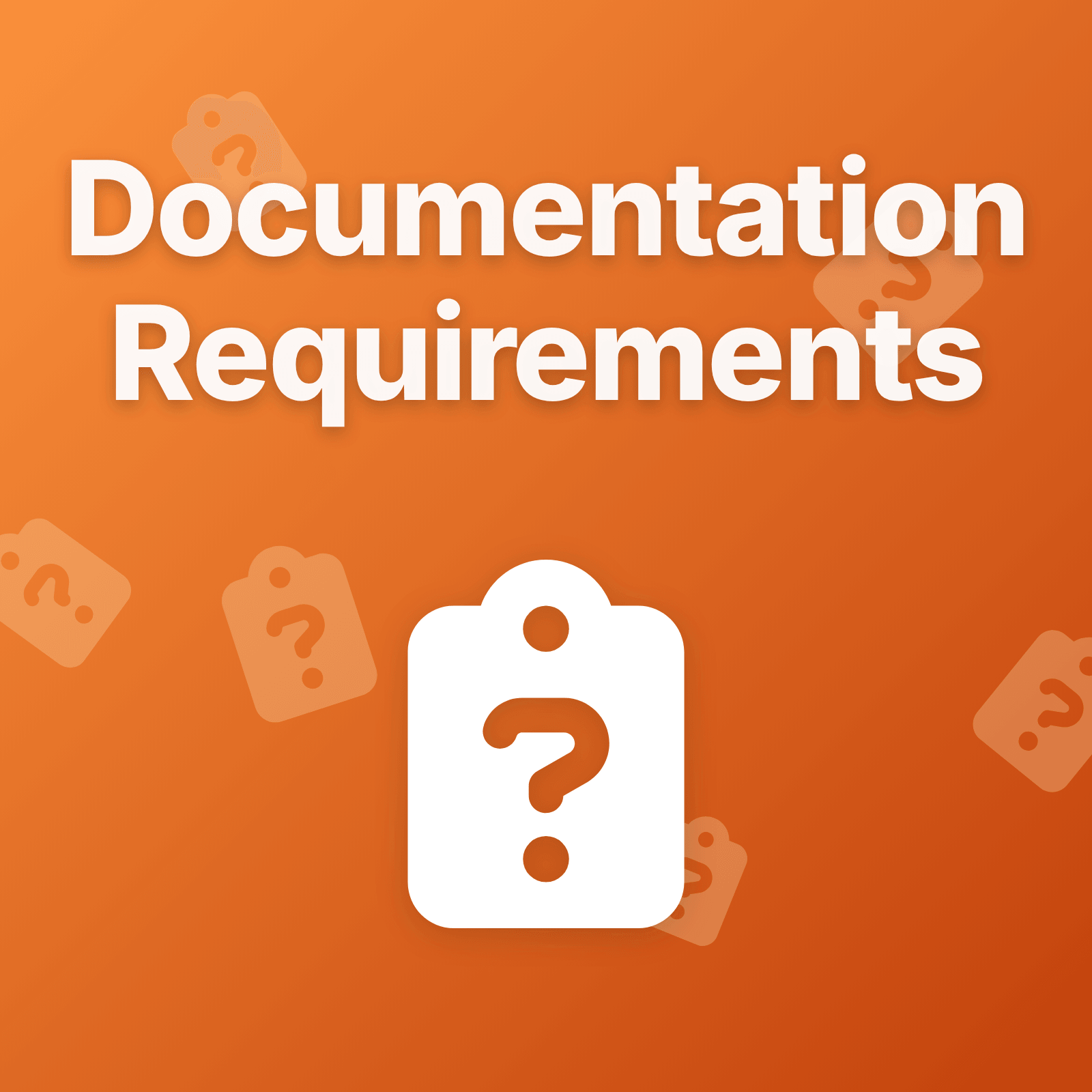The Hidden Cost of Missing Documentation
At 2 AM, an alert fires. Your on-call engineer wakes up, acknowledges the page, and opens the monitoring dashboard. Error rate is spiking. Customer complaints are arriving. But now what?
Where are the troubleshooting procedures? Who owns the failing service? Which database contains customer data? What thresholds trigger escalation? Without answers readily available, investigation time extends from minutes to hours.
Poor documentation doesn’t just slow response. It creates operational risk. Engineers make incorrect assumptions. Critical context stays locked in individual minds rather than shared team knowledge. The same problems get rediscovered repeatedly because nobody documented the solution.
This post identifies the essential documentation every on-call team needs to maintain operational effectiveness.
Runbooks: Procedure Documentation
Runbooks form the foundation of on-call documentation. These step-by-step guides explain how to diagnose and resolve specific problems.
What Belongs in Runbooks
Effective runbooks contain:
Symptom Description: What does this problem look like? Which alerts fire? What user-facing behavior occurs?
Impact Assessment: How severe is this issue? Which customers or systems are affected? Should response be immediate or scheduled?
Diagnostic Steps: How do you confirm root cause? Which logs should you check? What metrics indicate the specific failure mode?
Resolution Procedures: Exact commands, configurations, or actions needed to fix the problem. Include copy-paste-ready commands with placeholders for variables.
Verification: How do you confirm the issue resolved? Which metrics should return to normal? What monitoring indicates success?
Escalation Criteria: When should you stop troubleshooting and escalate? Who should you contact for specialized expertise?
Runbook Organization
Store runbooks where on-call engineers can find them instantly during incidents. Common approaches include:
- Central runbook platform linked from incident management tools
- Wiki with consistent naming conventions and search functionality
- Version-controlled repository with clear directory structure
- Integration with monitoring where alerts link directly to relevant runbooks
The faster engineers find the right runbook, the faster they resolve incidents.
Maintenance Requirements
Runbooks decay. Systems change, procedures evolve, and commands become obsolete. Without active maintenance, runbooks become misleading rather than helpful.
Update runbooks:
- After every incident where the runbook proved inaccurate or incomplete
- When system architecture changes affect troubleshooting procedures
- Quarterly review even if no incidents occurred
- When new engineers report confusion or missing information
Assign ownership per runbook so someone feels responsible for keeping it current.
Schedule and Rotation Documentation
On-call engineers need to know when they’re responsible and who covers other time periods.
Published Schedules
Make schedules visible in advance—minimum two weeks, ideally one month. Engineers need time to plan around on-call duties, request coverage swaps, or arrange personal commitments.
Include in schedule documentation:
Who is on call and when: Clear visibility into primary responders for each time period. Eliminate ambiguity about responsibility.
Backup coverage: Secondary responders who can be escalated to if primary doesn’t respond or needs assistance.
Rotation pattern: How the schedule repeats. Which algorithm determines who’s next? When does the pattern cycle restart?
Timezone handling: For global teams, document how shift times convert across regions. Make it obvious when handoffs occur between geographic zones.
Holiday and exclusion rules: Company holidays when shifts are skipped. Individual exclusion dates when specific engineers aren’t available.
Calendar Integration
Export schedules to standard calendar formats. Engineers add on-call shifts to their personal calendars alongside other commitments. This prevents “I didn’t realize I was on call” situations that disrupt response.
Calendars should update automatically when schedules change. Manual calendar maintenance fails quickly.
Contact Information and Escalation Paths
During incidents, engineers need to know who to contact for specialized knowledge or escalation authority.
Team Contact Directory
Maintain current contact information for:
Subject Matter Experts: Who understands specific systems, services, or technologies? Include areas of expertise so engineers know who can help with database issues versus authentication problems versus infrastructure concerns.
On-Call Roster: Full team member list with current on-call assignments. Make it easy to see who’s covering each service or system.
External Contacts: Third-party vendors, partners, or service providers who might need involvement during incidents affecting external dependencies.
Emergency Contacts: Management escalation for high-severity incidents requiring executive notification or business decision-making.
Include multiple contact methods—phone, SMS, Slack, email—with notes about which method reaches people fastest during off-hours.
Escalation Policies
Document escalation criteria and procedures:
When to escalate: Specific thresholds or conditions triggering escalation. Time-based (30 minutes without progress), impact-based (customer data at risk), or complexity-based (requires specialized expertise).
Escalation tiers: Who gets contacted first, second, third. Primary on-call → secondary on-call → team lead → management → executive.
Notification methods: How escalation occurs. Automatic paging? Manual contact? Conference bridge creation?
Clear escalation documentation prevents hesitation. Engineers know exactly when and how to get additional help without fearing they’re overreacting.
System Context and Architecture
On-call engineers need to understand the systems they’re monitoring—even if they didn’t build them.
Architecture Documentation
Maintain high-level system diagrams showing:
Service dependencies: Which services call which other services? What happens when each dependency fails?
Data flow: How data moves through the system. Where does customer information live? Which databases contain what data types?
Infrastructure layout: Servers, clusters, regions, availability zones. How systems distribute across infrastructure for reliability.
External integrations: Third-party services the system depends on. What breaks if each external service fails?
Architecture documentation helps engineers quickly narrow investigation scope. When API latency spikes, knowing which downstream services might be causing problems saves significant diagnostic time.
Configuration References
Document important configuration values and locations:
Environment variables: Where configuration lives, how to view current values, what each setting controls.
Feature flags: Which features can be toggled, where flags are managed, what each flag does.
Resource limits: Memory allocations, connection pool sizes, rate limits. Understanding normal capacity prevents misdiagnosis during high-load situations.
Access credentials: Where credentials are stored (password vaults, secrets management). Never document actual credentials—document where to find them securely.
Incident Response Procedures
Beyond troubleshooting specific problems, document general incident response practices.
Incident Declaration Process
How does an on-call engineer formally declare an incident requiring broader team involvement?
Declaration criteria: What conditions warrant declaring an incident versus investigating quietly? Customer impact thresholds, potential risk levels, or complexity indicators.
Declaration procedure: Which tools create incidents? What information must be captured? Who gets automatically notified?
Severity classification: How to determine if an incident is SEV1, SEV2, or SEV3. Clear definitions prevent inconsistent severity assignment.
Communication Protocols
Incident channels: Where incident-related communication occurs. Dedicated Slack channels, conference bridges, or war rooms.
Update cadence: How frequently to post status updates. Every 15 minutes? Every 30 minutes? Based on progress milestones?
Stakeholder notifications: When to notify customers, management, or other teams. What information should notifications contain?
Resolution communication: How to announce incident resolution. What verification steps confirm incidents are truly resolved, not just temporarily mitigated?
Clear communication protocols prevent chaos during high-stress incidents when coordination becomes critical.
Handoff Documentation
When shifts change, operational knowledge must transfer between engineers without losing critical context.
Handoff Template
Standardize handoff format covering:
Ongoing incidents: Active problems under investigation, current status, next troubleshooting steps.
Recent resolves: Incidents closed within the last few hours that might resurface.
System health: Current state of key metrics, any degraded services, items requiring monitoring.
Recent changes: Deployments, configuration updates, or infrastructure modifications during the shift.
Temporary fixes: Workarounds applied that require proper resolution later.
Watch items: Potential problems requiring attention if conditions change.
Consistent templates ensure comprehensive handoffs without relying on individual memory or judgment.
Handoff Storage
Store handoff notes in searchable, persistent locations. Engineers should be able to review previous handoffs to understand recurring patterns or historical context.
Good handoff documentation becomes operational history. Patterns emerge showing which services cause repeated problems, which time periods see highest incident rates, or which temporary fixes never got properly resolved.
Tool Access and Credentials
On-call engineers need access to the tools required for investigation and response.
Access Documentation
List all tools on-call engineers must access:
Monitoring platforms: Dashboards, metrics systems, log aggregation tools.
Infrastructure access: SSH access to servers, cloud console credentials, VPN setup.
Incident management: Platforms for creating and tracking incidents.
Communication tools: Slack, PagerDuty, conference bridge systems.
Administrative tools: Systems for deploying fixes, modifying configuration, or restarting services.
Document not just what tools exist, but how to access them, where credentials live, and who to contact if access fails.
Credential Management
Never store credentials directly in documentation. Instead, document:
Where credentials are stored: Password vault locations, secrets management platforms, key management systems.
How to retrieve credentials: Steps for accessing stored secrets securely.
Credential rotation: How often credentials change, how engineers get notified of rotation.
Emergency access: Backup methods if primary credential systems are unavailable.
Alert Documentation
Every alert should have corresponding documentation explaining its purpose and response.
Alert Playbooks
For each configured alert, document:
What the alert indicates: Which specific problem causes this alert to fire? What system behavior triggers it?
Expected impact: What breaks for users or systems when this alert fires? Is it customer-facing or internal?
Investigation steps: How to diagnose the underlying cause. Which logs or metrics provide additional context?
Resolution actions: What fixes this problem? Include specific commands or procedures.
False positive handling: Under what conditions does this alert fire incorrectly? How to distinguish real problems from false alarms?
Alert documentation eliminates the “What does this alert mean?” question that wastes time during incidents.
Alert Tuning Notes
Document alert threshold decisions and tuning history:
Current threshold values: What metric values trigger alerts? Why were these specific values chosen?
Tuning history: How thresholds changed over time. What problems previous thresholds caused?
Evaluation criteria: How to determine if alert thresholds need adjustment. What patterns indicate the alert is too sensitive or not sensitive enough?
This historical context helps engineers make informed decisions about alert tuning without repeating past mistakes.
Training and Onboarding Materials
New engineers joining on-call rotation need rapid knowledge transfer.
On-Call Onboarding Checklist
Create structured onboarding covering:
Tool access verification: Confirm new engineers can access all required systems before their first on-call shift.
Runbook walkthrough: Review key runbooks together, explaining context and demonstrating procedures.
Shadow shift: New engineer observes experienced engineer during on-call shift, seeing real response in action.
Reverse shadow: Experienced engineer observes new engineer handling incidents, providing guidance and feedback.
Alert familiarization: Review common alerts, their meanings, and typical responses.
Structured onboarding reduces the anxiety new engineers feel taking on-call responsibility for the first time.
Incident Post-Mortems
Maintain searchable archive of incident post-mortems. These provide learning opportunities and historical context:
Incident descriptions: What happened, when, and why.
Resolution details: How the incident was resolved, what worked, what didn’t.
Lessons learned: What changed as a result? New runbooks created? Monitoring added? System architecture improved?
Action items: Follow-up work identified during post-mortem review.
Post-mortems convert incidents from one-time problems into institutional learning.
Documentation Maintenance
Documentation requires ongoing maintenance. Outdated documentation creates confusion and slows response.
Regular Review Cadence
Schedule periodic documentation reviews:
Quarterly audits: Review all runbooks, update stale information, remove obsolete procedures.
Post-incident updates: After every significant incident, update relevant documentation immediately while details are fresh.
Ownership assignment: Every piece of documentation needs an owner responsible for keeping it current.
New engineer feedback: When new team members join, ask them which documentation helped and which confused them. Fresh perspectives identify gaps veterans no longer notice.
Version Control
Track documentation changes over time:
Change history: Who changed what and when. Enables understanding why documentation evolved.
Review process: Changes reviewed by team members before publishing prevents single-person bias or errors.
Rollback capability: If updates introduce problems, revert to previous working versions.
Version control applies to documentation just like code. Both require careful change management.
Integration with On-Call Tools
Effective on-call requires documentation integrated into incident response workflow, not isolated in separate systems.
Context-Aware Documentation Access
Link documentation directly to where engineers need it:
Alerts link to runbooks: When an alert fires, the notification includes a direct link to the relevant troubleshooting runbook.
Incidents link to architecture: Incident pages show system architecture relevant to the affected service.
Schedules link to contact info: Roster displays include instant access to contact information for scheduled engineers.
Platforms like Upstat integrate runbooks directly with incident tracking, roster visibility, and team information. Engineers access procedures without searching through wikis or switching between multiple tools during time-sensitive response.
Centralized documentation ensures operational knowledge remains accessible when pressure is highest and time is shortest.
Final Thoughts
On-call documentation determines response effectiveness. Comprehensive documentation covering runbooks, schedules, contacts, system architecture, alert playbooks, and handoff procedures enables engineers to investigate confidently and resolve incidents quickly.
Documentation isn’t one-time work. It requires continuous maintenance driven by incident learnings, system evolution, and team feedback. Treat documentation as critical infrastructure deserving the same investment and attention as monitoring, alerting, and incident management systems.
Start by auditing existing documentation against the requirements outlined here. Identify gaps where critical information lives only in individual minds. Create templates for runbooks, handoffs, and alert playbooks that enforce consistent structure. Assign ownership to prevent documentation drift.
Good on-call documentation reduces mean time to resolution, prevents repeated mistakes, enables effective knowledge transfer, and lowers the stress engineers experience responding to incidents. The investment in thorough documentation pays returns every time an alert fires.
Explore In Upstat
Centralize on-call documentation with integrated runbooks, roster visibility, incident tracking, and real-time team collaboration that keeps critical information accessible during response.