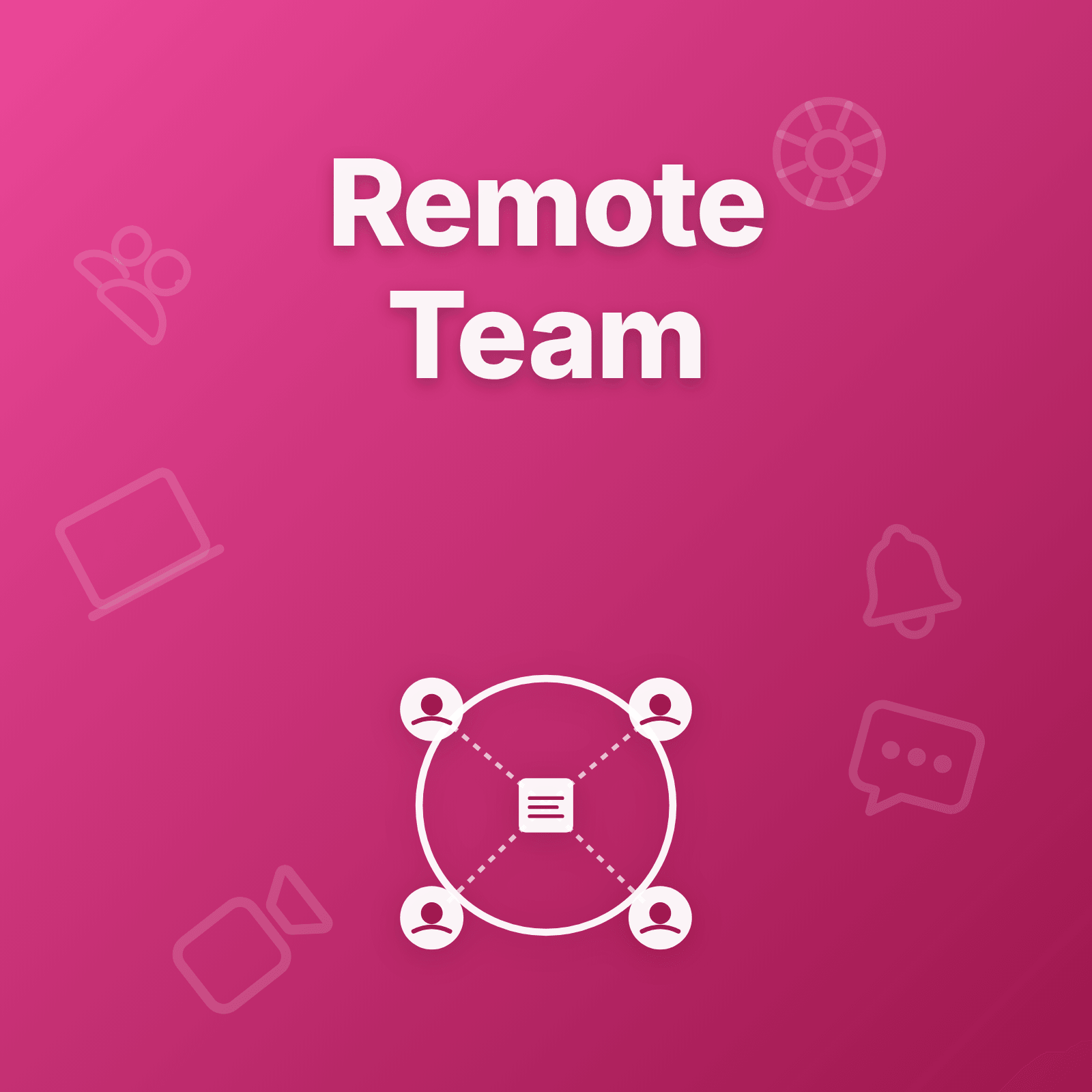When a production database fails at 3 AM Pacific time, your remote team needs immediate coordination. The on-call engineer in Singapore detects the alert. The database expert in London joins for diagnosis. The incident commander in New York coordinates response. Customer support in Austin handles communication. All working from home offices, kitchen tables, and coworking spaces across eight time zones.
This scenario represents modern incident response reality: distributed teams responding to critical issues without the luxury of gathering in a physical war room. The coordination challenges are real—context fragmentation, communication overhead, timezone complexity—but remote teams can achieve resolution speeds that match or exceed co-located teams with the right practices and tools.
Why Remote Coordination Differs
Remote incident response introduces coordination challenges that co-located teams avoid through physical proximity and shared context.
Context Fragmentation
When teams gather physically, everyone sees the same debugging session, hears the same discussions, and observes the same body language cues. Remote teams fragment context across multiple tools: one engineer debugging in their terminal, another reviewing logs in a monitoring dashboard, a third checking customer reports in support tickets. Reuniting these fragmented contexts requires deliberate structure.
Communication Overhead
Co-located teams communicate through quick verbal exchanges: “Did you check the cache?” “Yeah, looks clean.” Remote teams face higher communication friction. Every question requires typing, waiting for response, interpreting text without vocal tone. Simple clarifications consume minutes instead of seconds. This overhead compounds during high-pressure incidents when every minute matters.
Timezone Complexity
Global teams span time zones that create coordination gaps. An incident starting during US business hours hits engineers in Asia at midnight and Europe in early evening. Handoffs between regions require explicit communication of context, current state, and next steps—information that stays in shared memory for co-located teams.
Virtual War Room Dynamics
Physical war rooms provide ambient awareness: you see who joins, who speaks, who works quietly. Virtual war rooms lack this peripheral vision. Engineers join video calls without knowing who else participates. Chat messages scroll by without visual indicators of reader comprehension. Teams compensate through explicit status updates and structured check-ins that feel awkward initially but become essential for coordination.
Establishing Real-Time Coordination
Effective remote incident response starts with dedicated coordination infrastructure that brings distributed team members into shared context.
Dedicated Communication Channels
The first action when an incident triggers: create dedicated communication space. A Slack channel named with the incident ID, a video conference room with persistent link, a collaborative documentation page for capturing notes. These dedicated channels separate incident coordination from normal work chatter, making it easy to find relevant information and follow the resolution narrative.
UpStat creates this structure automatically. When incidents form, the platform provisions dedicated collaboration spaces with threaded comment discussions, participant tracking, and real-time activity timelines. Team members receive notifications through configured channels—Slack, email, SMS—and join coordination spaces with full incident context already loaded.
Participant Visibility
Remote teams need explicit participant tracking. Who joined the incident? What role are they playing? When did they last contribute? Physical war rooms provide this through visual presence. Virtual coordination requires deliberate roster management.
Modern incident platforms track participants in real-time. Engineers see who joined, when they arrived, their assigned roles. The incident commander knows which specialists are available, which are actively investigating, which moved to other priorities. This visibility prevents duplicate work and ensures critical expertise gets utilized.
Real-Time Status Broadcasting
Co-located teams share status through quick announcements: “Found the issue, it is a connection pool leak.” Remote teams need structured status broadcasting that reaches everyone simultaneously without interrupting focused work.
WebSocket-based platforms deliver these updates instantly. When an engineer posts a diagnosis, all participants receive the update in real-time. Status changes—from investigating to identified to resolving—broadcast to coordination channels automatically. Customer support sees technical progress. Leadership receives updates without interrupting debugging. Stakeholders track resolution without sending interrupting queries.
Structuring Communication Flow
Remote incident response requires communication protocols that balance transparency with focus. Too much communication creates noise. Too little creates information silos.
Three-Tier Communication Model
Effective remote teams separate communication into three distinct tiers:
Internal coordination happens in dedicated incident channels. Engineers share debugging findings, discuss hypotheses, coordinate investigation steps. This channel moves quickly, contains technical details, and welcomes all responders. Messages stay concise but comprehensive: what you found, what it means, what you are trying next.
Status updates flow to stakeholders periodically. Every 15-30 minutes during active incidents, the incident commander posts structured updates: current status, identified cause if known, resolution progress, estimated time to fix. These updates go to broader audiences—management, customer support, other engineering teams—who need awareness without technical depth.
Customer communication maintains separate cadence through status pages and support channels. Customer-facing messages emphasize impact and timeline, avoid technical jargon, and maintain professional tone. These updates happen independently of internal investigation rhythm, triggered by significant progress or elapsed time rather than every debugging discovery.
UpStat implements this model through team-based notification routing. Engineers receive all incident activity. Customer support gets filtered updates suitable for customer communication. Leadership sees status changes without debugging noise. Each audience receives appropriate information at appropriate frequency.
Asynchronous Context Handoffs
Global teams hand off incidents between time zones. The APAC team investigates for six hours, then hands off to EMEA as they start their day, who later passes to Americas. Each handoff risks context loss if not handled explicitly.
Structured handoff protocols preserve context:
Written state summaries capture current understanding: what failed, what works, what was tried, what theory seems most promising. The outgoing team writes this before logging off, ensuring incoming responders start with complete picture.
Timeline documentation shows investigation narrative. What happened when, what steps were taken, what results occurred. UpStat maintains automatic activity timelines that capture every action, comment, and status change, creating comprehensive handoff documentation without manual note-taking overhead.
Explicit next steps guide incoming team. “Check application logs around 02:15 UTC” or “Database team escalation needed” provide clear direction. The outgoing team documents open questions and suggested investigation paths.
Reducing Duplicate Work
Remote teams particularly struggle with duplicate investigation. Two engineers unknowingly pursue the same debugging path because coordination channels do not show who investigates what.
Transparency prevents duplication:
Announce investigations before starting: “Checking authentication logs now.” This quick message prevents others from starting the same work and invites collaboration from anyone with relevant knowledge.
Share findings immediately even if incomplete: “Auth logs show normal patterns” closes that investigation path for everyone. Negative results prevent others from wasting time on dead ends.
Use threaded discussions to organize parallel investigation streams. One thread for database investigation, another for application logs, a third for network connectivity. Team members see what areas have coverage and which need attention.
Leveraging Distributed Team Advantages
Remote teams face unique challenges, but they also unlock advantages that co-located teams cannot match.
Follow-the-Sun Coverage
Distributed teams across multiple time zones provide natural 24/7 coverage. An incident starting during US morning hours gets fresh engineers as EMEA ends their day and APAC starts their morning. This continuous coverage extends effective working hours without burning out any individual.
Organizations structure on-call rotations around geography. Primary on-call rotates between regions: APAC handles their business hours, EMEA takes next shift, Americas follows. Each region maintains reasonable on-call hours while ensuring 24/7 incident response capability. UpStat supports this through timezone-aware shift scheduling that handles daylight saving transitions and regional holidays automatically.
Specialized Expertise Access
Co-located teams access specialists within their office. Remote teams access specialists worldwide. When a PostgreSQL performance issue appears, teams can loop in the database expert regardless of their location. Incident platforms with team-based routing make this seamless—tag the database team, all members receive notification through their preferred channels.
Asynchronous Problem Solving
Not every incident requires synchronous coordination. Many benefit from asynchronous investigation where multiple engineers examine different aspects in parallel, sharing findings as they discover them. Remote collaboration tools enable this naturally through threaded discussions and persistent activity logs.
Engineers arriving to incidents can review complete history, understand current state, and contribute new perspectives without interrupting active debugging. This asynchronous participation expands effective team size beyond who can simultaneously join a video call.
Essential Technical Infrastructure
Remote incident response requires tools designed for distributed collaboration. Generic chat and video platforms work, but specialized incident platforms accelerate coordination through purpose-built features.
Real-Time Collaboration Platforms
Incident platforms should provide instant updates without page refreshing. When an engineer posts a finding, all participants see it immediately. When status changes, all stakeholders receive notifications simultaneously. This real-time synchronization, typically implemented through WebSockets, eliminates the “refresh to see updates” friction that slows coordination.
UpStat implements real-time collaboration through WebSocket connections that broadcast incident updates to all participants instantly. Engineers see new comments appear as they are posted. Status changes propagate immediately. Participant lists update when team members join or leave. This instant synchronization creates coordination experience that approaches in-person responsiveness.
Integrated Context Tools
Remote responders need immediate access to system state: monitoring dashboards, application logs, error rates, infrastructure health. Switching between tools wastes time and fragments attention. Effective incident platforms integrate monitoring context directly into incident coordination.
UpStat connects incidents with the monitoring that triggered them. When an alert creates an incident, responders see the monitor status, health check history, and recent events without leaving the incident view. Service dependencies show which systems might be affected. Recent deployments provide change context. All system state lives alongside coordination discussion.
Structured Documentation
Async coordination requires excellent documentation. Chat messages scroll by, video calls end with unrecorded discussions, context lives in individual memories. Remote teams need structured documentation that captures incident narrative: what happened, what was tried, what worked.
Automatic timeline tracking solves this. UpStat records every incident action with timestamps: who joined, what they investigated, when status changed, what was discussed. This creates comprehensive incident history without manual note-taking, enabling effective handoffs and post-incident learning.
Practical Remote Response Workflows
Effective remote incident response follows structured workflows that reduce coordination overhead while maintaining rapid response.
Incident Activation
When monitors detect an issue, automatic incident creation eliminates activation delay. The on-call engineer receives alert with full context: what failed, when it started, what monitors triggered. They join the incident with one click, automatically entering dedicated coordination spaces.
Team-based routing notifies relevant specialists based on incident category. Database issues route to database team. Authentication failures notify identity engineers. This targeted notification brings appropriate expertise without over-alerting teams.
Escalation Pathways
Clear escalation paths ensure incidents reach appropriate expertise levels as needed. Primary on-call investigates initially. If resolution takes over 15 minutes, escalate to secondary on-call or specialized teams. If customer impact exceeds thresholds, notify leadership and customer communication teams.
UpStat implements automated escalation policies. Incidents unresolved after configured timeframes trigger escalation notifications. High-severity issues immediately alert multiple responder tiers. Custom escalation rules route specific incident types to appropriate teams based on organizational structure.
Resolution Documentation
After resolution, remote teams need structured close-out: what was fixed, what monitoring changes are needed, what prevented earlier detection. This documentation feeds post-incident reviews and prevents recurrence.
Templates guide consistent documentation. What was the root cause? What systems were affected? What customer impact occurred? What should we change to prevent recurrence? Capturing this while context remains fresh ensures comprehensive post-mortem data.
Building Remote Response Culture
Technical tools enable remote incident response, but culture determines effectiveness. Distributed teams need deliberate culture building around communication transparency, documentation rigor, and continuous improvement.
Default to Transparency
Remote teams should default to public communication within incident channels. Share findings, questions, and theories openly. This transparency prevents duplicate work, invites collaboration, and ensures everyone maintains current context. Even negative results (“checked logs, nothing unusual”) provide value by closing investigation paths.
Document Everything
Unlike physical war rooms where informal discussion might be remembered, remote coordination should document all significant information. Write down hypotheses, record investigation steps, capture decisions with reasoning. This documentation enables async participation, smooth handoffs, and effective post-incident learning.
Practice Through Drills
Remote coordination feels unnatural initially. Teams need practice coordinating virtually before production incidents create pressure. Regular incident drills—simulated outages with planned response—let teams practice communication protocols, test tools, and build comfort with distributed coordination.
Learn From Every Incident
Post-incident reviews matter more for remote teams. What coordination worked well? What communication broke down? What tools helped or hindered? Continuous improvement cycles turn incident experiences into better processes, clearer protocols, and more effective tooling.
Conclusion
Remote teams can coordinate incident response as effectively as co-located teams through deliberate structure: dedicated coordination spaces, real-time collaboration tools, clear communication protocols, and distributed workflows that embrace async coordination advantages.
The challenges are real—context fragmentation, communication overhead, timezone complexity—but remote-first incident practices address each through transparent communication, comprehensive documentation, and tools designed for distributed collaboration. Organizations that invest in these practices build incident response capabilities that work anywhere, anytime, with any team composition.
Start with dedicated incident coordination tools that provide real-time updates, participant visibility, and integrated system context. Establish communication protocols that separate internal coordination from stakeholder updates. Build culture around transparency and documentation. Practice through regular drills. Learn from every incident.
Remote incident response is not a compromise forced by distributed teams. It is an advantage that extends coverage, accesses global expertise, and builds documentation that improves over time. The question is not whether your team can coordinate remotely, but whether your tools and processes support remote coordination excellence.
Explore In Upstat
Coordinate remote incident response with real-time participant tracking, threaded discussions, WebSocket updates, and team-based routing designed for distributed engineering teams.