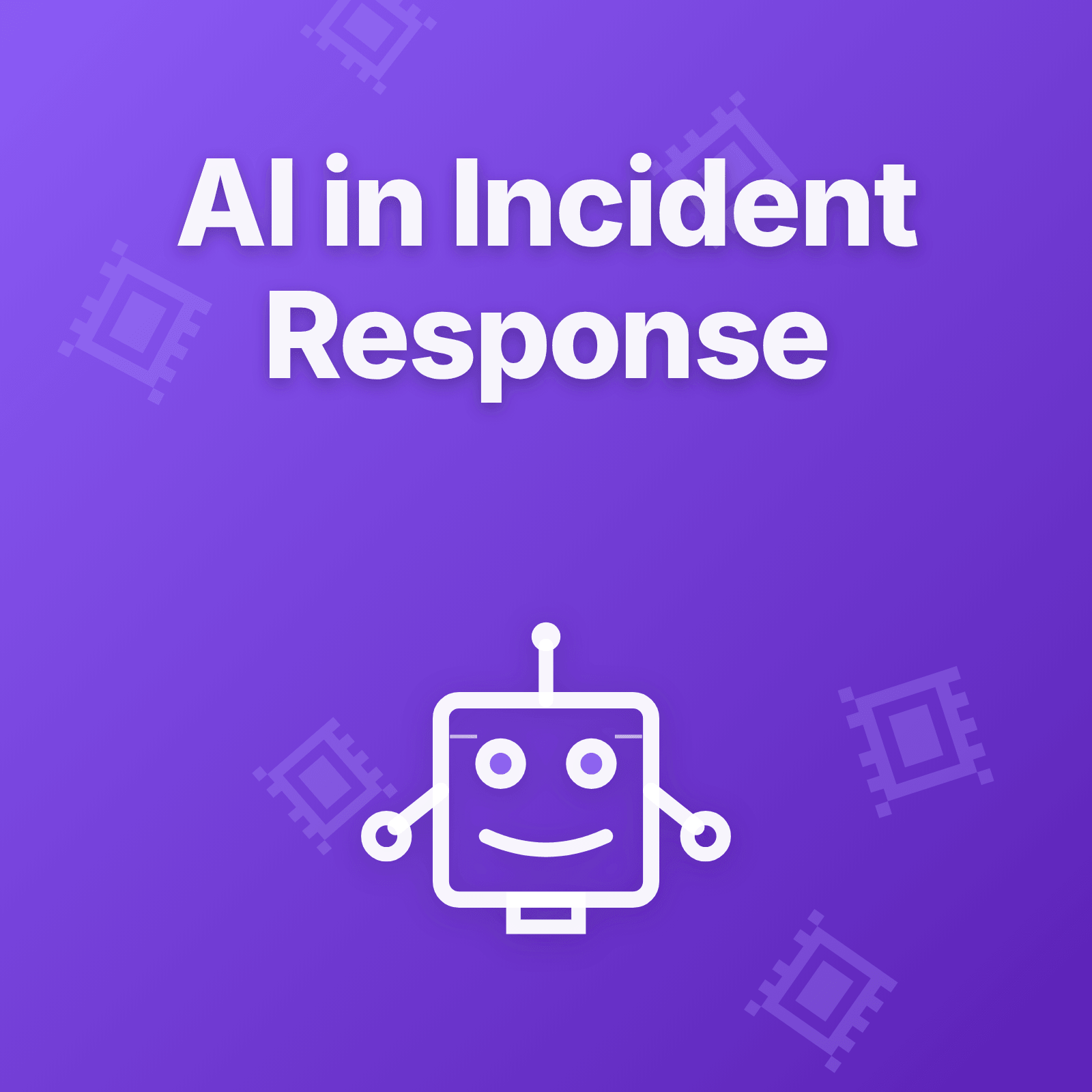The AI Fatigue Problem
By now, you’ve seen the pattern: every enterprise software vendor adds “AI-powered” to their marketing materials. Most of it is noise. Chat widgets that misunderstand questions. Automated summaries that miss the point. “Intelligent” features that create more work than they save.
Teams are tired of it. According to recent surveys, over half of business leaders feel skeptical about AI implementations in 2025. The enthusiasm has settled into measured skepticism—and for good reason.
So when someone says “AI in incident response,” it’s fair to roll your eyes.
But buried beneath the hype, there are a few places where AI genuinely helps incident response teams work faster and with less friction. The key is knowing where it adds value and where it just gets in the way.
Where AI Actually Helps
Natural Language Operational Queries
During an incident, you don’t have time to navigate through five dashboards to find which monitors are failing. You need answers immediately.
This is where natural language queries shine: “Which monitors are currently down in production?” or “Show me all severity 1 incidents from the past week.”
Instead of clicking through filters, navigating menus, and running manual searches, you ask a question and get structured data back. The AI translates your question into database queries, checks your permissions, and returns exactly what you need to know.
Why this works: You’re not asking the AI to make decisions or interpret context. You’re using it as a better search interface for operational data you already have. It removes friction without adding ambiguity.
Writing Assistance for Status Updates
Writing clear, professional status updates under pressure is hard. Teams often struggle with:
- Striking the right tone (transparent but not alarming)
- Keeping updates concise while including necessary detail
- Maintaining consistency across multiple updates
- Avoiding technical jargon that confuses stakeholders
AI writing assistants can help here—not by writing updates for you, but by refining what you’ve drafted. You write a rough update explaining what’s happening, and the AI helps you:
- Tighten the language for clarity
- Adjust tone to be appropriately professional
- Expand on technical details or simplify them based on audience
- Check grammar and phrasing
Why this works: You maintain control over the message. The AI acts as an editor, not an author. You’re still providing the substance—it’s just helping with presentation.
Incident Intelligence Summaries
When you join an active incident, catching up can take precious minutes. Reading through comment threads, status changes, and participant updates to understand “where are we now?”
AI can synthesize this context quickly: summarizing what’s been tried, current status, who’s involved, and what actions are in progress. Instead of reading 30 comments, you get a structured overview that gets you up to speed in seconds.
Why this works: The AI isn’t making decisions. It’s performing a summarization task on structured data—something it’s actually good at. You still read the details when needed, but you get oriented fast.
Where AI Still Falls Short
Root Cause Analysis
Despite marketing claims, AI cannot reliably determine why an incident occurred. Root cause analysis requires:
- Understanding system architecture and dependencies
- Interpreting incomplete or contradictory signals
- Recognizing novel failure modes
- Contextual knowledge about recent changes
AI can surface correlations in logs and metrics. It can highlight unusual patterns. But it cannot replace human judgment in diagnosing complex system failures.
What works instead: Use AI to surface relevant data (logs, metrics, recent changes), but let engineers interpret it.
Automated Incident Triage
Fully automated incident triage sounds appealing: AI categorizes incidents, assigns severity, routes to the right team, maybe even starts remediation.
In practice, this creates as many problems as it solves:
- Mis-categorized incidents delay response
- Incorrectly assigned severity levels confuse prioritization
- Wrong team routing wastes time
- False confidence in automation reduces vigilance
What works instead: AI can suggest categorization and severity, but humans should confirm. The cost of getting it wrong is too high.
Predictive Incident Detection
“AI predicts incidents before they happen” is a common promise. The reality is muddier.
Most “predictions” are really just threshold-based alerts with extra steps. True predictive models struggle because:
- System behavior changes constantly (deployments, scaling, usage patterns)
- Novel failure modes don’t match historical patterns
- High false positive rates erode trust
- Maintaining accurate models requires ongoing tuning
What works instead: Strong observability, well-tuned alerts, and proactive monitoring beat “predictive” systems that cry wolf.
The Right Approach: AI as Assistant, Not Autopilot
The pattern that works: AI handles interface friction and repetitive tasks, while humans handle judgment and decision-making.
Good uses:
- Translating natural language questions into structured queries
- Summarizing long threads or complex data
- Drafting and refining written communication
- Surfacing relevant historical context during incidents
Bad uses:
- Fully automated incident response
- AI-driven root cause diagnosis
- Autonomous severity assignment
- Black-box decision making
How Upstat Uses AI (Subtly)
At Upstat, we’ve intentionally kept AI features narrow and practical. You won’t find an AI chatbot that tries to manage your incidents for you.
Instead, AI appears in three specific places:
Ask operational questions in natural language (“Which monitors are failing right now?”) instead of navigating dashboards. The AI translates your question into the right queries, enforces your permissions, and returns actual data.
Get help writing status updates when you need to communicate with stakeholders. Draft your update, then use AI to refine tone, improve clarity, or adjust length. You stay in control of the message.
Understand active incidents quickly with AI-generated summaries that pull together comments, status changes, and participant activity. Get oriented in seconds instead of reading through entire threads.
These aren’t revolutionary features. They’re quiet improvements that remove friction without adding complexity.
Final Thoughts
AI in incident response isn’t about replacing engineers with algorithms. It’s about removing the tedious parts of operational work so teams can focus on what matters: understanding systems, coordinating responses, and solving problems.
The best AI features are the ones you barely notice. They answer questions quickly. They help you write clearly. They summarize context efficiently.
They don’t make decisions for you. They don’t demand trust in black-box algorithms. They don’t promise to predict the future.
If you’re evaluating incident response tools, look past the “AI-powered” marketing. Ask specific questions:
- What exactly does the AI do?
- Can I trust its output, or do I need to verify everything?
- Does it save time, or does it create more work?
- What happens when it’s wrong?
The future of incident response isn’t fully automated war rooms run by AI. It’s engineers equipped with better tools that remove friction, surface context faster, and let them focus on what humans do best: judgment, coordination, and creative problem-solving.
Citations
- The State of AI: Global Survey 2025 - McKinsey, 2025
- Only 6% of companies fully trust AI agents to handle core business processes - Harvard Business Review / Fortune, 2025
Explore In Upstat
Experience AI assistance that stays out of your way until you need it. Natural language queries, writing help for status updates, and incident intelligence that answers your questions in seconds.