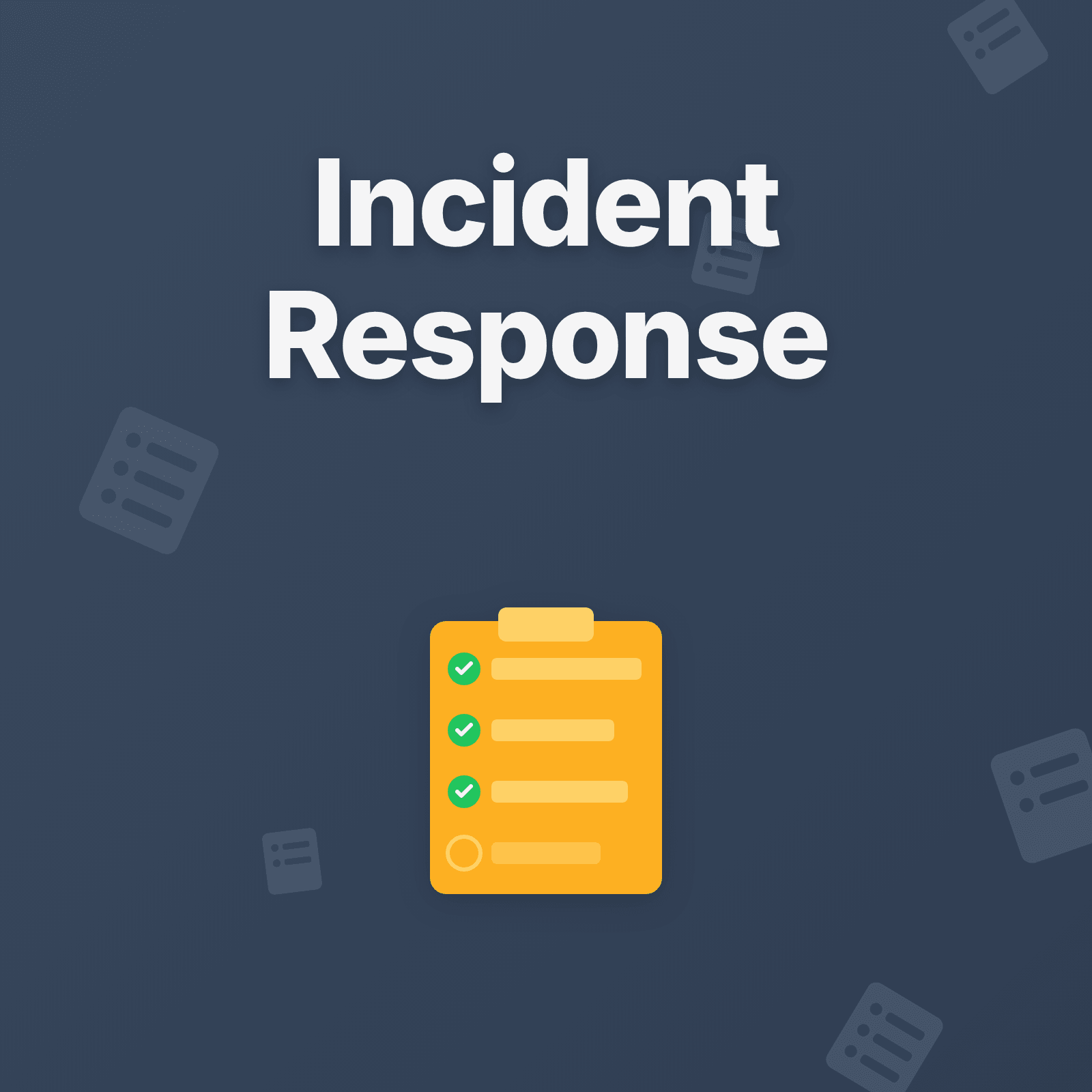When production breaks at 3 AM, the difference between a 15-minute fix and a 4-hour outage often comes down to preparation. Teams with strong incident response practices resolve issues faster, communicate better, and learn more from each incident.
This guide covers the essential practices that transform reactive firefighting into coordinated incident response.
Before Incidents Happen: Preparation
Define Clear Severity Levels
Not all incidents are equal. Establish severity levels that match your business impact:
- Severity 1 (Critical): Complete service outage affecting all users
- Severity 2 (High): Major feature unavailable or significant user impact
- Severity 3 (Medium): Degraded performance or limited user subset affected
- Severity 4 (Low): Minor issue with minimal impact
- Severity 5 (Informational): Potential issue requiring monitoring
Clear severity definitions help teams make faster decisions about escalation, communication, and resource allocation.
Establish Response Roles
Define who does what during an incident. Common roles include:
- Incident Lead: Coordinates response, makes decisions, delegates tasks
- Technical Responders: Engineers who investigate and implement fixes
- Communications Lead: Manages stakeholder updates and status communication
- Support Lead: Handles customer inquiries and external communication
Assign these roles at the start of each incident. Don’t assume everyone knows their responsibilities.
Create Response Runbooks
Document standard procedures for common incident types. Runbooks should include:
- Initial diagnostic steps
- Where to find relevant logs and metrics
- Common causes and known fixes
- Escalation paths if initial fixes fail
- Rollback procedures
Runbooks reduce decision paralysis and help less experienced team members respond effectively.
Set Up Communication Channels
Establish dedicated channels for incident coordination:
- Incident-specific channel: Create a new channel for each major incident
- Status page: External communication for customer-facing impact
- Internal updates: Regular cadence for leadership and adjacent teams
- War room: Video/audio channel for real-time coordination during critical incidents
During Incidents: Response Execution
Declare Incidents Quickly
Speed matters. When you suspect an incident:
- Declare it immediately - Don’t wait for perfect information
- Assign initial severity - You can adjust later as you learn more
- Start the timeline - Document when the incident began and key events
- Alert relevant people - Page on-call engineers and notify stakeholders
False alarms are better than delayed response. You can always downgrade or cancel an incident if it turns out to be minor.
Follow the Incident Command Structure
Once an incident is declared:
- Assign an Incident Lead - One person coordinates the response
- Establish communication rhythm - Regular updates every 15-30 minutes
- Separate investigation from communication - Technical responders focus on fixes while the communications lead handles updates
- Document everything - Keep a timeline of actions, decisions, and findings
The Incident Lead should focus on coordination, not hands-on fixes. Their job is to ensure the right people are working on the right things.
Maintain a Clear Timeline
Document all significant events:
- When the issue started
- When it was detected
- Key investigation findings
- Actions taken and their outcomes
- Status changes
- Resolution time
A clear timeline is essential for post-incident review and helps teams understand what happened without relying on memory.
Communicate Proactively
Keep stakeholders informed:
- Internal teams: Regular updates in dedicated incident channel
- Leadership: Status summaries aligned with business impact
- Customers: Transparent status page updates showing progress
- Support team: Information to handle customer inquiries
Don’t go silent during investigations. Even “We’re still investigating” is better than no communication.
Focus on Mitigation First
During an active incident:
- Stop the bleeding - Mitigate user impact immediately
- Restore service - Get things working, even with temporary fixes
- Investigate root cause - Do this after service is restored
Resist the urge to find the perfect fix during an outage. Roll back changes, disable features, or implement workarounds. You can find the elegant solution after users are no longer affected.
After Incidents: Learning and Improvement
Conduct Blameless Post-Mortems
Hold post-incident reviews that focus on systems and processes, not people:
- What happened and why
- What went well during response
- What could be improved
- Action items to prevent recurrence
The goal is learning, not blame. People must feel safe discussing mistakes openly.
Track Metrics That Matter
Monitor your incident response effectiveness:
- Mean Time to Detect (MTTD): How quickly you identify issues
- Mean Time to Acknowledge (MTTA): How fast someone starts responding
- Mean Time to Resolution (MTTR): Total time from detection to fix
- Incident frequency: Are issues recurring or trending?
- Severity distribution: Are you accurately categorizing impact?
Improving these metrics requires looking at root causes and prevention strategies, not just faster firefighting.
Implement Action Items
Post-mortems are useless without follow-through:
- Assign owners to each action item
- Set deadlines for completion
- Track progress in subsequent retrospectives
- Close the loop by verifying fixes worked
The best post-mortems prevent the next incident. Make sure learnings translate into actual changes.
Update Runbooks and Documentation
After every incident, update relevant documentation:
- Add new troubleshooting steps discovered during investigation
- Document workarounds that proved effective
- Update monitoring and alerting based on detection gaps
- Revise severity definitions if classifications were unclear
Your runbooks should get better with each incident.
Tools and Automation
Use Dedicated Incident Management Tools
While Slack and spreadsheets can work initially, dedicated tools offer:
- Centralized incident timelines with participant tracking
- Customizable status workflows matching your process
- Real-time collaboration with threaded discussions
- Integration with monitoring, alerting, and communication platforms
- Historical analysis and reporting capabilities
Platforms like Upstat help teams coordinate response with activity timelines, participant management, and real-time updates without the overhead of manual tracking. Purpose-built tools reduce coordination friction when minutes matter.
Automate Routine Tasks
Reduce manual work during incidents:
- Automatically create incidents from critical alerts
- Route notifications to on-call engineers based on service ownership
- Generate incident channels with pre-populated context
- Update status pages based on incident state changes
- Collect diagnostic data automatically when issues are detected
Automation frees responders to focus on investigation and resolution instead of coordination overhead.
Building a Culture of Excellence
Practice Through Game Days
Run simulated incidents regularly:
- Test response procedures under controlled conditions
- Identify gaps in runbooks and documentation
- Train new team members on response processes
- Validate monitoring and alerting effectiveness
- Build muscle memory for high-pressure situations
Teams that practice respond better during real incidents.
Celebrate Good Response
Recognize excellent incident response:
- Quick detection and mitigation
- Effective communication and coordination
- Thorough post-mortems with actionable insights
- Follow-through on improvement initiatives
Positive reinforcement builds the culture you want.
Continuously Improve
Treat incident response as a capability to develop:
- Review metrics quarterly to identify trends
- Benchmark against past performance
- Gather feedback from responders after major incidents
- Invest in tools, training, and process improvements
- Share learnings across teams
Great incident response isn’t built overnight. It’s the result of consistent improvement over time.
Final Thoughts
Effective incident response comes down to preparation, execution, and learning. Teams that define clear processes before incidents happen, follow structured practices during response, and systematically improve based on lessons learned build resilience and confidence.
The goal isn’t zero incidents—that’s unrealistic. The goal is responding effectively when they inevitably occur, minimizing impact, and continuously improving your systems and practices.
Start by implementing one or two practices from this guide. Build your incident response capability incrementally, learning from each incident along the way.
Explore In Upstat
Coordinate incident response with activity timelines, participant tracking, and automated status updates that reduce coordination friction when minutes matter.