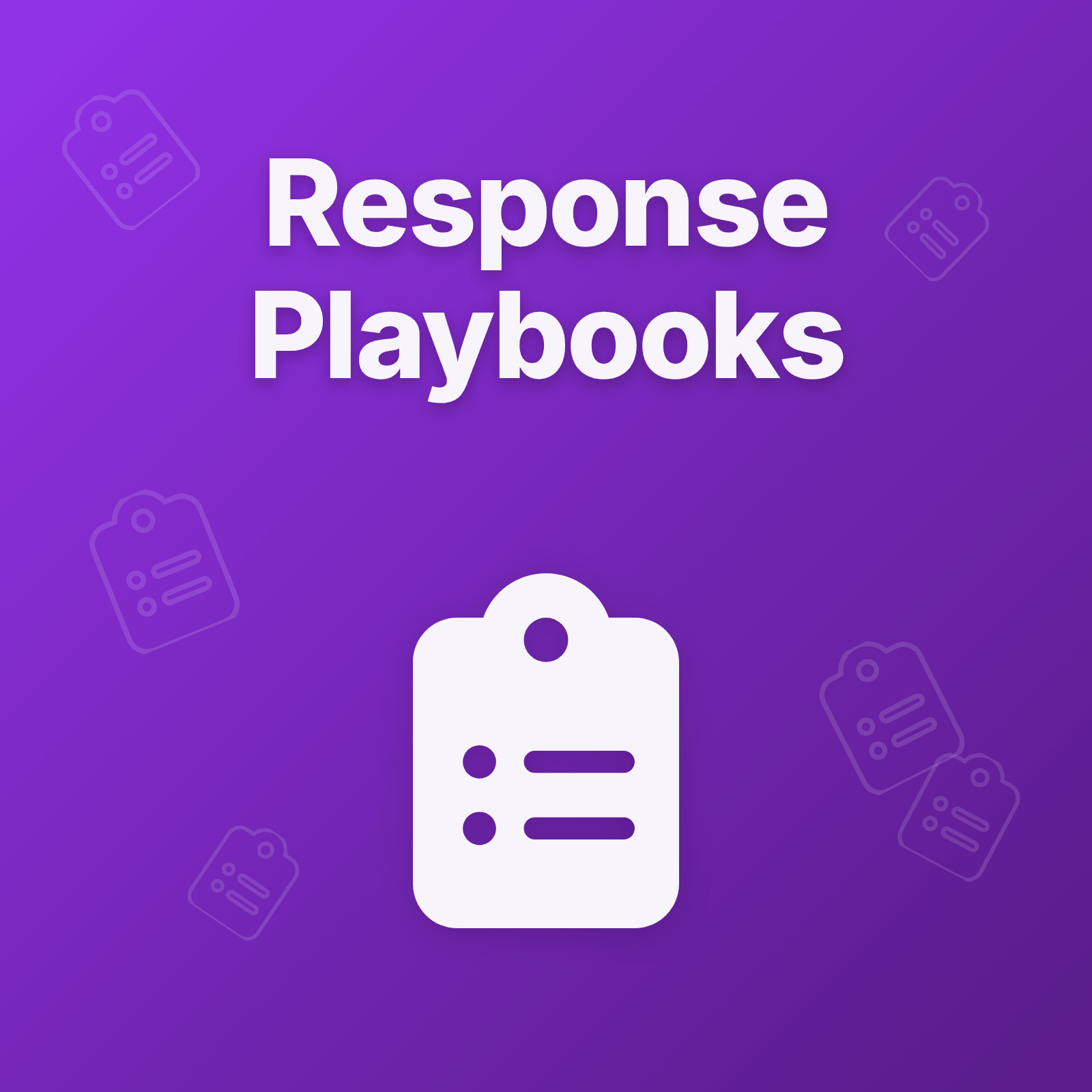When a database fails at 2 AM, you don’t want your team improvising. You want a clear, tested procedure that anyone can follow to restore service quickly. That’s exactly what incident response playbooks provide.
This guide explains what playbooks are, why they matter, and how to build playbooks that actually work when systems fail.
What is an Incident Response Playbook?
An incident response playbook is a documented procedure that outlines the standardized steps for responding to a specific type of incident. Unlike general documentation or architectural diagrams, playbooks are scenario-specific and action-oriented—they tell responders exactly what to do when a particular type of incident occurs.
Think of playbooks as pre-built response workflows. Where runbooks focus on technical procedures for fixing specific issues, playbooks orchestrate the entire incident response: who gets alerted, what roles get assigned, which runbooks to execute, how to communicate with stakeholders, and when to escalate.
Why Incident Response Playbooks Matter
Without playbooks, every incident starts from zero. Teams waste critical minutes deciding who should do what, figuring out communication protocols, and determining severity levels. Response quality varies depending on who’s on-call and what they happen to remember from previous incidents.
Playbooks solve three fundamental problems:
Speed through preparation. Pre-defined workflows eliminate decision paralysis. Instead of debating whether to page the database team or trying different diagnostic approaches, responders follow tested procedures that skip directly to effective actions.
Consistency across incidents. When everyone follows the same playbook, response quality doesn’t depend on tribal knowledge or who happens to be on-call. Junior engineers can execute the same effective response as senior team members because the expertise is captured in the playbook itself.
Organizational learning. Playbooks capture what works and evolve based on real incident experience. Each time a team executes a playbook, they discover what works, what doesn’t, and what’s missing—then update the playbook so the next incident response is even better.
Playbooks vs. Runbooks: Understanding the Difference
Teams often confuse playbooks with runbooks, but they serve different purposes:
Runbooks are technical procedures for specific fixes: “How to restart the payment service” or “How to failover the primary database.” They’re granular, technical, and focused on implementation.
Playbooks orchestrate entire incident responses: “What to do when payment processing fails” or “How to respond to a database outage.” They coordinate roles, communication, escalation paths, and link to relevant runbooks at the appropriate steps.
A playbook might include: “Assign a technical lead. Page the database team. Execute the database failover runbook. Update the status page. Notify leadership if resolution exceeds 30 minutes.” The database failover runbook then provides the detailed technical steps.
Good teams maintain both. Playbooks provide the coordination framework. Runbooks provide the technical execution details.
What Belongs in an Effective Playbook
Well-designed playbooks include these essential components:
Trigger Conditions
Define exactly when this playbook applies. What symptoms indicate this scenario? Which alerts trigger this response?
Example: “Use this playbook when the payment_processing_errors alert fires with error rate >5% for 3+ minutes, or when customers report failed transactions.”
Clear triggers prevent confusion about which playbook to use and ensure consistent response across different shifts.
Severity Assessment
Help responders quickly determine incident severity based on observable criteria:
- Business impact: How many customers are affected?
- Service degradation: Is the service completely down or degraded?
- Data exposure: Is sensitive data at risk?
- Workaround availability: Can users accomplish their goals another way?
Explicit severity criteria enable faster, more consistent severity assignments without requiring senior judgment.
Immediate Response Steps
The first actions responders should take, in order:
- Acknowledge the alert and incident
- Assign an Incident Lead
- Create a dedicated incident channel
- Page relevant teams based on severity
- Start the incident timeline
These steps establish the response framework before diving into investigation and remediation.
Investigation Workflow
Guide responders through systematic diagnosis:
- Check recent deployments and configuration changes
- Review error rates and latency metrics for affected services
- Examine database performance and connection pool status
- Check external dependency status
- Review recent similar incidents
Structured investigation prevents teams from jumping randomly between diagnostic approaches.
Remediation Options
List potential fixes in order of speed and risk:
Option 1 (Fast, Low Risk): Roll back recent deployment
- Steps: Execute deployment rollback runbook
- Expected resolution time: 5 minutes
- Risk: Minimal, rollback is well-tested
Option 2 (Medium, Medium Risk): Scale payment service replicas
- Steps: Increase replica count from 3 to 10
- Expected resolution time: 10 minutes
- Risk: May increase database load
Option 3 (Slow, High Risk): Failover to backup payment processor
- Steps: Execute payment processor failover runbook
- Expected resolution time: 30 minutes
- Risk: Untested failover procedure
Giving responders options with clear trade-offs enables better decision-making under pressure.
Communication Templates
Provide templates for consistent stakeholder communication:
Initial notification: “We’re investigating reports of payment processing errors affecting approximately [X]% of transactions. Engineering teams are actively working on resolution. Status page: [link]”
Update cadence: Every 15 minutes for Severity 1, every 30 minutes for Severity 2
Resolution message: “Payment processing has been restored. Root cause was [brief explanation]. All systems are operating normally. Full post-mortem will be shared within 48 hours.”
Templates reduce the cognitive load of crafting updates during high-pressure situations.
Escalation Criteria
Define when and how to escalate:
- Escalate to engineering leadership if resolution exceeds 30 minutes
- Escalate to executive team if customer impact exceeds 25%
- Engage vendor support if external dependency is suspected
- Contact legal/compliance if data exposure is possible
Clear escalation criteria prevent both over-escalation (waking executives for minor issues) and under-escalation (not involving the right people soon enough).
When to Create Incident Response Playbooks
You don’t need playbooks for every conceivable scenario. Focus on:
High-impact incidents. Any incident that affects customer-facing services, causes data loss, or impacts revenue deserves a playbook. These scenarios justify the upfront investment in documentation.
Recurring incident patterns. If you’ve handled the same type of incident twice, create a playbook. The third occurrence will be faster because you’ve codified what works.
Complex coordination scenarios. Incidents requiring coordination across multiple teams—like database failovers affecting multiple services—benefit enormously from documented workflows that clarify who does what when.
Compliance-sensitive scenarios. Security breaches, data exposure incidents, and regulatory reporting scenarios often have required response procedures. Playbooks ensure compliance requirements get executed correctly under pressure.
Start with 5-10 playbooks covering your most critical scenarios. Expand incrementally based on actual incident patterns rather than trying to document every theoretical possibility.
Building Playbooks That Work
Involve the Right People
Create playbooks collaboratively with the teams who will execute them:
- On-call engineers know what information they actually need during incidents
- Incident commanders understand coordination and communication requirements
- Subject matter experts provide technical depth for specific systems
- Recent responders remember what was missing in previous incidents
Playbooks written by one person in isolation tend to miss practical details that matter during real incidents.
Test Through Simulation
Untested playbooks often fail when they’re needed most. Validate playbooks through:
Tabletop exercises: Walk through the playbook step-by-step with the team, discussing each decision point and identifying gaps
Game days: Simulate the incident scenario in a controlled environment and execute the playbook for real
Chaos experiments: Deliberately trigger the failure condition in staging or with controlled production impact to test both the technical procedures and the coordination workflows
Testing reveals what works, what’s unclear, and what’s missing before you’re executing under pressure at 3 AM.
Keep Playbooks Accessible
The best playbook in the world is useless if responders can’t find it during an incident. Ensure playbooks are:
- Searchable: Full-text search across all playbooks so responders can find the right one based on symptoms
- Linked from alerts: Critical alerts should link directly to relevant playbooks
- Available offline: Store playbooks where they’re accessible even when primary systems are down
- Version controlled: Track changes over time and maintain previous versions for reference
Platforms like Upstat integrate playbooks directly into the incident workflow—when an incident is created, relevant playbooks are surfaced automatically based on the incident type, and execution can be tracked step-by-step within the incident timeline.
Maintaining and Evolving Playbooks
Playbooks aren’t static documents. They should improve continuously based on real experience.
Update After Every Execution
Make playbook updates part of your incident retrospective process:
- Review which playbook was used
- Note what steps were unclear or missing
- Identify new information discovered during the incident
- Update the playbook with improvements
- Communicate changes to the team
This creates a feedback loop where every incident makes your playbooks more effective.
Assign Ownership
Playbooks without owners become stale. Assign each playbook to a specific team or individual responsible for:
- Keeping content accurate as systems change
- Reviewing the playbook quarterly
- Coordinating updates after related incidents
- Ensuring team members are familiar with the playbook
Ownership creates accountability for playbook quality.
Track Metrics
Measure whether playbooks are actually improving incident response:
- Time to acknowledgment: Are incidents being acknowledged faster?
- Time to resolution: Are playbooks reducing MTTR?
- Playbook usage rate: Are teams actually following playbooks?
- Update frequency: Are playbooks being refined based on learnings?
If metrics don’t improve, investigate why. Maybe playbooks are too complex, hard to find, or don’t match real incident scenarios.
Integrating Playbooks Into Your Workflow
Effective incident management platforms connect playbooks directly to the response workflow:
Automatic linking: When specific alerts fire or incidents are created with certain characteristics, relevant playbooks are suggested automatically
Execution tracking: As responders work through playbook steps, progress is tracked in the incident timeline showing which steps were executed, by whom, and when
Step-level collaboration: Teams can discuss specific playbook steps in threaded conversations, clarifying ambiguities without disrupting the main incident channel
Historical analysis: After incidents resolve, review which playbooks were used, how long each step took, and where responders deviated from documented procedures
Upstat provides these capabilities through integrated playbook management that connects procedures directly to incidents, runbooks, and catalog services—making playbooks actionable documentation rather than static wiki pages that responders need to hunt for during critical moments.
Common Pitfalls to Avoid
Over-Prescriptive Playbooks
Playbooks that try to anticipate every edge case become too complex to follow under pressure. Provide clear guidance for the common path, but trust responders to adapt when situations don’t match the template exactly.
Include decision points: “If error rate drops below 1%, proceed to step 5. Otherwise, continue to option 2.”
Stale Content
Playbooks that reference systems that no longer exist or procedures that changed months ago destroy trust. When one playbook contains outdated information, responders stop trusting all playbooks.
Establish a review cadence (quarterly minimum) and automatically flag playbooks that haven’t been reviewed or updated recently.
No Integration
Playbooks stored in wikis or shared drives create friction. Responders need to context-switch away from incident channels to find documentation, then manually translate static instructions into actions.
Integrate playbooks where incident response actually happens—in your incident management platform, linked from alerts, and connected to the services they protect.
Final Thoughts
Incident response playbooks aren’t about removing human judgment from incident response. They’re about removing the need to re-discover basic procedures every time an incident occurs.
By documenting proven workflows, playbooks let responders focus their mental energy on the unique aspects of each incident rather than reinventing coordination protocols, communication cadences, and basic diagnostic approaches.
Start by creating 3-5 playbooks for your most critical incident scenarios. Execute them during real incidents. Update them based on what you learn. Over time, you’ll build a library of battle-tested procedures that make every incident response faster and more effective.
The goal isn’t perfect playbooks. The goal is documented starting points that improve continuously through real-world execution.
Explore In Upstat
Link runbooks and procedures directly to incidents with step-by-step execution tracking, maintain procedure history, and continuously improve response workflows based on real incident data.