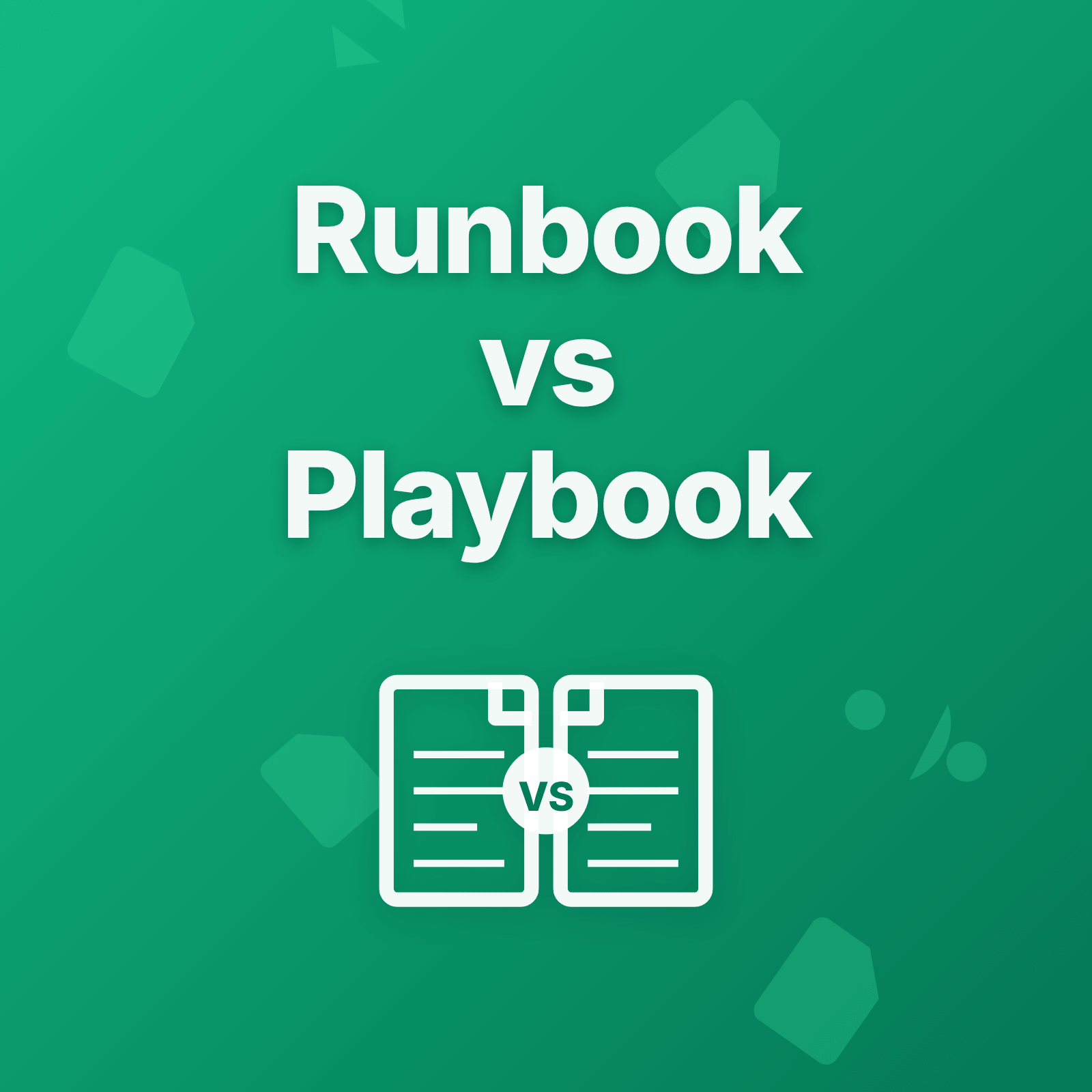The Documentation Dilemma
Your team is building operational documentation. Someone suggests creating playbooks for incident response. Someone else recommends runbooks for troubleshooting procedures. The terms get used interchangeably in conversations, documentation tools, and team workflows—but they mean different things.
Understanding the distinction between runbooks and playbooks helps teams create the right documentation for the right situations. It prevents confusion during incidents, clarifies ownership, and ensures procedures serve their intended purpose.
This guide explains what each type of documentation does, when to use it, and how runbooks and playbooks work together in operational teams.
Related: Confused about runbooks vs SOPs? SOPs standardize routine operations, while runbooks handle incident response. See Runbook vs SOP for that comparison.
Quick Definitions
What Is a Runbook?
A runbook is a detailed, step-by-step procedure for executing a specific technical task or resolving a particular problem. Runbooks focus on the mechanics of how to accomplish something: exact commands to run, diagnostic checks to perform, configuration changes to make.
Example: “How to restart the payment processing service cluster”
- Check current replica count:
kubectl get pods -n payments - Verify no deployments in progress:
kubectl rollout status -n payments - Scale deployment to zero:
kubectl scale deployment payment-api --replicas=0 -n payments - Wait 30 seconds for graceful shutdown
- Scale back to three replicas:
kubectl scale deployment payment-api --replicas=3 -n payments - Verify health:
curl https://api.example.com/v1/health
Runbooks are task-oriented. They answer: “What exact steps do I follow to accomplish this specific operation?”
What Is a Playbook?
A playbook is a high-level incident response workflow that coordinates actions, teams, and decisions for a specific incident scenario. Playbooks focus on orchestration: who gets involved, what decisions to make, which procedures to execute, when to escalate, how to communicate.
Example: “How to respond to API degradation incident”
- Assess Severity: Check error rate, latency, affected customers
- Declare Incident: Create incident ticket, assign incident lead
- Notify Stakeholders: Page on-call team, alert customer success
- Investigate Root Cause:
- Execute “Check API Health Metrics” runbook
- Execute “Database Connection Pool Status” runbook
- Remediate:
- If database connection issue → Execute “Scale API Replicas” runbook
- If recent deployment suspect → Execute “Rollback Deployment” runbook
- Monitor Recovery: Verify metrics return to baseline
- Communicate Resolution: Update status page, notify stakeholders
- Schedule Post-Incident Review: Assign owner within 24 hours
Playbooks are scenario-oriented. They answer: “How do we coordinate response to this type of incident?”
Core Differences
The fundamental distinction comes down to task execution versus incident coordination.
Scope and Purpose
Runbooks Document Technical Procedures: They explain how to perform specific technical operations. Runbooks capture the detailed mechanics of tasks: which commands to run, what parameters to use, how to verify success.
Playbooks Document Incident Response Workflows: They explain how to coordinate response to incident scenarios. Playbooks capture the decision-making process, role assignments, communication flows, and which technical procedures to execute when.
Abstraction Level
Runbooks Are Specific and Detailed: They operate at the command level. Runbooks include exact syntax, specific thresholds, concrete validation steps. The goal is precision: anyone following the runbook should execute the task identically.
Playbooks Are High-Level and Orchestrating: They operate at the workflow level. Playbooks reference multiple runbooks, coordinate multiple people, and adapt based on investigation findings. The goal is coordination: everyone understands their role in the larger response.
When They’re Used
Runbooks Are Referenced During Execution: Teams access runbooks when they need to perform a specific task—restarting a service, rotating credentials, rolling back a deployment. Runbook usage is targeted and procedural.
Playbooks Are Referenced During Incidents: Teams access playbooks when responding to operational incidents—service outages, performance degradation, security events. Playbook usage is reactive and coordinative.
Audience
Runbooks Target Individual Operators: The person executing the runbook needs to understand technical systems and commands. Runbooks assume operational knowledge and provide step-by-step guidance for tasks.
Playbooks Target Incident Response Teams: The group responding to the incident includes multiple roles—incident lead, technical responders, communication lead, engineering manager. Playbooks coordinate diverse participants with different responsibilities.
How They Work Together
Playbooks reference runbooks. This is the key relationship.
During an incident, the playbook guides the overall response workflow. At specific points, the playbook instructs responders to execute particular runbooks. The playbook provides context and coordination; the runbooks provide the technical implementation.
Real-World Example: Database Outage Response
Playbook: “Database Primary Failure Response”
Detection and Assessment (5 minutes)
- Alert: Database health check failure
- Severity: SEV-1 (production outage)
- Impact: All write operations failing, users unable to complete transactions
Incident Declaration
- Create incident ticket
- Assign incident lead (on-call database team lead)
- Page database team and platform team
- Notify engineering manager and customer success
Initial Investigation (10 minutes)
- Execute → Runbook: “Verify Database Replication Status”
- Execute → Runbook: “Check Database Connection Pool Health”
- Confirm primary failure, verify replica health
Remediation (15 minutes)
- Execute → Runbook: “Promote Database Replica to Primary”
- Execute → Runbook: “Update Application Database Configuration”
- Execute → Runbook: “Restart Application Services”
Verification (10 minutes)
- Execute → Runbook: “Verify Database Write Operations”
- Confirm transaction completion
- Monitor error rates return to baseline
Communication
- Update status page: “Database issue resolved”
- Notify stakeholders of resolution
- Announce in company channel
Post-Incident
- Schedule postmortem within 24 hours
- Assign action items for database redundancy improvements
- Document timeline and decisions made
Notice the pattern: The playbook coordinates the response (who does what, when to escalate, how to communicate). At each technical step, it references specific runbooks that contain the actual implementation details.
The runbooks handle mechanics:
- “Verify Database Replication Status” → SQL queries to check lag, connection counts, replication state
- “Promote Database Replica to Primary” → Commands to stop replication, reconfigure cluster, update DNS
- “Update Application Database Configuration” → Configuration file changes, environment variable updates, validation
The playbook handles coordination:
- Which runbooks to execute and in what order
- Who is responsible for each phase
- When to communicate with stakeholders
- How to assess if remediation succeeded
When to Create Each Type
Choosing between a runbook and a playbook depends on what you’re documenting.
Create a Runbook When
The Task Is Technical and Repeatable: If you’re documenting a specific procedure that requires exact steps, create a runbook. Examples include service restarts, certificate rotations, database backups, cache clearing, configuration updates.
Multiple People Need to Perform the Task: If different team members need to execute the same operation consistently, standardize it in a runbook. This reduces variability and prevents mistakes.
The Task Requires Specific Expertise: If only certain people know how to perform an operation, capture that knowledge in a runbook to reduce dependency on individuals.
Automation May Be Possible Later: If the task could eventually be automated, document it as a runbook first. The runbook becomes the specification for automation.
Create a Playbook When
You’re Responding to a Recurring Incident Type: If your team handles the same kind of incident repeatedly—database outages, API degradation, deployment failures—create a playbook that standardizes the response workflow.
Multiple Teams Need to Coordinate: If incidents require coordination between on-call engineers, incident commanders, customer success, and engineering management, a playbook clarifies responsibilities.
Decision-Making Is Complex: If incidents require judgment calls based on symptoms, investigation findings, or business impact, playbooks capture the decision framework.
Communication Matters as Much as Technical Response: If keeping stakeholders informed and updating status pages is critical, playbooks include those communication workflows alongside technical procedures.
When You Need Both
Most mature operational teams benefit from both. Consider this example:
Scenario: Routine Database Maintenance
Runbook: “Monthly Database Index Rebuild Procedure”
- Step-by-step commands for rebuilding indexes
- Validation queries to verify index health
- Rollback steps if issues occur
- Estimated time: 30 minutes
Playbook: “Database Maintenance Window Execution”
- Schedule maintenance window announcement (3 days prior)
- Notify stakeholders 24 hours before
- Execute “Database Backup Verification” runbook
- Execute “Monthly Database Index Rebuild Procedure” runbook
- If issues occur: Execute “Emergency Database Recovery” playbook
- Monitor performance after maintenance
- Post-maintenance communication to stakeholders
The runbook handles the technical task. The playbook handles the coordination, communication, and contingency planning around that task.
Best Practices for Both
Whether creating runbooks or playbooks, certain principles improve quality and usability.
Start with Clear Scope
Runbooks: Define exactly what task this runbook accomplishes. Be specific. “Restart Payment Service” is clear. “Fix Payment Issues” is too broad.
Playbooks: Define exactly what incident scenario this playbook addresses. Be specific. “API Latency Above 2000ms” is clear. “API Problems” is too vague.
Write for Your Audience
Runbooks: Target the engineer executing the task. Assume technical knowledge. Provide exact commands, not conceptual explanations. Focus on precision over education.
Playbooks: Target the entire incident response team. Include roles without deep technical context. Explain the purpose of each phase, not just the mechanics.
Include Decision Points
Runbooks: Provide conditional logic based on diagnostic findings. “If CPU over 80 percent → restart service. If CPU under 80 percent → check memory usage.” Clear branches reduce ambiguity.
Playbooks: Provide escalation criteria and severity assessment frameworks. “If customer impact over 10 percent → page engineering manager. If payment processing affected → notify finance team immediately.”
Keep Them Maintained
Both runbooks and playbooks decay without maintenance. After every execution:
- Note what worked and what didn’t
- Update steps that were unclear
- Add newly discovered diagnostic checks
- Remove obsolete procedures
Treat documentation as living artifacts that improve through use.
How Upstat Approaches This
Modern incident response platforms recognize that teams need structured documentation for both technical procedures and incident coordination.
Upstat provides runbook management with step-by-step execution tracking, letting teams document operational procedures with clear instructions and decision branches. Manual execution tracking records which steps were followed, what decisions were made, and how long resolution took.
Runbooks link directly to incidents and catalog entities, ensuring procedures are accessible during response. Teams can create detailed technical runbooks for specific tasks and higher-level incident response protocols that reference multiple runbooks—serving both use cases within a unified system.
Execution history creates an audit trail showing how procedures performed in practice, enabling continuous improvement based on real-world usage.
Choose the Right Format
The next time someone suggests creating operational documentation, ask whether you’re documenting a technical task or coordinating an incident response.
If you need to standardize how to execute a specific operation with exact steps, create a runbook. If you need to coordinate how multiple people respond to an incident scenario with roles, decisions, and communication, create a playbook.
Most teams need both working together. Runbooks handle the technical mechanics. Playbooks handle the coordination and decision-making. Together, they transform chaotic incidents into predictable, well-coordinated responses.
The key is knowing which one to create—and understanding how playbooks orchestrate runbooks during critical moments.
Explore In Upstat
Create operational procedures with step-by-step execution tracking, link them to incidents and services, and maintain execution history that improves response over time.