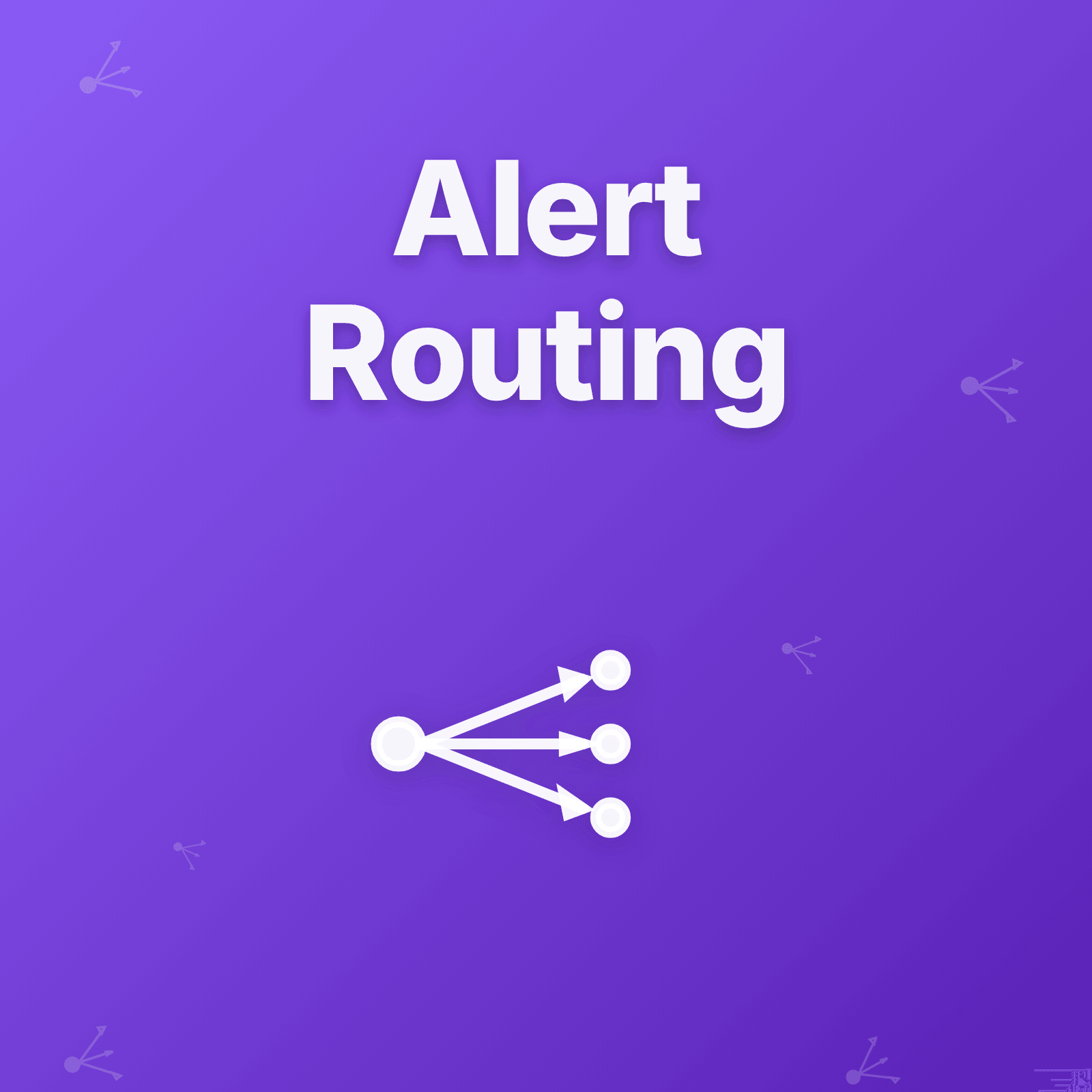The Alert That Woke the Wrong Team
At 2 AM, the payment processing team’s on-call engineer gets paged. The alert: “Marketing website contact form validation failing.” Not a payment system issue. Not even remotely related to their team. Just another routing mistake that ruins sleep for no reason.
Meanwhile, the marketing team engineer sleeps peacefully despite owning the actual problem. The alert went to the wrong team because someone configured a blanket rule sending all production alerts to whoever is on-call. No consideration of severity, ownership, or relevance.
This scenario repeats thousands of times daily across engineering organizations. Alerts fire constantly, but poor routing sends them to people who cannot or should not respond. Critical database failures notify junior frontend developers. Minor warnings page senior engineers at midnight. Routing chaos creates alert fatigue, delayed responses, and frustrated teams.
Better alert routing transforms notifications from interruptions into targeted signals that reach the right responders through appropriate channels at suitable times.
What Alert Routing Does
Alert routing determines who receives notifications when monitors detect problems. Every alert follows routing rules that answer three questions: Who should be notified? Through which channel? How urgently?
Without routing, alerts either broadcast to everyone (creating noise) or go nowhere (creating blind spots). With routing, notifications target specific people based on what broke, how severely, and when.
Routing separates signal from noise by sending different alerts to different destinations. Critical production outages wake on-call engineers immediately. Performance degradation notifies team channels for business-hours investigation. Informational events log quietly for later review.
Routing respects team boundaries by matching alerts to owners. Database alerts go to database teams. API failures route to API developers. Authentication problems notify security engineers. Each team sees only alerts they can actually address.
Routing adapts to schedules by checking who is actively on-call before paging. Alerts during business hours might notify through Slack. The same alerts overnight page via phone call. Routing accounts for when responders are available and how urgently they need to respond.
Severity-Based Routing
The most fundamental routing strategy uses alert severity to determine notification urgency and channel.
Critical alerts demand immediate attention regardless of time. Page on-call engineers through phone calls or SMS. Wake people up. These alerts indicate production is broken or customers cannot use core functionality.
High-priority alerts notify urgently but less intrusively. Send push notifications or SMS without phone calls. Notify during off-hours but allow engineers to respond within minutes rather than seconds.
Medium-priority alerts respect work hours. Route to team chat channels during business hours. Suppress overnight or convert to lower urgency. These issues affect some users or non-critical features but do not require immediate response.
Low-priority and informational alerts never interrupt. Log to ticketing systems or monitoring dashboards. Send daily digest emails. These provide context during investigations but do not require action.
Severity-based routing prevents alert fatigue by matching notification urgency to actual impact. Teams stay responsive to critical issues while filtering out noise that can wait until morning.
Team-Based Routing
Different teams own different systems. Routing alerts based on ownership ensures notifications reach people who understand the problem and have authority to fix it.
Service ownership mapping connects monitors to teams. When API latency spikes, route to the API team. When database connections fail, notify database administrators. When frontend rendering breaks, alert frontend developers.
Tag-based assignment uses metadata to route intelligently. Tag monitors with team identifiers, then route based on those tags. This scales better than hardcoding team assignments for every individual monitor.
Fallback teams handle alerts when primary owners are unavailable. If the database team has no one on-call, route to platform engineering. If both are unavailable, escalate to engineering management. Fallbacks prevent alerts from disappearing into black holes.
Cross-functional alerts sometimes need multiple teams. Payment processing failures might notify both payment engineers and fraud detection teams. Routing rules can send the same alert to multiple destinations when appropriate.
Team-based routing reduces cognitive load by showing engineers only alerts relevant to their domain. Database experts see database problems. Frontend developers see frontend issues. Nobody wastes time triaging alerts they cannot address.
Schedule-Based Routing
On-call schedules determine who actively responds to alerts. Routing must check schedules before sending notifications.
On-call integration queries scheduling systems to find current responders. When a critical alert fires, the system checks who is on-call for the affected service and routes accordingly. This keeps routing dynamic as schedules rotate.
Time-based rules adjust routing based on business hours. During 9-5, route to team channels where multiple people can respond. After hours, page whoever is on-call. Weekends might use different escalation paths than weekdays.
Holiday awareness prevents paging people during known time off. If someone is scheduled for on-call but marked as on vacation, the system automatically routes to backup responders instead.
Geographic distribution considers time zones when routing. A global team might route alerts to whichever region is currently in business hours before falling back to on-call paging. This maximizes daytime responses and minimizes unnecessary wake-ups.
Schedule-based routing ensures alerts reach available responders rather than bothering people who are offline or unavailable to help.
Channel Selection
Different alert severities and contexts demand different notification channels. Routing chooses appropriate delivery methods based on urgency.
Phone calls for critical production outages that require immediate attention. Phone calls guarantee engineers notice alerts even when asleep or away from devices.
SMS for high-priority issues that need quick responses but might not justify phone interruptions. Text messages work when engineers are mobile or in meetings.
Push notifications for mobile app alerts that should reach engineers quickly without the intensity of phone calls. Push notifications allow quick acknowledgment from anywhere.
Email for medium and low-priority alerts that can wait for engineers to check inboxes. Email provides detailed context and preserves alert history.
Chat integrations for team notifications that benefit from group visibility and discussion. Slack or Teams channels work well for alerts that multiple people might investigate collaboratively.
Webhooks for integration with ticketing systems, runbook automation, or custom handling. Webhooks enable programmatic responses to specific alert types.
Channel selection balances urgency with interruption. Critical alerts justify phone calls. Everything else should use less intrusive channels that respect engineers’ focus and availability.
Conditional Routing Rules
Advanced routing uses conditional logic to handle complex scenarios beyond simple severity and ownership.
Source-based routing sends alerts to different teams depending on which system generated them. Production environment alerts go to on-call. Staging alerts notify development teams through chat. Testing environment issues create tickets without paging anyone.
Time-window routing applies different rules at different times. Black Friday might route all e-commerce alerts as critical. During known maintenance windows, suppress non-critical notifications entirely.
Frequency-based routing escalates repeated alerts differently than first occurrences. The first database connection failure might notify through chat. If failures continue for 10 minutes, escalate to SMS. If problems persist 30 minutes, start phone calls.
Dependency-aware routing considers system relationships. When a database fails, suppress alerts from all services depending on that database. Route one root-cause alert instead of flooding teams with symptoms.
Customer-impact routing prioritizes based on affected users. Alerts affecting all customers route as critical. Issues isolated to a single customer or internal tools route with lower urgency.
Conditional rules handle edge cases and special circumstances that simple routing strategies miss. They prevent notification storms during incidents while ensuring critical problems get urgent attention.
Escalation Integration
Routing and escalation work together to ensure alerts get responses.
Escalation chains define what happens when initial notifications go unacknowledged. If the primary on-call engineer does not respond within 5 minutes, route to backup responders. After 15 minutes, escalate to team leads. After 30 minutes, page engineering managers.
Acknowledgment tracking monitors whether someone is responding. Routing stops escalating once an engineer acknowledges the alert. This prevents continuing to wake additional people after someone is already investigating.
Re-routing on failure changes routing if standard paths fail. If all database team members are unreachable, re-route to platform engineering or site reliability teams who can at least assess severity.
Business-hours escalation might notify team channels first before paging individuals. During work hours, teams often have multiple people available who can respond without formal on-call paging.
Integration with escalation policies ensures routing does not just send one notification and stop. It continues attempting contact until someone responds or appropriate managers get involved.
Testing and Refinement
Routing configurations require testing and iteration based on real incident experience.
Test notifications validate routing paths without creating real alerts. Send test pages to verify on-call engineers receive them correctly. Confirm team chat integrations work. Check that severity levels route to expected destinations.
Incident reviews evaluate whether routing worked during actual outages. Did critical alerts reach on-call engineers? Did the right teams get notified? Were any teams interrupted unnecessarily?
Routing analytics track which rules trigger most frequently and whether they lead to incident responses. High-volume routing paths might indicate overly sensitive monitors. Rules that never trigger might be obsolete.
Feedback loops collect input from on-call engineers about routing quality. Are too many low-priority alerts interrupting sleep? Are critical alerts getting buried in noise? Are wrong teams getting notified?
Regular audits review routing configurations as teams and systems evolve. When team ownership changes, update routing rules. When new services launch, add routing paths. When monitoring expands, refine routing granularity.
Routing is not one-time configuration. It requires continuous refinement to match organizational changes and learned incident response patterns.
Common Mistakes
Teams implementing alert routing encounter predictable problems.
Broadcasting everything to the entire on-call rotation creates alert fatigue. Not every alert needs to interrupt everyone. Use team-based and severity-based routing to target notifications.
Over-complex routing with dozens of conditional rules becomes unmaintainable. Start simple with severity and team-based routing. Add complexity only when simple routing fails.
Ignoring schedules by hardcoding individual engineers creates stale configurations. Integrate with on-call scheduling systems instead of manually updating routing rules when schedules change.
Single point of failure routing that depends entirely on one person or one channel. Always configure fallbacks and escalation chains so unacknowledged alerts still get attention.
No testing until production incidents reveal routing failures. Regularly test routing paths to verify they work before critical alerts depend on them.
Static rules that never get updated as teams and systems evolve. Routing requires maintenance as engineering organizations grow and change.
Getting Started
Implementing effective alert routing does not require rebuilding everything immediately.
Start with severity as the foundation. Ensure critical alerts page on-call engineers while informational events log quietly. This single change eliminates most routing noise.
Map major services to teams next. Identify top 5-10 services and route their alerts to owning teams. Expand coverage incrementally rather than trying to route every possible alert immediately.
Integrate with schedules to make routing dynamic. Connect to on-call scheduling systems so routing automatically follows rotation changes without manual updates.
Add escalation chains to ensure acknowledged alerts get responses. Configure backup responders and management escalation for when primary routing paths fail.
Review and refine based on incident experience. After each major incident, evaluate whether routing helped or hindered response. Adjust rules accordingly.
Start with foundation routing patterns and grow sophistication as teams learn what works for their specific organizational structure and incident response culture.
Final Thoughts
Alert routing determines whether notifications help or hinder incident response. Poor routing creates alert fatigue by interrupting wrong teams with irrelevant notifications. Good routing ensures critical alerts reach qualified responders through appropriate channels while filtering noise.
Effective routing combines multiple strategies: severity determines urgency, team ownership determines recipients, schedules determine availability, and channels determine delivery methods. Conditional rules handle edge cases. Escalation ensures responses.
Most teams tolerate chaotic routing because fixing it seems complex. Start simple. Route by severity first. Add team assignment next. Integrate schedules third. Each improvement reduces noise and improves response times without requiring perfect routing for every possible alert.
Modern incident management platforms recognize that routing is fundamental to sustainable operations. Upstat configures severity-based routing that sends critical monitor failures to designated on-call engineers while directing warnings and informational events to team channels, preventing alert fatigue while maintaining rapid response to production issues.
Better routing transforms alerts from interruptions into useful signals. Teams respond faster to critical problems while staying focused on work during normal operations. That balance—urgent response without constant distraction—defines effective alert routing.
Explore In Upstat
Configure severity-based alert routing that sends critical monitor failures to on-call engineers while directing lower-priority notifications to appropriate team channels without unnecessary interruptions.