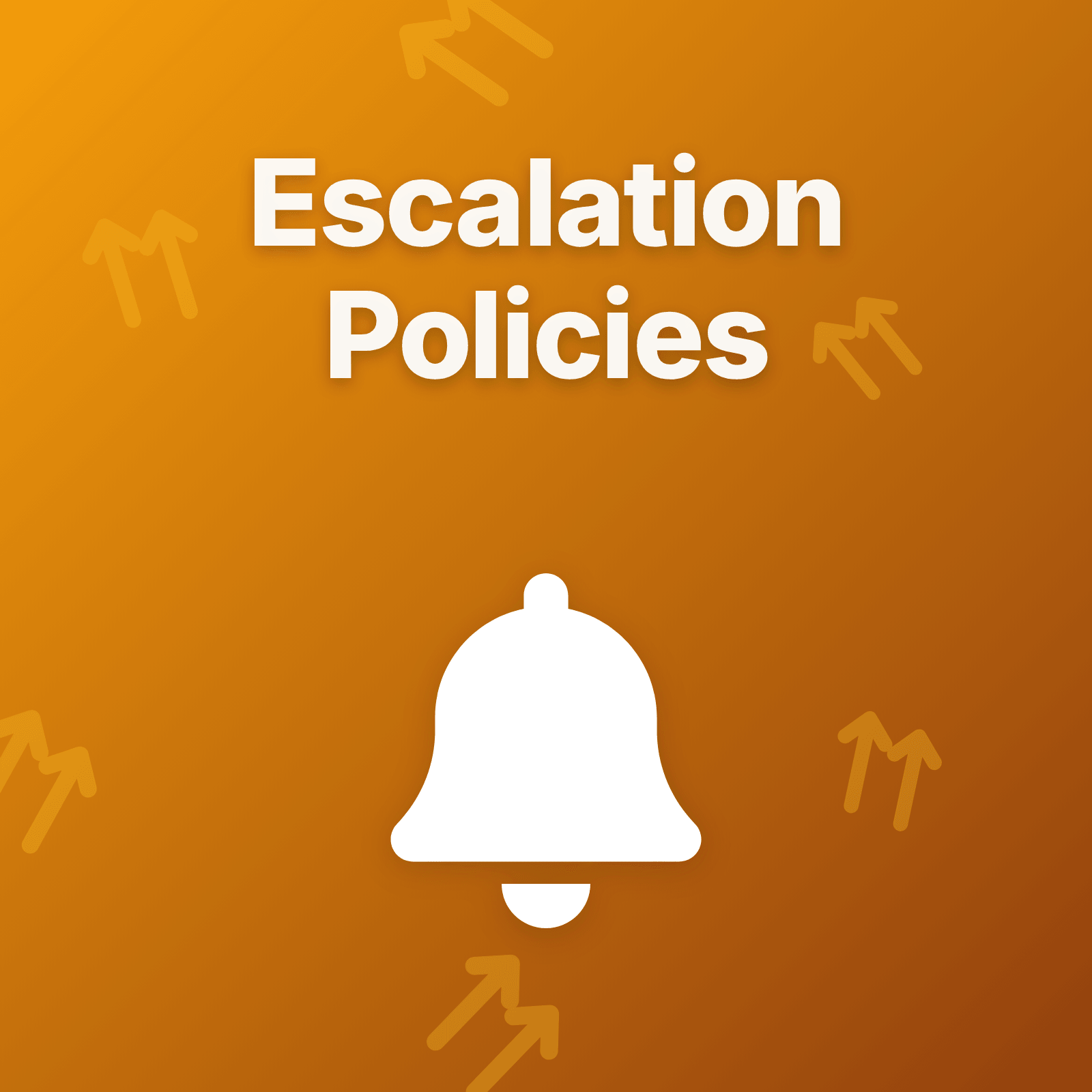When a critical alert fires at 3 AM and nobody responds, what happens next? Without escalation policies, that alert sits silently while your service degrades. With poorly designed escalation, you wake the entire engineering team for a false alarm.
Escalation policies define who gets notified when initial responders don’t acknowledge alerts. They’re the safety net that prevents incidents from being ignored while protecting teams from unnecessary interruptions.
What Is an Escalation Policy?
An escalation policy is a defined sequence of notifications that progresses through increasing levels of authority or expertise when alerts remain unacknowledged. Think of it as an automated notification chain: if Person A doesn’t respond within 5 minutes, notify Person B. If Person B doesn’t respond within 10 minutes, notify Team C.
The policy answers three questions:
- Who receives notifications at each escalation level?
- How long should we wait before escalating?
- Through which channels should we notify them?
Without escalation policies, teams rely on manual coordination during incidents—calling people, checking who’s available, deciding who to escalate to. This wastes critical response time and creates inconsistent handling across incidents.
Why Escalation Policies Matter
Prevents ignored alerts: Primary responders miss notifications. They’re in meetings, focused on other work, or their phone’s on silent. Escalation ensures someone eventually sees critical alerts.
Reduces response time: Organizations with defined escalation policies resolve incidents 40% faster than those relying on ad-hoc coordination. When everyone knows the escalation path, there’s no debate about who to contact next.
Protects team health: Without escalation, teams often create informal practices like “just page everyone.” This leads to alert fatigue and burnout. Proper escalation targets notifications strategically.
Provides accountability: Escalation policies make incident ownership explicit. When an alert escalates past Level 1, it’s clear the initial responder didn’t acknowledge. This creates natural accountability without blame.
Enables follow-the-sun coverage: Global teams use escalation to transition responsibility across time zones. Asia-Pacific handles their hours, then escalates to Europe, then to Americas.
Core Components of Escalation Policies
Escalation Levels
Each level defines a tier in your notification chain. Level 1 notifies primary responders. Level 2 notifies backup responders or team leads. Level 3 escalates to senior engineers or management.
Most organizations use 2-3 levels. More than 4 levels suggests either overly complex policies or unclear responsibility structures.
Level composition patterns:
- Individual → Team → Manager
- Primary on-call → Secondary on-call → Team lead
- Specialist → Generalist → Senior engineer
- Regional team → Global team → Engineering leadership
Timeout Intervals
Time between notification and escalation to next level. This interval balances giving responders adequate time against incident urgency.
Common timeout patterns:
- Critical incidents: 5-minute intervals
- High-priority incidents: 10-15 minute intervals
- Medium-priority incidents: 20-30 minute intervals
- Low-priority incidents: 60+ minute intervals
Shorter timeouts reduce incident duration but increase unnecessary escalation when responders need a few extra minutes. Longer timeouts reduce noise but delay response.
Recipient Resolution
Who receives notifications at each level? Recipients can be:
Direct users: Specific individuals assigned to escalation levels. Simple but creates single points of failure when people are unavailable.
On-call schedules: Whoever’s currently on-call for a roster. Handles availability automatically but requires maintaining accurate schedules.
Teams: All members of a team receive notifications simultaneously or in rotation. Increases coverage but can create diffusion of responsibility.
Roles: People assigned specific responsibilities. Useful for specialized knowledge requirements.
Most effective escalation combines these: Level 1 uses on-call schedules, Level 2 uses teams, Level 3 uses specific senior roles.
Notification Channels
How do recipients receive escalation notifications?
Critical escalations should use multiple channels:
- SMS (high reliability, immediate attention)
- Phone calls (impossible to ignore)
- Push notifications (convenient for acknowledged state)
- Slack/Teams (useful for coordination once alert is acknowledged)
Medium-priority escalations might use:
- Push notifications first
- SMS if unacknowledged after 5 minutes
- Email for context
Avoid relying on single channels. SMS delivery fails. Push notifications get missed. Multiple channels increase acknowledgment probability.
Designing Effective Escalation Policies
Start with Severity Classification
Not every alert requires the same escalation urgency. Map incident severity to escalation speed:
Critical (SEV 1): Complete outage, data loss, security breach
- Level 1 timeout: 5 minutes
- Level 2 timeout: 5 minutes
- Level 3 timeout: 10 minutes
- Channels: Phone call + SMS + push
High (SEV 2): Major degradation, partial outage
- Level 1 timeout: 10 minutes
- Level 2 timeout: 15 minutes
- Level 3 timeout: 20 minutes
- Channels: SMS + push
Medium (SEV 3): Minor degradation, non-critical issues
- Level 1 timeout: 20 minutes
- Level 2 timeout: 30 minutes
- Channels: Push + email
Low (SEV 4): Informational, non-urgent
- Level 1 timeout: 60 minutes
- No automatic escalation (manual only)
- Channels: Email
Define Clear Responsibility Boundaries
Each escalation level should have distinct responsibilities:
Level 1 (Primary Responder):
- Acknowledges alert within timeout window
- Performs initial investigation
- Resolves issue if within capability
- Escalates manually if specialized knowledge needed
Level 2 (Secondary Support):
- Activated when Level 1 doesn’t acknowledge
- Provides backup coverage
- Brings additional expertise
- Coordinates with Level 1 if they belatedly respond
Level 3 (Leadership/Escalation):
- Activated when Level 1 and 2 don’t acknowledge or can’t resolve
- Makes resource allocation decisions
- Coordinates cross-team response
- Communicates with stakeholders
Clear boundaries prevent confusion about who’s responsible at each stage.
Handle Edge Cases Explicitly
Concurrent Incidents: What happens when multiple incidents escalate simultaneously? Define whether:
- All incidents escalate independently (can overwhelm recipients)
- Later incidents automatically escalate faster (assumes earlier incident occupies primary responder)
- Incidents batch at escalation boundaries (prevents multiple interruptions in short periods)
Off-Hours Escalation: Should escalation behave differently outside business hours? Some organizations:
- Skip Level 1 entirely for critical off-hours incidents
- Reduce timeout intervals during on-call hours
- Use broader recipient pools during weekends
Maintenance Windows: Critical alerts during planned maintenance shouldn’t escalate. Define suppression rules:
- Suppress escalation for affected systems during maintenance
- Reduce escalation urgency for known issues
- Route maintenance-related alerts to different policy
Acknowledgment Without Resolution: Someone acknowledges but can’t fix the issue. Policy should:
- Stop automatic escalation (acknowledgment indicates ownership)
- Allow manual escalation to next level
- Resume automatic escalation if incident unresolved after extended period
Common Escalation Policy Patterns
The Linear Escalation
Simplest pattern: Alert progresses through levels in sequence with fixed timeouts.
Level 1: Primary on-call (5 min timeout)
↓
Level 2: Secondary on-call (10 min timeout)
↓
Level 3: Team lead (15 min timeout)
↓
Level 4: Engineering managerWhen this works: Small teams, clear hierarchy, consistent incident types.
Limitations: Doesn’t account for specialized knowledge, can over-escalate simple issues.
The Functional Escalation
Routes alerts based on required expertise rather than seniority.
Database Alert:
Level 1: Database on-call
Level 2: Database team
Level 3: Database architect
API Alert:
Level 1: Backend on-call
Level 2: Backend team
Level 3: Engineering leadWhen this works: Specialized systems requiring domain expertise, larger organizations with focused teams.
Limitations: Requires accurate alert categorization, harder to configure.
The Hybrid Escalation
Combines functional and hierarchical escalation.
Level 1: Service-specific on-call
Level 2: Service team (functional)
Level 3: All engineering on-call (hierarchical)
Level 4: Engineering leadershipWhen this works: Medium to large organizations, mix of specialized and generalist responders.
Limitations: Complex configuration, requires clear ownership mapping.
The Follow-the-Sun Escalation
Passes incidents across global teams as business hours shift.
Level 1: Regional on-call (APAC/EMEA/AMER based on time)
Level 2: Next region's team
Level 3: Global senior engineers (available any region)When this works: Global teams, 24/7 services, distributed engineering organizations.
Limitations: Handoff complexity, timezone coordination overhead.
Implementing Escalation Policies
Map Your Organization First
Before writing policies, document:
- On-call schedules and rosters
- Team structures and membership
- Expertise distribution
- Coverage gaps by time zone or specialty
This mapping reveals where escalation paths naturally flow and where you need to fill coverage gaps.
Start Simple, Evolve with Data
Begin with a basic 2-level policy:
- Level 1: Primary on-call
- Level 2: Team lead or secondary on-call
Track metrics for 2-4 weeks:
- What percentage escalate to Level 2?
- Average time to acknowledgment per level
- Which incident types escalate most frequently
- False alarm escalation rate
Use this data to refine timeouts, add specialized routing, or adjust recipient selection.
Test Your Policies
Run escalation drills before production incidents:
- Trigger test alert during business hours
- Verify Level 1 receives notification
- Confirm escalation fires at expected intervals
- Validate notification channels work
- Test acknowledgment stops escalation
Monthly testing catches configuration errors, broken integrations, and outdated recipient lists before real incidents.
Document Escalation Paths
Teams need visibility into escalation logic. Document:
- What triggers each policy
- Who receives notifications at each level
- Expected response timeframes
- What acknowledgment means (investigating, working on fix, handed off)
- When manual escalation is appropriate
This documentation reduces confusion during high-stress incidents.
Integrate with Incident Management
Escalation doesn’t end when someone acknowledges. Connect escalation to broader incident workflows:
Incident creation: Critical escalations automatically create incident records with participants tracked.
Status tracking: Escalation metadata (which level, who acknowledged, how long it took) captured in incident timeline.
Post-mortems: Escalation data reveals bottlenecks in response process.
Platforms like Upstat integrate escalation with incident management, automatically tracking which level responded, creating participant records, and maintaining escalation history for analysis.
Avoiding Escalation Policy Pitfalls
Over-Escalation
Symptom: Too many incidents reach Level 3. Team leads receive alerts for minor issues.
Causes:
- Timeouts too aggressive
- Level 1 coverage gaps
- Alerts lack adequate context for initial responder
Solutions:
- Extend Level 1 timeouts
- Improve alert quality and context
- Add Level 2 backup before executive escalation
- Review which incident types genuinely require senior involvement
Under-Escalation
Symptom: Critical incidents sit at Level 1 for extended periods. Severe issues don’t reach appropriate expertise.
Causes:
- Timeouts too long
- Missing escalation paths for specialized issues
- Cultural resistance to escalating
Solutions:
- Reduce timeouts for critical severity
- Add functional escalation for specialized systems
- Create escalation culture where escalation is expected, not failure
Alert Fatigue from Escalation
Symptom: Higher escalation levels routinely ignore notifications. Escalation loses effectiveness.
Causes:
- Too many false positives reaching upper levels
- Lack of alert suppression during maintenance
- Escalation used for non-urgent notifications
Solutions:
- Implement alert filtering before escalation
- Add maintenance window suppression
- Restrict escalation to truly urgent incidents
- Regular alert tuning to reduce false positives
Escalation Bypass
Symptom: Teams skip escalation entirely, directly paging senior engineers or executives.
Causes:
- Escalation paths too slow
- Lack of trust in on-call coverage
- Unclear when escalation is appropriate
Solutions:
- Review and tighten critical timeouts
- Improve on-call preparedness and documentation
- Educate team on proper escalation usage
- Create clear severity definitions
Measuring Escalation Effectiveness
Key Metrics
Escalation Rate: Percentage of alerts that escalate past Level 1. Target: 10-30%. Higher suggests Level 1 coverage issues. Lower might indicate aggressive timeouts.
Time to Acknowledgment by Level:
- Level 1: Target under 5 minutes
- Level 2: Target under 10 minutes
- Level 3: Target under 15 minutes
Track trends over time. Increasing acknowledgment time signals responder burnout or coverage problems.
Escalation Level Distribution: What percentage of incidents resolve at each level?
- Most should resolve at Level 1 (70-80%)
- Level 2 handles escalated but routine issues (15-25%)
- Level 3+ reserved for truly exceptional incidents (under 5%)
False Escalation Rate: Alerts that escalate but don’t require action. Target under 10%. Higher rates indicate alert quality issues.
Review Patterns Regularly
Monthly escalation policy reviews:
- Which incident types escalate most frequently?
- Are timeout intervals appropriate for actual response patterns?
- Do certain team members receive disproportionate escalation?
- Where do escalation paths fail or create bottlenecks?
Use these insights to refine policies, adjust coverage, or address systemic issues causing frequent escalation.
Conclusion
Escalation policies ensure critical incidents reach the right responders through automated notification chains that balance speed with sustainability. Effective policies define clear escalation levels, set appropriate timeouts based on incident severity, resolve recipients dynamically through on-call schedules and team assignments, and use multiple notification channels for reliability.
Start with simple 2-level escalation policies, test thoroughly before production use, monitor metrics to refine timeout intervals and recipient selection, document escalation paths for team clarity, and integrate with incident management for complete visibility.
The goal isn’t eliminating escalation—it’s ensuring escalation happens efficiently when needed while preventing unnecessary alerts from reaching upper levels. Well-designed escalation policies provide the safety net that lets teams respond confidently to critical incidents without overwhelming responders with false alarms.
Explore In Upstat
Define escalation policies with time-based progression, multi-tier notification chains, and automatic recipient resolution based on on-call schedules and team assignments.