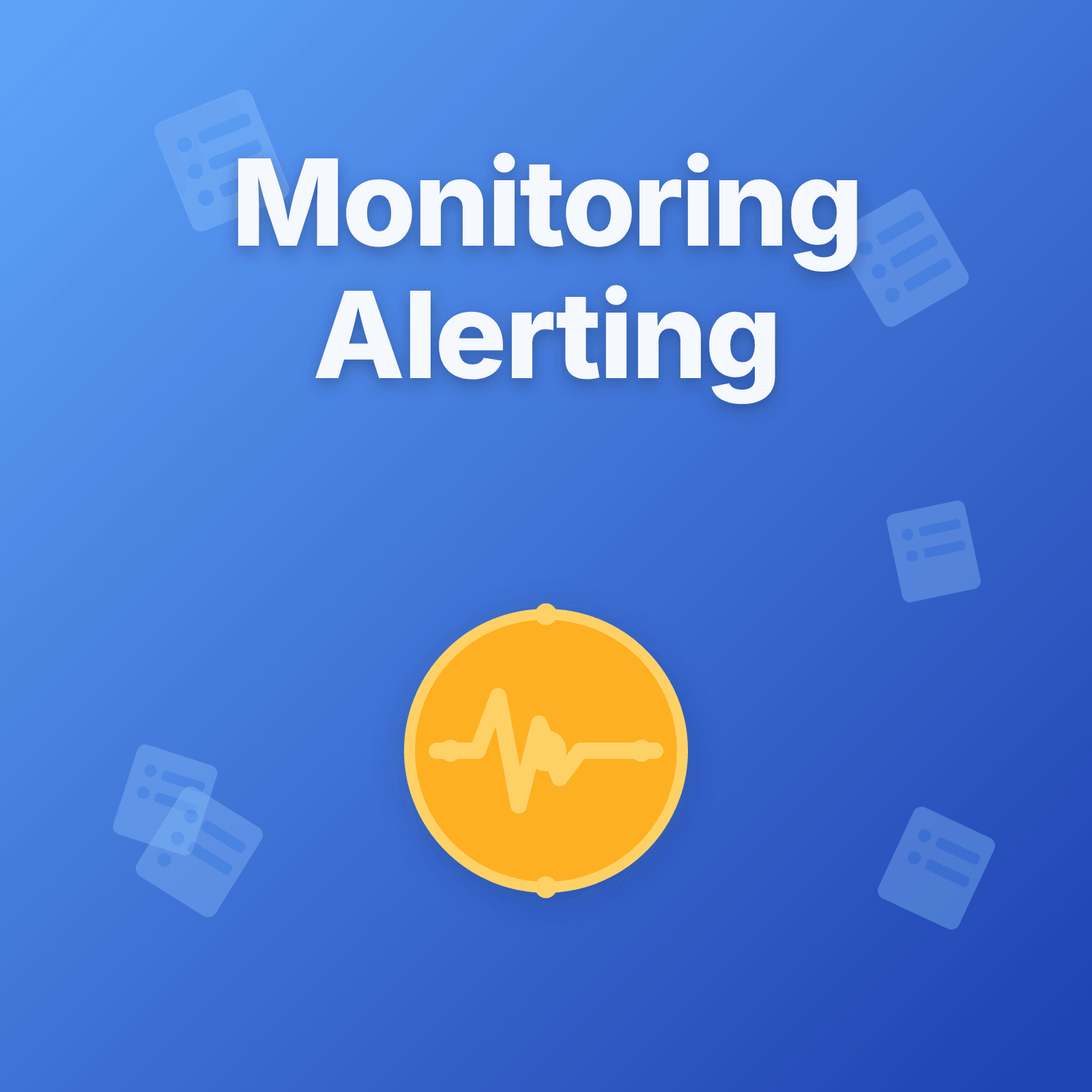When your production service goes down at 3 AM, the difference between a 5-minute incident and a 2-hour outage comes down to two things: how quickly you detect the problem and whether your team actually responds to the alert. Effective monitoring catches failures fast. Effective alerting ensures someone responds without drowning teams in noise.
Most organizations get one or the other right, but rarely both. They monitor everything and alert on nothing useful, training teams to ignore notifications. Or they set overly sensitive thresholds that page engineers for transient blips, creating alert fatigue that makes teams miss real incidents.
This guide provides comprehensive coverage of monitoring and alerting: from building monitors that catch real issues to designing alerts that teams trust, through multi-channel delivery and escalation strategies that ensure response without burnout. Whether you’re establishing your first monitoring system or refining existing practices, you’ll find actionable frameworks for every aspect of reliable detection and notification.
Monitoring and Alerting Fundamentals
Before building monitoring infrastructure, teams need clarity about what monitoring and alerting actually accomplish and how they work together to protect reliability.
What Monitoring Does
Monitoring is the practice of continuously observing system behavior through automated checks and metrics collection. It answers the question “is my system working right now?” by tracking availability, performance, and behavior across services.
Monitoring systems execute health checks against endpoints, measure response times and error rates, validate SSL certificates and DNS resolution, track resource utilization and throughput, and aggregate metrics for trend analysis. The goal is continuous awareness of system state without manual checking.
Effective monitoring provides the raw signals that drive alerting decisions. Without monitoring, you have no visibility. Without good monitoring, you have incomplete or misleading visibility that creates false confidence or unnecessary alarm.
For deeper understanding of how monitoring differs from observability and when you need each approach, see Observability vs Monitoring Explained. While monitoring tracks known metrics to detect issues, observability helps you understand unknown problems in complex systems.
What Alerting Does
Alerting transforms monitoring signals into human notifications when attention is required. It answers “should we interrupt someone about this?” by evaluating thresholds, applying suppression rules, and routing notifications to the right people through the right channels.
Alerts fire when monitors detect failures, persist long enough to exceed thresholds, survive confirmation checks across multiple regions, and pass through suppression filters for maintenance windows. The goal is interrupting humans only when action is genuinely needed.
Poor alerting undermines good monitoring. You can have comprehensive monitoring coverage, but if alerts fire for non-issues or fail to reach responsive team members, the monitoring investment produces no operational benefit.
How They Work Together
Monitoring provides continuous visibility. Alerting provides selective interruption. The combination enables proactive incident response where teams learn about problems before customers do, understand impact scope through monitoring data, and respond quickly because alerts reached the right people.
The relationship follows a pipeline: monitors generate signals, alerts evaluate those signals against rules, notifications deliver alerts through channels, and on-call engineers respond using monitoring data for diagnosis. Each stage must work correctly for the system to function.
Organizations that excel at this integration measure their monitoring coverage, track alert quality metrics, tune thresholds based on response patterns, and continuously improve both monitoring scope and alert precision based on real incident data.
The Foundation for Reliability
Monitoring and alerting serve as the foundation for several advanced reliability practices. Service Level Indicators depend on monitoring data to measure availability and performance. For comprehensive coverage of how SLIs, SLOs, and SLAs drive reliability targets, see SLO vs SLA vs SLI.
Error budgets use monitoring data to quantify acceptable unreliability and guide deployment decisions. Learn how error budgets balance reliability with development velocity in What is an Error Budget?.
Without accurate monitoring and quality alerting, these practices become guesswork. SLOs based on incomplete monitoring miss real user impact. Error budgets calculated from noisy alerts provide misleading guidance. The entire reliability engineering stack depends on this foundation working correctly. For practical guidance on which reliability metrics to track and why, see Software Reliability Metrics.
Building Effective Monitors
Monitor design determines whether you catch real issues or generate noise. Effective monitors balance comprehensive coverage with practical maintainability.
Types of Monitors to Implement
Different monitor types serve different purposes in comprehensive coverage strategies.
Uptime monitors check endpoint availability through HTTP requests, validating that services respond successfully. These form the foundation of availability monitoring, catching complete outages and major degradations. Configure uptime monitors for all customer-facing endpoints, critical APIs, and user-facing services.
Performance monitors measure response times beyond simple availability, tracking DNS resolution, TCP connection, TLS handshake, and time to first byte. Performance degradation often signals problems before complete failures occur. Monitor performance for services where latency directly impacts user experience.
SSL certificate monitors validate certificate validity and track expiration dates, preventing outages caused by expired certificates. These should run daily or weekly rather than constantly, checking all HTTPS endpoints and providing advance warning before expiration.
Heartbeat monitors track scheduled jobs and background processes that don’t expose HTTP endpoints. Services check in periodically, and missing heartbeats trigger alerts. Use heartbeat monitors for cron jobs, data processing pipelines, and internal services behind firewalls.
For comprehensive best practices on implementing uptime monitoring with multi-region checks and intelligent configuration, see our detailed guide on Uptime Monitoring Best Practices.
Multi-Region Monitoring Strategy
Single monitoring locations create blind spots. Your service might be perfectly available from one region while completely unreachable from another due to DNS issues, routing problems, or regional infrastructure failures.
Multi-region monitoring checks endpoints from multiple geographic locations simultaneously, providing several critical benefits. It differentiates local network issues from global outages. When checks fail from all regions, you have a real problem. When only one region fails, you might be dealing with network path issues that don’t affect most users.
Multi-region checking catches DNS resolution failures that often manifest differently across locations. It validates true global availability for distributed user bases. And critically, it reduces false positives by requiring confirmation across regions before alerting.
Choosing monitoring regions should match your actual user distribution and infrastructure deployment. If users concentrate in North America and Europe, monitor from us-east, us-west, and eu-west at minimum. Add regions where you have deployed infrastructure or significant user populations.
Confirming failures across regions before alerting prevents unnecessary interruptions. Require at least two regions failing before triggering critical alerts. A single region failure might warrant a low-priority notification, but shouldn’t page someone at 3 AM.
What to Monitor and Why
Comprehensive monitoring covers availability, performance, certificates, and dependencies without monitoring everything possible.
Monitor all user-facing endpoints where failures directly impact customers. Every page load, API call, or service interaction that customers depend on deserves monitoring coverage. These monitors provide the earliest signal of customer impact.
Monitor critical internal services that support user-facing functionality. Authentication services, payment processing, data pipelines that feed customer features. Internal service failures eventually cascade to customers even if not immediately visible.
Monitor external dependencies you rely on but don’t control. Third-party APIs, DNS providers, CDN services, cloud infrastructure. You can’t fix these when they fail, but you can detect impact quickly and communicate proactively.
Don’t monitor development environments with production alerting. Don’t alert on metrics that don’t require action. Don’t monitor internal tools used by three people with the same urgency as services serving thousands of customers. Every monitor has overhead. Focus on coverage that actually protects users.
Alert Design and Quality
Alert quality determines whether teams trust and respond to notifications or learn to ignore them. Quality alerts are actionable, accurate, and appropriately urgent.
Creating Actionable Alerts
Every alert should answer a simple question: what action should I take right now? If the answer is “check the dashboard” or “monitor the situation,” it’s not an alert. It’s a dashboard metric that shouldn’t interrupt anyone.
Actionable alerts describe the specific problem requiring attention, indicate impact scope and affected users, link to relevant runbooks or documentation, and suggest clear next steps for responders. The on-call engineer should understand what’s wrong and how to start responding within 30 seconds of reading the alert.
The question of what conditions deserve alerts often comes down to whether you alert on symptoms (what users experience) or causes (underlying technical problems). For teams evaluating this design decision, Symptom-Based vs Cause-Based Alerting explains when each approach works best and how to combine both strategies.
Non-actionable alerts are vague about the actual problem, lack context about impact or urgency, require significant investigation just to understand what failed, and provide no guidance on response. These train teams to dismiss notifications without investigation.
The average DevOps team receives over 2,000 alerts per week but only 3 percent require immediate action. When everything is marked urgent, nothing is urgent. For comprehensive coverage of how notification overload affects teams and what causes alert fatigue, see What is Alert Fatigue?.
Threshold Tuning Strategies
Alert thresholds determine when monitoring signals trigger notifications. Too sensitive creates false positives. Too lenient misses real issues. Finding the right balance requires data-driven tuning.
Baseline normal behavior before setting thresholds. Track metrics for at least one week covering business hours and off-peak periods. Understand typical ranges, periodic spikes, and expected variation patterns. Thresholds set without baseline data are guesswork.
Use confirmation windows to ignore transient blips. Instead of alerting on a single failed check, require sustained degradation. Three consecutive failures over 90 seconds indicates a real problem. One failure might be a network blip. Confirmation windows dramatically reduce false positives without meaningfully delaying detection of actual issues.
Implement multi-region validation where checks must fail in multiple geographic locations before triggering alerts. This prevents alerting on regional network issues while still catching global outages quickly.
Apply percentage-based thresholds for fleets of servers or distributed systems. Alert when 10 percent of backends fail, not when one server has issues. Percentage thresholds handle capacity changes automatically as you scale.
For detailed strategies on eliminating false positives through threshold tuning, multi-region validation, and intelligent alert configuration, see Reducing False Positive Alerts.
Severity Classification Systems
Not every problem requires waking someone at 3 AM. Severity levels provide the framework that determines response urgency, notification channels, and escalation speed.
Most organizations implement five severity levels. Critical alerts indicate complete service outages affecting all users or data loss scenarios requiring immediate response. These trigger phone calls plus SMS to on-call engineers with 5-minute escalation timeouts.
High severity alerts signal major degradation affecting significant user populations or critical functionality failures impacting key workflows. These use SMS plus push notifications with 10-15 minute escalation intervals.
Medium alerts cover moderate degradation with limited user impact or non-critical functionality issues that need resolution during business hours. Email plus Slack notifications with 30-60 minute escalation timeouts.
Low alerts address minor issues with minimal impact or pre-failure warnings like SSL certificates expiring in 30 days. Email notifications without immediate escalation.
Informational notifications provide awareness without requiring action, like successful deployment completions or routine maintenance windows. Email or Slack without alerting tone.
Map monitor failures to appropriate severity based on user impact scope, business criticality, and degradation extent. A complete outage of your authentication service is critical. A single region showing elevated response times might be medium. An SSL certificate expiring in 60 days is low.
Alert Quality Metrics
Measure alert effectiveness to drive continuous improvement. Track acknowledgment rate showing what percentage of alerts teams acknowledge. Low acknowledgment rates indicate alerts teams don’t consider worth responding to.
Monitor time to acknowledge measuring how long alerts wait before someone responds. Long acknowledgment times suggest alerts aren’t reaching the right people or using ineffective channels. For best practices on acknowledgment workflows that ensure alerts receive proper attention, see Alert Acknowledgment Best Practices.
Calculate false positive rate by tracking alerts that teams dismiss without action. Target under 10 percent false positives. Higher rates erode trust and create fatigue. Review and tune high false positive alerts quarterly.
Measure alert-to-incident ratio showing how many alerts escalate to actual incidents. This reveals whether you’re catching real problems or generating noise. Expect 20-40 percent of critical alerts to become incidents.
Alert Delivery and Escalation
Quality alerts mean nothing if they don’t reach responsive team members through channels that work when needed.
Multi-Channel Delivery Strategies
Critical alerts need multiple delivery paths because single channels fail. An engineer might have Slack muted, be in a location with no phone service, or have email filtered. Multi-channel delivery ensures alerts reach someone through at least one working path.
SMS bypasses do-not-disturb settings on phones, making it essential for critical alerts during off-hours. SMS works when data connections fail. Text messages have 98 percent open rates within 3 minutes. Use SMS for critical and high-severity alerts only to maintain urgency signal.
Email provides detailed context with charts, runbook links, and historical data. Email works everywhere and creates permanent records. Use email for all severity levels, recognizing that email alone is insufficient for urgent issues.
Slack or Teams enables team coordination with real-time discussion, status updates, and incident channels. Push these to dedicated incident channels rather than personal DMs. Use for medium severity and above where team awareness matters.
Push notifications deliver mobile alerts with quick actions like acknowledge or escalate. Push notifications offer a middle ground between SMS urgency and email detail. Use for high and critical alerts.
Voice calls represent escalation for unacknowledged critical alerts. Calls are the most disruptive channel but also hardest to miss. Reserve for final escalation tiers after other channels fail.
For comprehensive coverage of multi-channel alert delivery including channel selection by severity, routing logic, and anti-fatigue patterns, see Multi-Channel Alert Delivery.
Intelligent routing ensures alerts reach responders capable of resolving them, not just whoever is on-call. Routing decisions consider expertise matching, availability awareness, and severity context to minimize the gap between alert delivery and effective response. For detailed coverage of how smart routing decisions reduce MTTR, see Intelligent Alert Routing.
Acknowledgment Workflows
Alert acknowledgment creates clear ownership from detection to resolution. The moment someone acknowledges an alert, they signal to the team “I see this, I’m investigating, and I’ll coordinate the response.”
Immediate acknowledgment stops alert escalation, preventing unnecessary interruption of backup responders. It provides visibility into who owns the issue so multiple engineers don’t duplicate initial diagnosis. Acknowledgment enables escalation metrics tracking mean time to acknowledge.
Enable acknowledgment across all channels so engineers can respond from whichever notification they see first. SMS with reply-to-acknowledge, email with one-click links, mobile push with quick actions, Slack with button interactions. Reducing acknowledgment friction increases response speed.
Track acknowledgment times as a key operational metric. Long times indicate alerts aren’t reaching people, notification channels aren’t working, or teams don’t trust alert quality enough to prioritize response.
Escalation Policy Design
Escalation policies ensure critical alerts reach responsive team members through automated notification chains that balance response speed with team sustainability.
Multi-tier escalation implements progressive notification levels. Level 1 notifies primary on-call responders through on-call schedules. Level 2 escalates to backup responders or team leads. Level 3 reaches senior engineers or management. Most organizations use 2-3 levels. More than 4 suggests unclear responsibility structures.
Timeout intervals determine how long to wait before escalating to the next level. Critical incidents escalate after 5 minutes, high-priority after 10-15 minutes, medium-priority after 20-30 minutes. Shorter timeouts reduce incident duration but increase unnecessary escalation when primary responders are briefly unavailable.
Severity-based escalation speed maps incident severity to escalation timeouts. Critical SEV-1 incidents use 5-minute timeouts with phone call plus SMS notifications. Medium SEV-3 incidents use 20-minute timeouts with push and email only.
For detailed escalation policy design patterns covering multi-tier configuration, time-based progression, and notification strategies, explore Incident Escalation Policies Guide.
Integration with On-Call and Incidents
Monitoring and alerting don’t exist in isolation. They integrate tightly with on-call rotation and incident management to enable effective operational response.
On-Call Response to Alerts
On-call engineers serve as the first responders when monitoring detects issues and alerting delivers notifications. The quality of monitoring and alerting directly determines on-call sustainability.
High-quality alerts enable fast response because engineers trust notifications and understand context immediately. Poor alerts create burnout through constant interruptions for non-issues, lack of actionable information, and alert fatigue from noise.
On-call teams need clear alert ownership through escalation policies routing to current on-call schedules. They require comprehensive alert context including what failed, impact scope, affected services, and relevant runbooks. They benefit from acknowledgment workflows preventing duplicate response effort.
For foundational understanding of on-call responsibilities and how alert quality affects sustainability, see What is On-Call?. For comprehensive coverage of scheduling strategies, rotation algorithms, and sustainable practices that integrate with alerting systems, explore Complete Guide to On-Call Management.
Primary and secondary on-call coverage provides backup when primary responders don’t acknowledge alerts. Two-tier models assign both primary and secondary engineers per shift. Alerts notify primary first, escalating to secondary after 5-10 minutes without acknowledgment. Learn detailed coverage patterns in Primary vs Secondary On-Call.
Escalation to Incidents
Not every alert becomes an incident, but every incident starts with an alert or monitoring signal. The transition from alert to formal incident response depends on severity and coordination requirements.
Automatic incident creation happens when critical alerts remain unresolved after a time threshold or when alerts reach certain escalation tiers. This ensures high-severity issues receive formal incident tracking, coordination channels, and communication workflows automatically.
Manual incident declaration allows on-call engineers to promote alerts requiring broader team involvement. Complex failures, customer-impacting outages, or issues requiring multiple team coordination warrant incident declaration even if alerts aren’t critical severity.
Alert-to-incident linking maintains relationships between triggering alerts and incidents, providing context for incident responders and enabling root cause analysis during post-mortems.
Metrics That Drive Improvement
Track operational metrics that reveal monitoring and alerting effectiveness. Mean Time to Detect measures how quickly monitoring catches issues. Faster detection enables faster response. Track MTTD for different failure types to identify blind spots in monitoring coverage.
Mean Time to Acknowledge reveals whether alerts reach responsive team members effectively. MTTA should stay under 5 minutes for critical alerts. Longer times indicate notification channel problems or on-call coverage gaps.
Mean Time to Resolution measures total time from detection to fix. While many factors affect MTTR, monitoring quality and alert actionability significantly influence initial diagnosis speed. For comprehensive strategies on reducing resolution time through better monitoring and alerting, see Reducing MTTR.
For detailed coverage of metrics that drive operational improvement including calculation methods and benchmarks, explore Incident Metrics That Matter.
Advanced Monitoring Practices
Beyond foundational monitoring, advanced practices improve detection accuracy, test monitoring effectiveness, and drive continuous improvement.
Testing Your Monitoring with Chaos
The only way to know if monitoring will catch failures is testing it with controlled failures. Chaos engineering validates monitoring coverage by introducing faults and verifying detection.
Chaos experiments for monitoring deliberately cause service degradation to confirm monitors detect the failure, alerts fire with appropriate severity, notifications reach on-call teams, and escalation proceeds correctly. Run chaos tests during business hours with team awareness.
Start simple with network latency injection, then progress to process kills, resource exhaustion, and dependency failures. Each experiment validates a different aspect of monitoring coverage.
For comprehensive coverage of chaos engineering principles and how to use controlled failures to validate monitoring systems, see Chaos Engineering Basics.
Monitoring the Monitors
Monitors can fail. Network issues, configuration errors, or infrastructure problems can prevent monitors from running or reporting results. Meta-monitoring validates the monitoring system itself.
Track check execution rates to verify monitors run on schedule. Missing checks indicate infrastructure problems. Monitor regional check distribution ensuring checks execute from all configured regions. Single-region monitoring creates false confidence.
Validate alert delivery by tracking notification success rates across channels. Email delivery failures, SMS carrier issues, or webhook timeouts prevent alerts from reaching teams. Test end-to-end delivery quarterly with synthetic alerts.
Continuous Improvement Through Retrospectives
Every alert provides learning opportunity. Hold quarterly alert retrospectives reviewing which alerts fired most frequently, which were acknowledged but didn’t require action, which led to actual incident resolution, and which severity levels proved accurate.
Delete or tune alerts that don’t pass the actionability test. Improve alert messages based on responder feedback. Adjust thresholds for high false positive alerts. Add monitoring for blind spots revealed by incidents that monitoring missed.
The goal is monitoring and alerting that evolves with your systems, maintaining quality as architecture changes and services grow.
Conclusion: Building Reliable Detection
Effective monitoring and alerting isn’t built overnight. It’s the result of consistent attention to coverage, disciplined threshold tuning, and systematic improvement based on operational experience.
Start by implementing foundational monitors for your most critical user-facing services. Use multi-region checks to reduce false positives. Set conservative thresholds initially and tune based on real signals. Ensure alerts reach on-call teams through multiple channels.
Execute these practices during real incidents. Follow defined escalation policies even when they feel slow. Maintain alert acknowledgment discipline. Track metrics on detection speed and response times.
Learn from every alert through periodic reviews. Which alerts drove useful response? Which created unnecessary interruptions? What failures did monitoring miss? Use this data to continuously improve both monitoring coverage and alert quality.
The goal isn’t eliminating all incidents through perfect monitoring. The goal is detecting issues fast, alerting teams effectively, and improving systematically so each incident makes your monitoring better.
Platforms like Upstat integrate monitoring and alerting into comprehensive incident management workflows. Multi-region health checks validate global availability with intelligent confirmation thresholds. SSL certificate tracking prevents expiration-related outages. Escalation policies ensure alerts reach responsive team members without overwhelming on-call engineers. Performance metrics and detailed check logs provide the data needed for threshold tuning and continuous improvement. Purpose-built monitoring and alerting tools reduce operational friction when minutes matter.
Whether you’re establishing your first monitoring system or refining existing practices, remember that excellence comes from the integration of comprehensive coverage, quality alerts, and systematic improvement working together. Monitor what matters. Alert when action is needed. Learn from every signal. Your on-call engineers and your users will thank you.
Explore in Upstat
Monitor services with multi-region health checks, intelligent alerting, SSL certificate tracking, and escalation policies that catch issues before users notice.