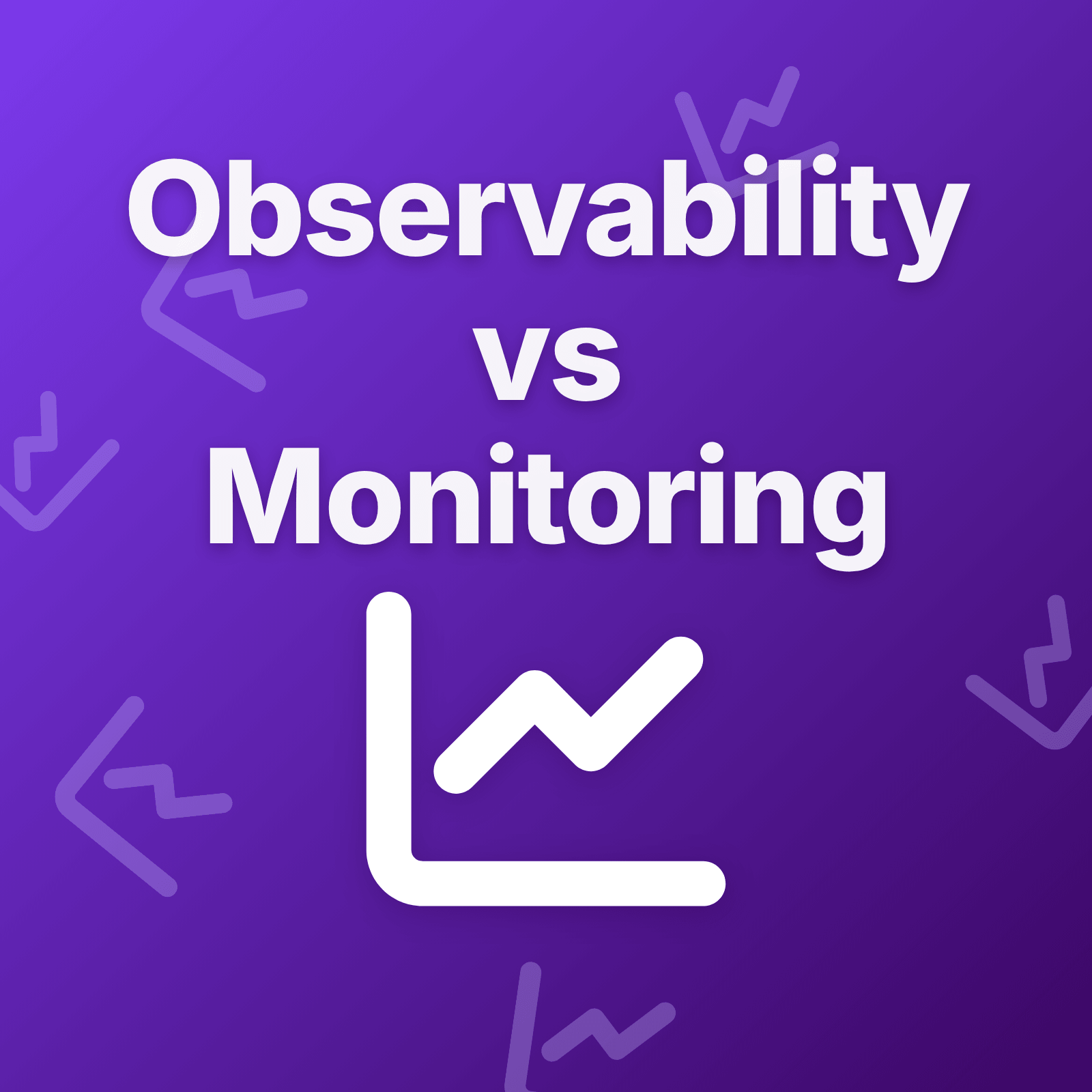The Confusion Between Monitoring and Observability
You set up dashboards, configure alerts, and track metrics. When something breaks at 2 AM, you get paged. That’s monitoring. But when you’re staring at those metrics trying to figure out why your distributed system is slow, you realize something is missing. You can see that response times spiked, but you can’t answer why.
This is where teams discover the difference between monitoring and observability. Monitoring tells you when something is wrong. Observability tells you why it’s wrong and how to fix it.
Understanding this distinction matters because modern systems are too complex for monitoring alone. Microservices, distributed databases, and cloud infrastructure create failure modes you can’t predict in advance. You need both approaches working together.
What Monitoring Actually Does
Monitoring is the practice of tracking predefined metrics and alerting when they cross thresholds. You decide what matters, configure collection, and wait for problems to appear.
The Monitoring Model
Define what to measure: CPU usage, memory consumption, request rate, error count, response time. You choose specific metrics based on what you think will indicate problems.
Set thresholds: CPU above 80% triggers a warning. Error rate above 1% pages on-call. Response time over 500ms sends a Slack alert. These boundaries represent “normal” versus “abnormal.”
Collect and visualize: Metrics flow into time-series databases. Dashboards display graphs. You watch trends and spot anomalies.
Alert when thresholds breach: The system notifies someone when metrics exceed defined limits. This is how you learn something is wrong.
What Monitoring Does Well
Monitoring excels at known failure modes. If you’ve seen a problem before, you can track metrics that indicate it’s happening again.
Health checks: Is this service responding? Monitoring answers this definitively.
Performance tracking: Is response time within acceptable bounds? Monitoring provides clear yes/no answers.
Resource utilization: Are we running out of disk space, memory, or CPU? Monitoring surfaces these concrete constraints.
SLA compliance: Are we meeting our uptime targets? Monitoring calculates this precisely.
What Monitoring Struggles With
Monitoring fails when you encounter unexpected problems. If you didn’t predict a failure mode and didn’t configure a metric for it, monitoring won’t help.
Novel failure modes: New types of failures don’t have metrics configured yet. Monitoring stays silent.
Complex causality: When five microservices interact to create slow responses, monitoring shows five separate metric changes but doesn’t explain their relationship.
Unknown unknowns: You can’t monitor what you don’t know to measure. Distributed systems create emergent behaviors that monitoring can’t anticipate.
This is where observability becomes essential.
What Observability Provides
Observability is the ability to understand a system’s internal state by examining its outputs. Instead of tracking predefined metrics, you instrument systems to emit rich data that supports arbitrary questions.
The Observability Model
Instrument everything: Services emit detailed logs, metrics, and traces for every operation. The goal is capturing enough context to answer questions you haven’t asked yet.
Three pillars of data: Logs (discrete events), metrics (aggregated measurements), and traces (request flows through distributed systems). These data types complement each other.
Query-driven investigation: When problems occur, you don’t check predefined dashboards. You query the data to understand what happened, filtering and correlating across dimensions.
Explore relationships: Observability tools let you slice data by user, request, service, region, or any attribute. You discover patterns by exploring, not by setting up alerts in advance.
What Observability Enables
Root cause analysis: Trace a slow request through ten microservices to find where time was spent. Follow the path from symptom to cause.
Unknown problem investigation: Something weird is happening but you don’t know what. Observability lets you explore until you understand the pattern.
System behavior understanding: How do services actually interact? Observability reveals the real behavior, not the intended design.
Contextual debugging: When error rates spike for one customer segment in one region using one feature, observability helps you narrow down the context until the cause becomes clear.
The Three Pillars Explained
Logs are timestamped records of discrete events. Application code emits logs when requests arrive, when database queries execute, when errors occur. Logs provide detailed context but become overwhelming at scale without good filtering.
Metrics are numerical measurements aggregated over time. Request count, error rate, response time percentiles. Metrics answer “how much” and “how often” but lose individual event details.
Traces track individual requests as they flow through distributed systems. A single user request might touch an API gateway, three microservices, two databases, and a cache. Traces show the entire path with timing for each step.
Used together, these three data types let you ask questions like “Why were checkout requests slow for mobile users in Europe between 2 PM and 3 PM yesterday?” You start with metrics to spot the pattern, use traces to find specific slow requests, and examine logs to understand what went wrong.
How They Work Together
Observability doesn’t replace monitoring. They complement each other in a complete reliability strategy.
Monitoring for Detection
Monitoring excels at detecting known problems quickly. When metrics cross thresholds, monitoring triggers alerts that wake up on-call engineers. This is essential for availability.
Fast detection: Predefined alerts fire within seconds when issues match known patterns.
Low-noise alerting: Well-configured monitoring only pages for real problems, not exploratory investigation.
SLA tracking: Monitoring provides the data needed to calculate uptime and prove compliance.
Observability for Investigation
Once monitoring detects a problem, observability helps you understand and fix it. You switch from “something is wrong” to “here’s why it’s wrong.”
Guided exploration: Follow traces from slow requests back to the bottleneck.
Correlation discovery: Find that database queries slowed down exactly when a specific cache started returning stale data.
Context preservation: See not just that errors increased, but which endpoints, for which customers, under which conditions.
The Workflow Integration
- Monitoring detects: Error rate crosses threshold, alert fires
- Observability investigates: Query traces for failed requests
- Observability reveals: New deployment introduced a database query that times out under load
- Monitoring tracks recovery: Error rate returns to normal after rollback
- Observability validates: Traces confirm request timing is back to baseline
This cycle repeats for every incident. Monitoring gets you into the problem. Observability gets you through it.
What Modern Systems Actually Need
Simple applications can survive on monitoring alone. Distributed systems cannot.
When Monitoring Is Sufficient
Simple architectures: Monolithic applications with a single database don’t have complex failure modes. Monitoring CPU, memory, disk, and response time covers most problems.
Stable technologies: Well-understood stacks with predictable failure patterns benefit less from observability.
Infrequent changes: Systems that rarely deploy have fewer “unknown unknowns” to investigate.
When Observability Becomes Essential
Microservices architectures: When a single request touches ten services, traces become the only way to understand behavior.
Frequent deployments: Multiple deploys per day create constant variation. Observability helps distinguish normal change from problematic change.
Cloud-native infrastructure: Distributed systems across availability zones and regions exhibit complex failures that monitoring can’t anticipate.
Dynamic scaling: When service instances appear and disappear automatically, observability provides the context needed to track issues across ephemeral infrastructure.
Most modern engineering teams fall into this second category. Microservices, containers, and cloud platforms are now standard. Observability is no longer optional.
Building Both Capabilities
You don’t choose between monitoring and observability. You build both, starting with monitoring and adding observability as complexity grows.
Start with Monitoring Fundamentals
Health checks: Monitor whether services respond to basic requests.
Performance metrics: Track response time, throughput, and error rate.
Resource utilization: Monitor CPU, memory, disk, and network usage.
Alert on critical issues: Page on-call when production services are down or severely degraded.
These monitoring fundamentals work for any system. Get this foundation right before adding complexity.
Add Observability as You Scale
Structured logging: Emit logs with consistent formats and rich context. Include request IDs, user IDs, trace IDs.
Distributed tracing: Instrument services to propagate trace context. Track requests across service boundaries.
Metric dimensionality: Add labels to metrics (endpoint, region, customer tier) so you can slice data during investigation.
Correlation: Link logs, metrics, and traces together through shared identifiers like trace IDs and request IDs.
Choose the Right Tools
Monitoring tools: Prometheus, Datadog, CloudWatch, Grafana. These excel at metrics collection, visualization, and alerting.
Observability platforms: Honeycomb, Lightstep, New Relic, Datadog APM. These provide query interfaces over high-cardinality data.
Log aggregation: ELK Stack, Splunk, Loki. These handle log ingestion, storage, and search.
Distributed tracing: Jaeger, Zipkin, OpenTelemetry. These implement trace collection and visualization.
Many platforms now combine multiple capabilities. The boundaries between monitoring and observability tools are blurring as vendors build unified offerings.
Common Mistakes to Avoid
Teams transitioning from monitoring to observability make predictable errors.
Replacing Monitoring with Observability
Observability provides investigation power but not detection simplicity. If you eliminate monitoring entirely, you lose the straightforward alerts that wake people up when production breaks.
Keep monitoring for detection. Add observability for investigation.
Over-instrumenting Everything
More data doesn’t always mean better observability. Emitting 10,000 metrics per service creates noise that obscures patterns.
Instrument thoughtfully. Focus on data that supports the questions you need to answer, not every possible measurement.
Ignoring Cardinality Costs
High-cardinality data (unique user IDs, request IDs, session IDs) enables powerful queries but creates storage and performance challenges.
Some observability platforms handle high cardinality well. Others struggle. Understand your platform’s limits before instrumenting without constraints.
Skipping the Cultural Shift
Observability requires engineers to explore and investigate, not just check dashboards. Teams accustomed to monitoring need to learn query-driven debugging.
Invest in training. Share investigation techniques. Build a culture of curiosity where engineers explore data to understand system behavior.
How Upstat Supports Both Approaches
Modern incident response platforms recognize that teams need both monitoring and observability capabilities.
Upstat monitors HTTP and HTTPS endpoints from multiple geographic regions, tracking DNS resolution, TCP connection, TLS handshake, and time-to-first-byte metrics for every health check. This monitoring foundation detects availability issues and performance degradation.
Beyond basic monitoring, the platform maintains detailed event logs for every check, status change, and incident action. These logs support observability-style investigation where teams can query historical data to understand patterns, correlate failures across regions, and trace the sequence of events that led to incidents.
When monitoring detects problems, teams need observability to investigate. Integrated platforms reduce context switching between tools and preserve relationships between detected issues and their underlying causes.
Start Where You Are
Don’t wait for perfect instrumentation before improving reliability.
If you only have monitoring today, ensure it’s working well. Good monitoring catches critical issues reliably. Add observability incrementally as you encounter problems monitoring can’t solve.
If you’re drowning in logs and traces without clear alerts, step back and establish monitoring baselines. You need detection before investigation.
The goal isn’t choosing one approach. The goal is building a reliability toolkit where monitoring provides rapid detection and observability enables deep understanding.
Modern systems demand both. Use monitoring to know when something is wrong. Use observability to understand why. Together, they transform incident response from guesswork into systematic problem-solving.
Explore In Upstat
Monitor critical services with multi-region health checks, performance metrics, and detailed event tracking that supports both monitoring and observability workflows.