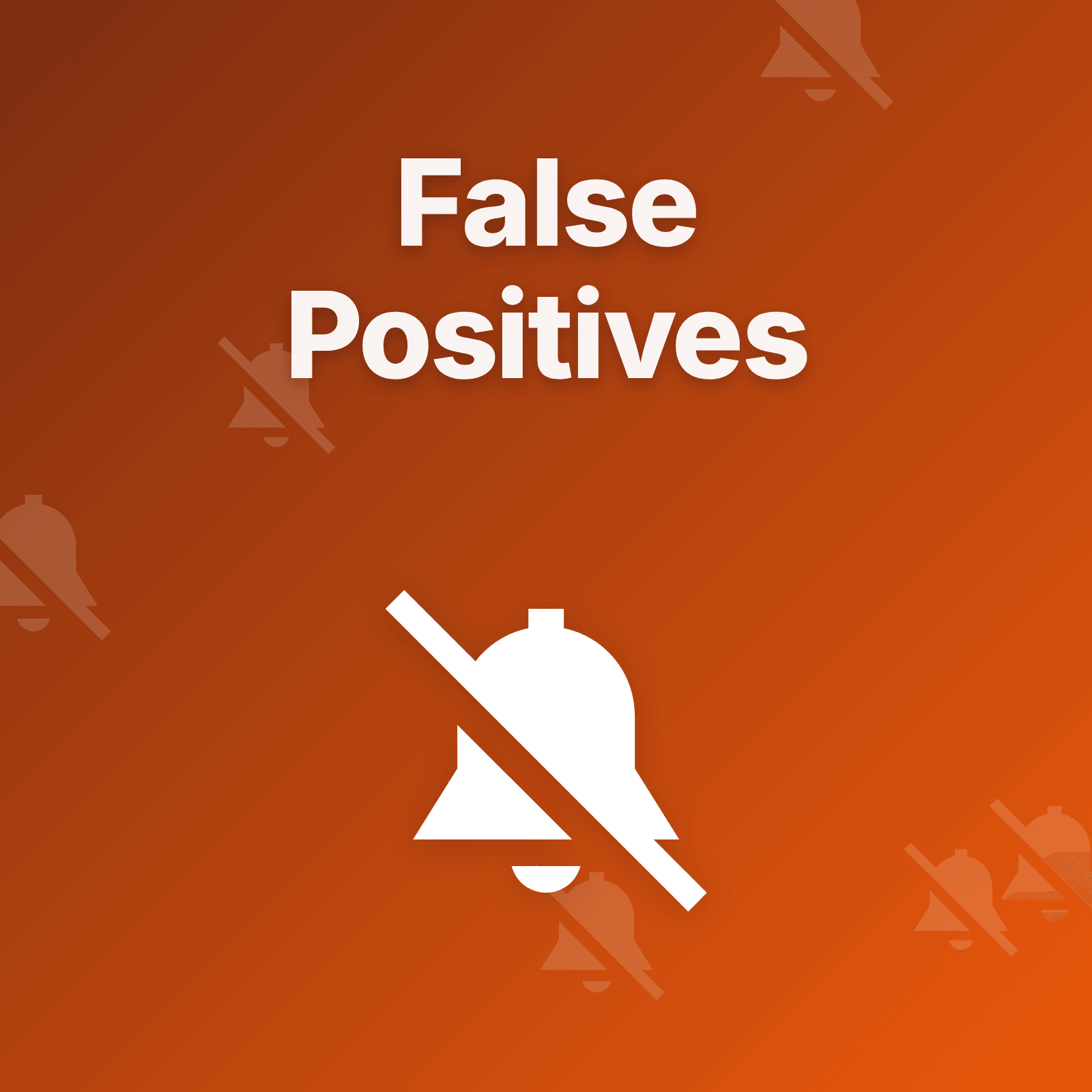The alert fires. Your phone buzzes. You check the dashboard. Everything looks fine. Again.
After the third false alarm this week, you start questioning whether the monitoring system is worth the interruption. When the real incident happens, you almost dismiss that alert too.
False positives are not just annoying—they are dangerous. They train teams to ignore alerts, erode trust in monitoring systems, and create the exact conditions that allow real incidents to slip through unnoticed.
What Makes an Alert a False Positive
A false positive alert triggers when no actual problem exists. The monitoring system detects something it interprets as a failure, but investigation reveals everything is working normally.
Common False Positive Scenarios
Transient network blips trigger alerts when a single check fails due to temporary packet loss, but the service is actually healthy.
Threshold sensitivity creates alerts when metrics briefly exceed limits without indicating real problems. A CPU spike to 85% for 10 seconds is not necessarily a crisis.
Regional network issues cause monitoring checks to fail from one location while the service remains accessible to actual users.
Maintenance confusion generates alerts during scheduled work when systems are intentionally down.
Timing race conditions produce failures when checks run during deployment windows or restart sequences.
The impact extends beyond wasted time. Research shows that 42% of security practitioners cite high false positive rates as a top frustration. When teams receive thousands of alerts where only 3% require action, they stop trusting the monitoring system entirely.
Establish Accurate Baselines First
You cannot set good thresholds without understanding normal behavior. Arbitrary alert limits guarantee false positives.
Building Meaningful Baselines
Collect performance data for at least two weeks before setting alerting thresholds. Observe how metrics behave during different times of day, days of week, and under varying load.
Identify normal variation. Response times that range from 200ms to 400ms during business hours represent normal operation. Alerting at 300ms would trigger constant false positives.
Account for patterns. Batch jobs that spike CPU to 90% every night at 2 AM are expected behavior, not incidents requiring alerts.
Distinguish statistical outliers from actual problems. A metric spiking 2 standard deviations above baseline once per day might be normal variance. Sustained deviation indicates real issues.
Update baselines regularly. As your service evolves, normal behavior changes. Review baselines quarterly to keep alerts accurate.
Baseline analysis transforms guesswork into data-driven alerting.
Use Multi-Region Validation
A single monitoring location cannot distinguish between “your service is down” and “this network path has issues.”
Regional Verification Prevents False Positives
Check from multiple geographic locations to validate failures. When all regions report problems, you have a real outage. When only one region fails, you probably have a network path issue.
Require regional consensus before alerting. Configure monitoring to trigger alerts only when a threshold of regions report failures—for example, 2 out of 3 regions must fail.
Track regional patterns over time. If one region consistently shows higher failure rates, you likely have a network or infrastructure issue specific to that location rather than global service problems.
Separate regional from global alerts. Create distinct alert rules for “service down globally” versus “service unreachable from one region.” These require different responses.
Multi-region validation catches the transient network issues that generate most false positives in single-location monitoring.
Implement Confirmation Checks
Single-check failures often represent temporary blips, not sustained problems.
Confirmation Strategies
Require consecutive failures before alerting. Instead of alerting on the first failed check, wait for 2-3 consecutive failures. This filters out transient network issues, temporary service restarts, and brief resource spikes.
Set appropriate confirmation windows. For critical services checked every 30 seconds, requiring 2 consecutive failures means 60 seconds of confirmed downtime before alerting. Balance detection speed with false positive reduction.
Use time-based thresholds instead of check counts. Alert after 30 seconds of consecutive failures for critical services, 2 minutes for standard services, 5 minutes for internal tools.
Differentiate degradation from failure. Slow responses might need longer confirmation windows than complete failures. A service responding in 5 seconds once is not necessarily a problem. Consistent 5-second responses indicate real degradation.
Confirmation checks dramatically reduce false positives from transient conditions while maintaining fast detection of sustained issues.
Tune Thresholds Based on Business Impact
Technical metrics do not directly indicate business problems. Alert on impact, not measurements.
Impact-Driven Threshold Design
Focus on user experience rather than system metrics. Database latency of 500ms matters only if it degrades user-facing operations.
Calculate business-relevant thresholds. Instead of “API response time greater than 1000ms,” try “checkout flow experiencing degraded performance affecting 10+ users.” The second threshold connects technical metrics to actual business impact.
Weight by criticality. Alerting thresholds for payment processing should be tighter than those for internal admin dashboards. Not all services deserve the same sensitivity.
Measure user-facing symptoms. Monitor synthetic transactions that simulate real user workflows. Alert when those transactions fail, not when underlying infrastructure metrics fluctuate.
Account for acceptable degradation. Some performance variation is normal. Alert only when degradation crosses thresholds that actually harm user experience.
Impact-based thresholds produce alerts worth acting on.
Suppress Alerts During Known Maintenance
Scheduled deployments, infrastructure updates, and planned maintenance create expected downtime. Your monitoring should not alert on it.
Maintenance Window Configuration
Define maintenance schedules for predictable work. When deploying updates at 3 AM, suppress monitoring alerts for the expected deployment window.
Automatically suppress based on windows. Integration between maintenance scheduling and monitoring systems prevents manual alert management.
Resume monitoring immediately after maintenance completes. Do not leave suppression active longer than necessary.
Track deviations from schedules. If a 10-minute maintenance window extends to 45 minutes, that is operationally significant data worth investigating—but different from an unexpected outage.
Communicate maintenance proactively through status pages. Inform users before suppressing alerts.
Maintenance window suppression eliminates a major source of false positive alerts during planned work.
Apply Smart Alert Deduplication
When one failure triggers 15 different alerts, your monitoring system is creating noise, not providing useful information.
Deduplication Strategies
Group related alerts into single notifications. When a load balancer fails, consolidate notifications about all affected backend servers into one alert with full scope context.
Use suppression keys to prevent duplicate alerts about the same issue. If “Database connection failed” triggers, do not send 50 more alerts about failed database queries.
Implement cool-down periods between repeated alerts. After sending one alert about high CPU usage, wait at least 5 minutes before sending another unless the situation materially changes.
Correlate dependent services. When a parent service fails, suppress alerts about child services that depend on it. If your authentication service is down, you do not need alerts about every application that cannot authenticate.
Deduplication ensures each notification provides new information rather than repeating known problems.
Review and Refine Alert Rules Regularly
Alert rules that made sense six months ago might generate noise today as your services evolve.
Continuous Improvement Process
Schedule quarterly alert reviews. Examine which alerts fired most frequently, which were acknowledged but not acted on, and which led to actual incident resolution.
Delete ineffective alerts. If an alert repeatedly fires without requiring action, disable it. Alerts that do not pass the actionability test erode trust.
Track alert accuracy metrics. Measure false positive rate, time to acknowledgment, and percentage of alerts requiring remediation. Make alert quality a team KPI.
Empower on-call engineers to adjust or disable problematic alerts. The people receiving alerts understand which ones provide value and which create noise.
Document alert changes in post-incident reviews. When false positives interfere with incident response, treat that as a bug requiring immediate fix.
Alert rules require ongoing maintenance, not one-time configuration.
Test Your Alert Logic
How do you know your carefully tuned alerts will work correctly? Test them.
Validation Approaches
Intentionally trigger conditions in non-production environments. Verify that alerts fire as expected for real problems and stay silent for false positive scenarios.
Simulate regional failures to test multi-region validation logic. Block traffic from one monitoring region to confirm partial failures do not trigger alerts.
Test confirmation thresholds by creating brief transient failures. Verify that single-check failures do not alert but sustained failures do.
Validate suppression rules during actual maintenance windows. Confirm that expected downtime does not trigger alerts while unexpected failures still do.
Run chaos engineering exercises that deliberately create problems. Measure how quickly and accurately monitoring detects them.
Untested alert logic produces surprises during actual incidents.
Balance Detection Speed with Accuracy
Faster detection means shorter downtime. But overly aggressive alerting creates false positives that erode response effectiveness.
Finding the Right Balance
Critical services warrant tighter thresholds and faster alerting despite occasional false positives. The cost of downtime exceeds the cost of investigating false alarms.
Standard services benefit from confirmation checks and slightly relaxed thresholds. Balance detection speed with alert quality.
Internal tools can tolerate longer confirmation windows. Delayed detection matters less when user impact is limited.
Use progressive escalation instead of immediate paging. Start with low-urgency notifications, escalate to pages only if the situation persists or worsens.
Different services require different sensitivity. Tune alert aggressiveness based on actual business impact of downtime.
How Upstat Reduces False Positives
Modern monitoring platforms build false positive reduction directly into their architecture.
Upstat checks services from multiple geographic regions, providing regional validation that distinguishes between network path issues and actual outages. Configurable downtime thresholds prevent single transient failures from triggering alerts, requiring consecutive failures before notifications.
Smart alert deduplication groups related alerts to prevent notification storms when cascading failures occur. Automatic maintenance window suppression ensures scheduled work does not generate false alarms. The platform tracks which alerts lead to actual incident resolution, providing data for continuous alert tuning.
Teams using intelligent monitoring reduce false positive rates by 50% or more while maintaining fast detection of real issues.
Start Reducing False Positives Today
You do not need perfect alerting immediately. Start with these high-impact changes:
- Implement confirmation checks requiring 2 consecutive failures before alerting
- Enable multi-region monitoring for critical services to validate failures
- Define maintenance windows to suppress alerts during planned work
- Baseline normal metrics before setting alert thresholds
- Schedule quarterly alert reviews to disable ineffective rules
Each improvement reduces false positives and increases trust in your monitoring system.
Conclusion
False positive alerts are not inevitable. They result from monitoring configurations that do not account for transient failures, normal variation, regional network issues, and scheduled maintenance.
Reducing false positives requires systematic approaches: baseline analysis before setting thresholds, multi-region validation to confirm failures, confirmation checks for transient issues, maintenance window suppression for planned work, and regular review to remove ineffective alerts.
The goal is not zero false positives—that would require missing real incidents. The goal is high-quality alerts where notifications consistently represent actionable problems requiring response.
When teams trust their monitoring, they respond faster to real incidents. When false positives are rare exceptions rather than daily occurrences, engineers take alerts seriously. And when monitoring systems distinguish between noise and signal, downtime decreases while operational confidence increases.
Build monitoring worth trusting. Your on-call engineers will thank you.
Explore In Upstat
Reduce false positives with multi-region checking, confirmation thresholds, maintenance window suppression, and intelligent alert deduplication built directly into the monitoring platform.