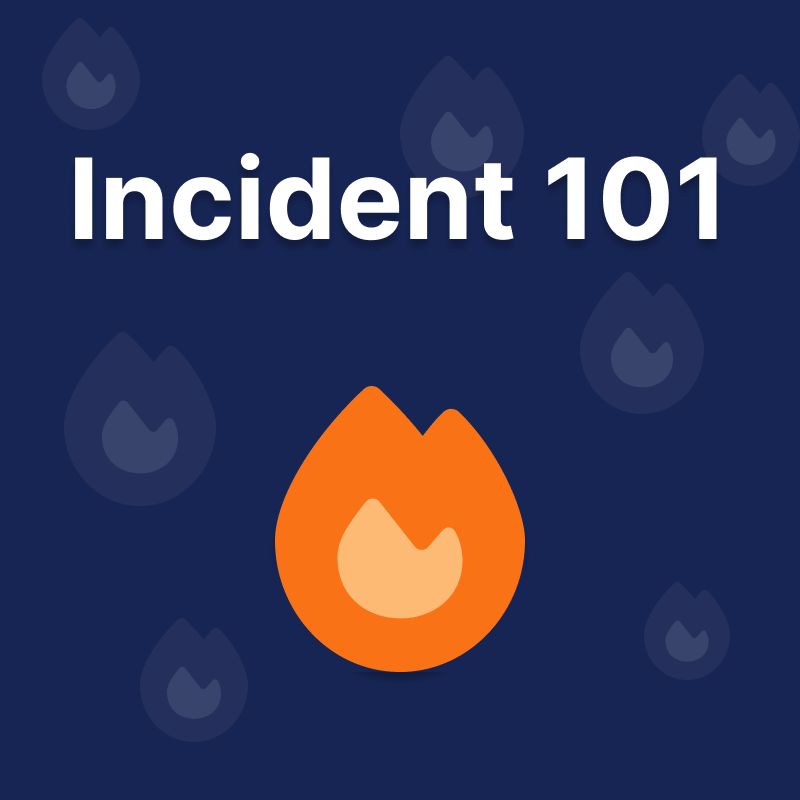Understanding Incidents
In the context of software systems and digital services, an incident is an unplanned disruption or degradation of service that impacts users or the business. Unlike planned maintenance, incidents are unexpected and typically require a coordinated, time-sensitive response to investigate, mitigate, and resolve the issue.
Incidents can range in severity and scope. Some are minor and quickly resolved with little impact, while others can cascade into major outages that affect thousands—or even millions—of users.
What Counts as an Incident?
An incident doesn’t always mean that something is completely broken. It could be:
- A critical API returning errors for a subset of users
- A latency spike that makes a core user flow unusable
- A security issue that requires immediate containment
- A failed database migration causing partial data unavailability
- A recurring alert from a monitoring system that signals degraded health
The defining feature of an incident is that it requires human intervention to diagnose and resolve. It is not merely a log message or performance blip—it disrupts expected behavior and demands a response.
Incidents vs. Maintenance
It’s important to differentiate incidents from planned maintenance. Maintenance is scheduled ahead of time, typically communicated in advance to users or internal teams. Incidents, by contrast, are reactive: they catch teams off-guard and usually emerge from production systems failing or behaving abnormally.
Blurring this line can lead to confusion and poor response discipline. Treating every event as an incident dilutes the urgency and response processes that real incidents demand.
Why Incident Response Matters
Fast-growing engineering teams and organizations rely heavily on the availability of their systems. When something breaks, the cost can be high:
- User trust erodes
- SLAs can be breached
- Teams lose time navigating chaos instead of following structured steps
- Root causes go untracked and unaddressed, leading to repeat issues
This is why incident management—the process of detecting, documenting, and resolving incidents—is essential. It’s not just about fixing things quickly. It’s about learning from failures, improving organizational resilience, and building better systems over time.
Common Roles During an Incident
Effective incident response often includes clearly defined roles:
- Incident Lead – Coordinates the response and decision-making
- Reporter – The person who declares or escalates the incident
- Customer Success Lead – Handles outward communication and user updates
- Legal or Compliance Lead – Involved if regulatory issues or data breaches are suspected
- Finance Lead – Consulted for incidents with potential cost or billing implications
These roles help distribute responsibility and reduce confusion when time is critical.
How Teams Manage Incidents
In practice, incident response usually involves:
- Detecting the issue via alerts, reports, or monitoring tools
- Declaring the incident and setting its severity
- Assigning roles and responsibilities
- Updating internal and external stakeholders
- Investigating and resolving the root cause
- Performing a post-incident review or retrospective
Many teams start with ad hoc methods: Slack messages, spreadsheets, or tribal knowledge. As the organization grows, this becomes hard to scale and audit.
Using a Tool for Incident Management
While it’s possible to manage incidents manually, structured tools offer real advantages:
- Centralized timelines and activity logs
- Real-time collaboration
- Role-based permissions and accountability
- Automations for communication and resolution workflows
- Filtering, sorting, and tagging incidents for future review
Tools like Upstat provide purpose-built interfaces for incident response, including Kanban-style views, customizable statuses, automation rules, and role assignments. They help teams reduce chaos and improve consistency without adding overhead.
Final Thoughts
Incidents are an inevitable part of running complex software systems. But how teams respond to them can make the difference between a short disruption and a full-blown crisis.
By understanding what constitutes an incident, establishing clear roles, and adopting structured workflows, teams can respond faster, communicate better, and learn more effectively from each outage.
If you’re exploring ways to improve your incident response process, consider using a dedicated platform like Upstat to streamline coordination and reduce friction. But regardless of the tools you choose, having a clear incident management strategy is essential for reliability at scale.
Explore In Upstat
Manage incidents with centralized timelines, role assignments, and real-time collaboration tools designed for fast-moving engineering teams.