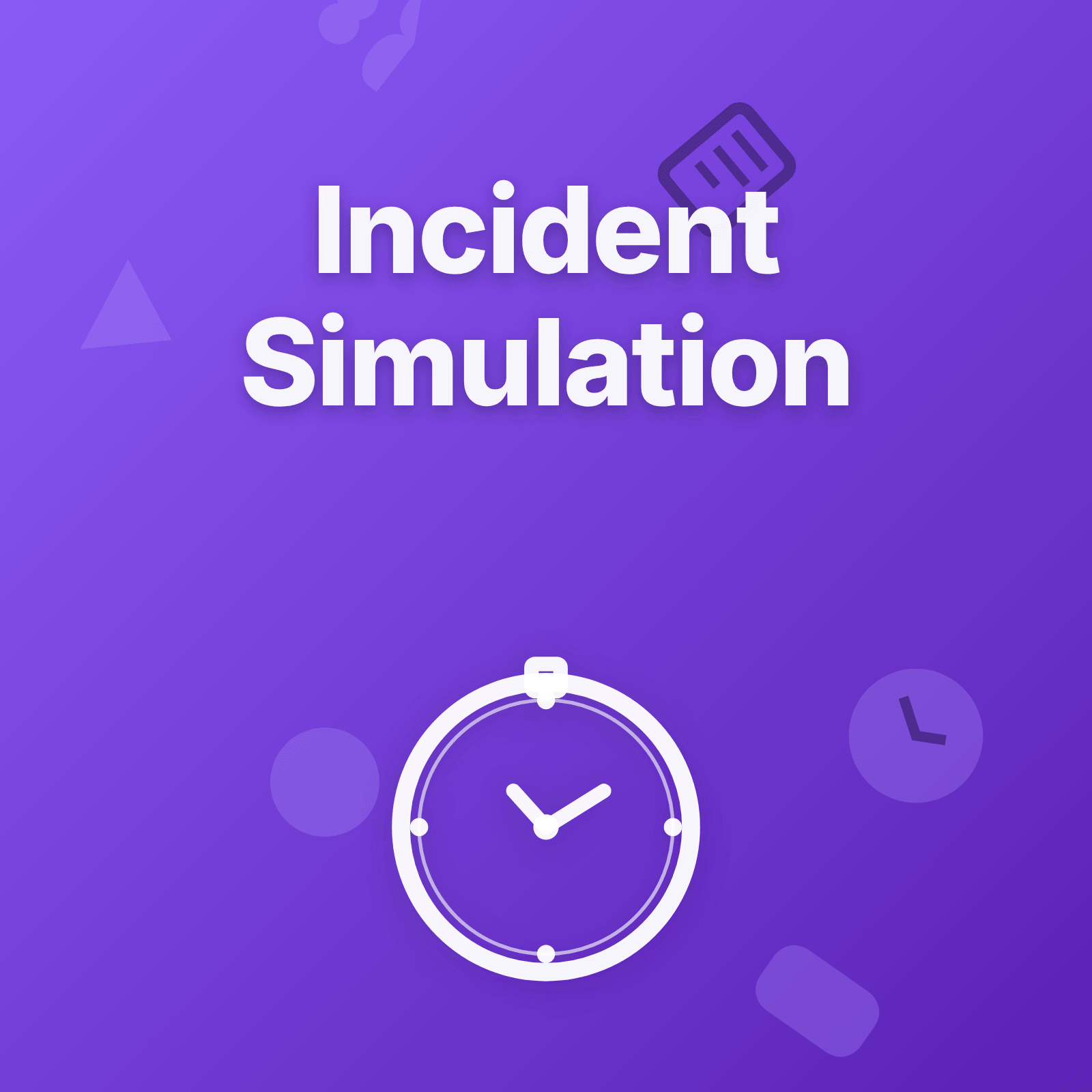When your payment API fails at peak traffic on Black Friday, you discover exactly which monitoring alerts never fired, which runbooks had outdated commands, and which team members didn’t know their incident response roles. Or you discover these gaps three months earlier during a planned simulation where no customers were affected.
Incident simulation exercises—often called game days or fire drills—let teams practice response procedures in controlled environments. Teams that regularly run simulations resolve real incidents 30 to 50 percent faster because responders have muscle memory, runbooks are validated, and coordination patterns are practiced.
Implementation Note: This guide covers running incident simulation exercises as organizational practices designed to test response procedures. Teams use Upstat during game day exercises to practice real incident workflows—creating incidents, tracking timelines, coordinating participants, and testing their actual response tools under realistic conditions without customer impact. Many teams create specialized Projects in Upstat specifically for simulations, keeping practice exercises separate from production incident tracking.
Why Incident Simulations Matter
Most teams only test incident response when real outages occur. This approach guarantees discovering problems at the worst possible time—when customers are affected, revenue is at risk, and pressure is highest.
Simulations flip this model. Instead of learning during chaos, teams learn during controlled practice.
Identify Gaps Before They Cause Outages
Simulations reveal weaknesses in detection, coordination, and resolution that remain hidden until tested. That monitoring dashboard everyone assumes tracks all critical services? The simulation shows it’s missing three key APIs. The runbook promising five-minute database recovery? Turns out several commands require permissions nobody on-call actually has.
These discoveries feel embarrassing during simulations. They feel catastrophic during real incidents affecting customers.
Build Response Muscle Memory
Responding to incidents under pressure requires fast pattern recognition and automatic behaviors. Engineers need to know instinctively where to find logs, which commands diagnose problems, and how to coordinate with other teams.
Simulations create this muscle memory through repetition. The fifth time you follow an incident runbook, commands flow automatically. The third time you coordinate with the communications lead, handoffs become smooth. Practiced responses replace panicked improvisation.
Validate Process Changes
Teams constantly evolve incident response processes—new severity definitions, updated escalation policies, revised communication templates. But changes on paper don’t guarantee improvements in practice.
Simulations test whether process changes actually work. If your new incident command structure creates confusion during a controlled exercise, it will create chaos during a real outage. Better to discover this during a simulation than when customer impact is real.
Train New Team Members
New engineers joining on-call rotation face a steep learning curve: unfamiliar systems, undocumented procedures, unknown team dynamics. Traditional training—documentation review and shadowing—helps but doesn’t replace hands-on experience.
Simulations provide safe environments for new responders to practice before they face actual incidents. Junior engineers can try being incident commander during simulations, building confidence without risking customer impact.
Types of Simulation Exercises
Different simulation formats serve different training objectives and require varying levels of investment.
Tabletop Exercises
Tabletop exercises are discussion-based sessions where teams verbally walk through incident scenarios without touching systems. The facilitator describes a situation—“Your API error rate just jumped to 15 percent”—and participants discuss how they would respond.
When to use: Initial process validation, communication practice, cross-team coordination testing. Ideal for distributed teams or when system access is limited.
Duration: 30 to 60 minutes.
Benefits: Low technical overhead, focuses purely on process and communication, easy to schedule, safe for all skill levels.
Limitations: No hands-on technical practice, doesn’t test actual tools, can feel hypothetical rather than realistic.
Functional Simulations
Functional simulations combine discussion with limited hands-on technical work. Teams might query actual logs, review real monitoring dashboards, or execute specific runbook commands—but stop short of making changes that could impact systems.
When to use: Technical training that stays within safe boundaries, runbook validation without system changes, realistic practice without risk.
Duration: 45 to 90 minutes.
Benefits: Balances realism with safety, tests tools and procedures, provides technical skill development.
Limitations: Stops short of end-to-end resolution practice, doesn’t test deployment or rollback procedures.
Full-Scale Simulations
Full-scale simulations run like real incidents from detection through resolution. Teams use actual incident management tools, create incident records, follow complete runbooks, coordinate across functions, update status pages, and practice communication workflows exactly as they would during real outages.
When to use: Comprehensive response testing, pre-production validation for new systems, quarterly readiness assessment.
Duration: 60 to 120 minutes.
Benefits: Most realistic training, tests complete workflows, validates all tools and procedures, builds true operational confidence.
Limitations: Requires significant planning, needs coordination across multiple teams, consumes more time.
Planning Your First Simulation
Effective simulations require intentional design and clear objectives.
Define Learning Objectives
Start with specific goals. What should participants learn or validate?
Example objectives:
- Validate runbook accuracy for database failover procedures
- Practice coordination between engineering and customer success during outages
- Test new severity classification process with real scenarios
- Train three junior engineers on incident commander responsibilities
Clear objectives shape scenario design and success criteria.
Design Realistic Scenarios
Base scenarios on actual incidents your team has faced or plausible failures you should prepare for. Realistic scenarios produce actionable insights.
Scenario components:
- Initial symptom: How the problem first appears
- Detection method: How responders learn about the issue
- Scope and impact: Which services and how many users are affected
- Complexity level: Single failure or cascading problems
- Duration estimate: Expected time to resolution
Vary difficulty across simulations. Early exercises should feel achievable. Later simulations can introduce complications like cascading failures or missing team members.
Assign Roles and Responsibilities
Identify who participates and what they practice:
Responder roles: Engineers who investigate and implement fixes Incident commander: Coordinates response and makes decisions Communications lead: Manages stakeholder updates Observer/facilitator: Guides exercise and captures learnings
Rotate roles across simulations so everyone develops different skills. Junior engineers can start as responders and progress to incident commander as confidence builds.
Prepare Materials and Environment
Set up everything participants need:
- Incident scenario description and timeline
- Access to monitoring, logs, and diagnostic tools
- Relevant runbooks and documentation
- Communication channels (dedicated Slack or Teams channel)
- Incident management platform access for tracking
Make the environment as realistic as possible while maintaining safety boundaries.
Running the Simulation
Execution determines whether simulations produce valuable learning or waste time.
Set Clear Ground Rules
Before starting, establish expectations:
- This is practice, not evaluation—mistakes are learning opportunities
- Follow actual incident procedures as if this were real
- Ask questions if anything is unclear
- Facilitators will provide information as you request it
- Time limit and scope boundaries
Psychological safety encourages honest participation. If responders fear judgment, they won’t take risks or reveal gaps in understanding.
Begin with Detection
Start simulations how real incidents start—someone notices something wrong. This tests detection mechanisms and alerting workflows.
Detection approaches:
- Alert fires in actual monitoring system
- Customer reports issue through support channels
- Engineering team member notices anomaly
- Automated health check fails
Realistic detection tests whether teams recognize incidents quickly and trigger response appropriately.
Let Teams Drive Response
Facilitators guide simulations but shouldn’t drive technical decisions. Let responders investigate, form hypotheses, and choose approaches just as they would during real incidents.
Provide information when participants request it: log excerpts, metric values, system status. Simulate the delay and ambiguity of real troubleshooting rather than instantly providing answers.
Introduce Realistic Complications
Real incidents rarely follow clean paths. Introduce realistic complications that test adaptability:
- Initial hypothesis proves wrong
- Primary fix attempt fails
- Key team member becomes unavailable
- Customer impact expands to additional services
- Executive requests status update
Complications reveal whether teams can adapt under pressure and recover from setbacks.
Practice Complete Workflows
Run through full incident lifecycle:
- Detect and acknowledge problem
- Assess severity and impact
- Assemble response team
- Investigate root cause
- Implement mitigation or fix
- Verify resolution
- Communicate status updates throughout
- Close incident and document timeline
Incomplete simulations that skip communication or documentation don’t build complete response capability.
Learning from Simulations
The most valuable phase happens after the exercise ends.
Conduct Immediate Debrief
Hold debriefing sessions within 30 minutes of completing simulations while details are fresh. Gather all participants for structured discussion.
Debrief structure:
- What went well during the response?
- What challenges or confusion did you encounter?
- Which procedures or tools worked as expected?
- What gaps or problems did the simulation reveal?
- What specific improvements should we make?
Focus on systems and processes, not individual performance. The goal is improving team capability, not evaluating people.
Document Findings and Action Items
Capture concrete takeaways with clear ownership:
Example findings:
- Runbook step 4 referenced outdated command syntax—Update by Friday
- Monitoring dashboard missing API error rate metric—Add within 2 weeks
- New engineers unclear on severity classification—Schedule training session
- Handoff between teams took 10 minutes—Create handoff checklist
Assign owners and deadlines. Track completion in subsequent retrospectives.
Update Procedures and Documentation
Simulations reveal outdated runbooks, missing procedures, and unclear documentation. Update immediately after identifying gaps:
- Fix incorrect commands in runbooks
- Add diagnostic steps discovered during troubleshooting
- Clarify ambiguous procedure descriptions
- Document workarounds that proved effective
Simulations continuously improve operational documentation.
Share Learnings Across Teams
Problems discovered in one team’s simulation often apply to other teams. Broadcast findings broadly:
- Share runbook improvements with teams managing similar services
- Communicate monitoring gaps that affect multiple systems
- Highlight communication patterns that worked well
- Distribute scenario designs that produced valuable insights
Organization-wide learning amplifies individual simulation value.
Building Simulation Practices Over Time
One-time exercises provide temporary value. Regular simulation programs build lasting capability.
Start with Simple Exercises
Early simulations should feel achievable. Choose scenarios your team should handle confidently: common failure modes, well-documented procedures, clear severity levels.
Success builds confidence. Frustrating initial experiences discourage continued practice.
Increase Complexity Gradually
As teams gain experience, introduce more challenging scenarios:
- Multiple simultaneous failures
- Cascading problems across services
- Missing information or partial data
- Realistic distractions and interruptions
- Time pressure matching production urgency
Progressive difficulty develops adaptability and resilience.
Establish Regular Cadence
Sporadic simulations don’t build muscle memory. Establish predictable schedules:
- Quarterly for critical production systems
- Monthly for teams handling frequent incidents
- Bi-weekly for new teams building initial capability
Regular practice makes incident response feel routine rather than exceptional.
Measure Improvement Over Time
Track metrics showing capability growth:
- Time to detect problems during simulations
- Time to first mitigation action
- Accuracy of initial severity assessment
- Number of procedure gaps discovered
- Team confidence ratings before and after
Visible improvement motivates continued investment in simulation programs.
Tools for Simulation Exercises
Teams use their actual incident management tools during simulations to practice real workflows. Platforms like Upstat support simulation exercises by providing the same incident tracking, participant coordination, and activity timeline features used during real incidents—teams create incidents, assign roles, document investigation steps, and practice communication patterns in controlled environments.
This approach ensures simulations truly test operational readiness. Rather than hypothetical discussions, teams practice with the exact tools and workflows they’ll use when actual outages occur.
Common Mistakes to Avoid
Several patterns consistently reduce simulation effectiveness.
Making Simulations Feel Like Tests
If participants fear negative evaluation, they won’t take risks or reveal knowledge gaps. Frame exercises explicitly as learning opportunities, not performance reviews. Mistakes during simulations should be celebrated as valuable discoveries, not criticized as failures.
Skipping Debrief Sessions
Rushing back to regular work after simulations wastes the learning opportunity. Debrief discussion transforms raw experience into actionable insights. Without structured reflection, teams repeat mistakes across exercises.
Creating Unrealistic Scenarios
Simulations that feel contrived or implausible produce cynicism rather than learning. Base scenarios on actual incidents or realistic future risks. Teams should finish simulations feeling “that could really happen” rather than “that was pointless.”
Neglecting Action Item Follow-Through
Simulations that identify 20 improvements but implement zero have wasted everyone’s time. Assign clear owners, set realistic deadlines, and track completion. The best simulations prevent real incidents through concrete follow-up.
Start Practicing Today
Incident simulation exercises transform reactive teams into prepared organizations. Regular practice validates procedures, trains responders, identifies gaps, and builds the confidence that comes from preparation rather than panic.
Start simple with a 60-minute tabletop exercise covering a common failure scenario. Let your team practice coordination, communication, and decision-making in a low-pressure environment. Debrief thoroughly, fix what you discover, and schedule your next exercise.
The goal is not perfect simulations. The goal is continuous improvement through deliberate practice. Every exercise either validates readiness or reveals gaps to address. Both outcomes build capability.
Teams that practice incident response through regular simulations resolve real incidents faster, communicate better under pressure, and recover from failures with less customer impact. The investment in practice pays dividends every time a real outage occurs.
Explore In Upstat
Practice real incident workflows during simulations with participant tracking, activity timelines, and collaboration features that teams use for both exercises and actual incidents.