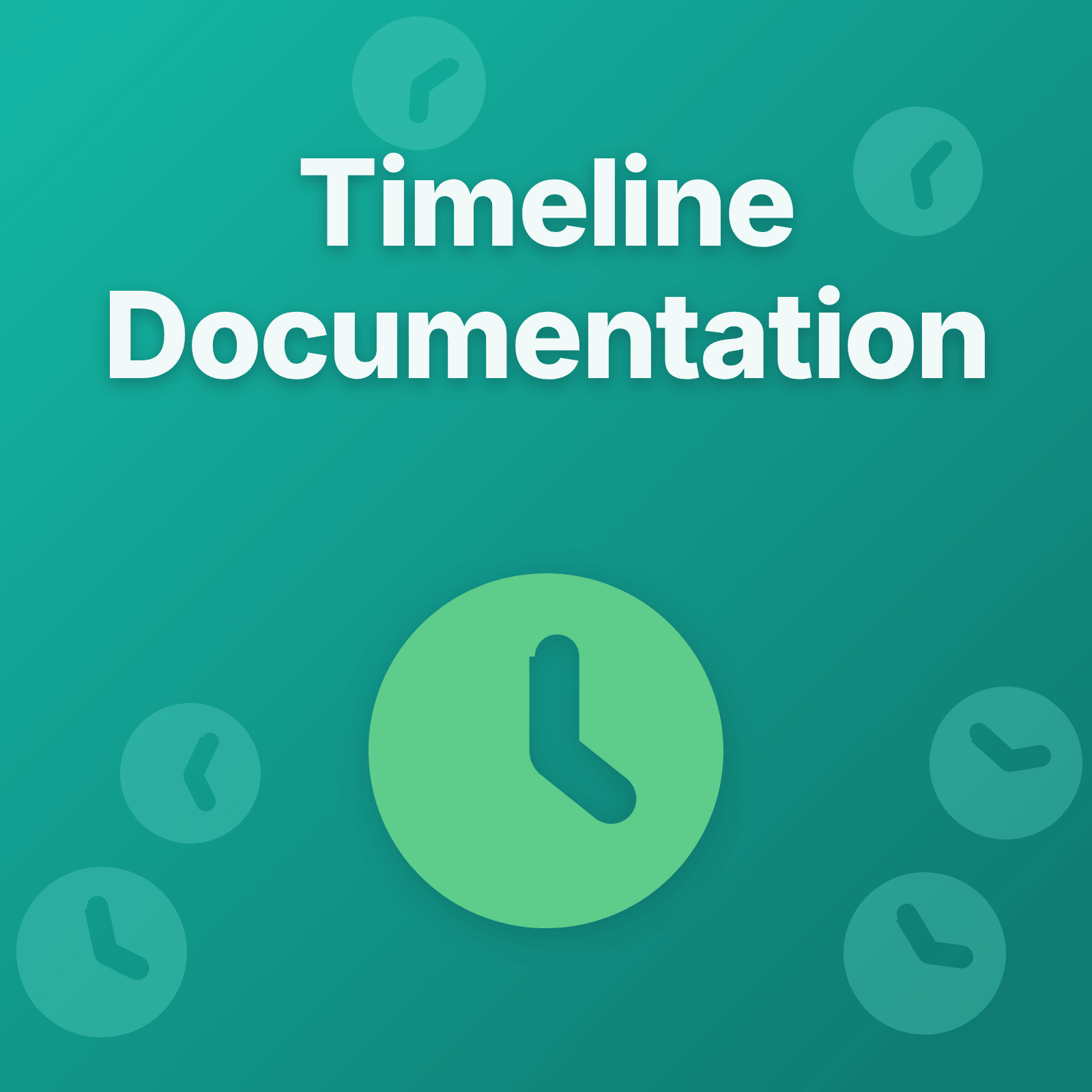What Is an Incident Timeline?
An incident timeline is the chronological record of everything that happened during an operational incident—from initial detection through final resolution. It documents alerts, diagnostic steps, actions taken, decisions made, communications sent, and ultimately, what fixed the problem.
Think of it as the black box recorder for your production systems. When things go wrong, the timeline tells you exactly what happened and in what order. Without it, post-incident analysis becomes guesswork based on fading memories and incomplete Slack threads.
Why Timeline Documentation Matters
Most teams know they should document incidents. Few understand why timeline accuracy determines post-mortem quality.
Timelines enable accurate root cause analysis. When you’re debugging why a database failover didn’t work as expected, knowing that the config change happened at 14:37 and the failover triggered at 14:38 tells a very different story than “sometime around 2:30 PM.”
Timelines surface hidden patterns. That recurring latency spike might correlate with your daily backup job—but only if timestamps prove it. Without precise timing data, patterns stay invisible and incidents repeat.
Timelines improve response speed. Teams that document actions in real-time learn what works. Next time a similar issue hits, responders reference the timeline from incident #247 and skip failed approaches, going straight to proven solutions.
Timelines protect institutional knowledge. The engineer who debugged that obscure Kubernetes networking issue might leave the company. The timeline they documented stays behind, teaching future responders how they solved it.
The cost of poor timeline documentation isn’t just longer post-mortems. It’s recurring incidents, slower MTTR, and tribal knowledge that walks out the door when people change jobs.
When to Start Documenting
Start documenting the moment you suspect an incident might be emerging—not when you’re sure it’s serious.
Here’s why: the early signals often matter most. That alert you dismissed at 13:42 might be the first symptom of the cascading failure that takes down your API at 14:15. If you only start documenting at 14:15, you’ve lost critical context.
Document these trigger points immediately:
- First alert or notification received
- First customer complaint or support ticket
- Anomalous behavior noticed by any team member
- Monitoring threshold breach
- Unusual error rate spike
If it turns out to be nothing, you’ve lost two minutes writing notes. If it turns into a major incident, you’ve captured the full story from the beginning.
Don’t wait for formal incident declaration. By the time someone declares “this is an incident,” you’re often 10-20 minutes into the problem. Those early minutes contain vital clues.
Essential Elements to Capture
A complete incident timeline captures six critical dimensions:
1. Precise Timestamps
Use UTC timestamps for every entry, not local time. Distributed teams across timezones need consistent reference points. “2:30 PM” means different things in New York and Sydney. “14:30 UTC” means one thing everywhere.
Format: ISO 8601 standard (2025-08-29T14:37:22Z). This eliminates ambiguity and sorts correctly.
2. Actions Taken
Document what was done, not just that something happened:
- ❌ “Restarted service”
- ✅ “Restarted API service v2.3.1 on prod-api-03 using
systemctl restart api-service”
The second version tells future responders exactly what worked (or didn’t). Commands matter. Hostnames matter. Version numbers matter.
3. Who Did What
Assign ownership to every action: “Jane scaled API replicas from 3 to 6” not “replicas were scaled.”
This isn’t about blame—it’s about knowing who has context. If the scaling worked, Jane knows why. If it didn’t, Jane knows what she tried. Either way, responders need to know who to ask.
4. Observations and Symptoms
Record system behavior and diagnostic findings:
- “Database connection pool at 98% capacity”
- “Error rate spiked to 15% on /checkout endpoint”
- “CPU utilization normal, memory usage at 45%”
These observations guide diagnosis. If connection pools were saturated but CPU was idle, that rules out computational bottlenecks.
5. Decisions and Reasoning
Capture why actions were taken, not just what:
- “Rolled back deployment v2.4.0 to v2.3.9 because error logs showed new validation logic rejecting 20% of requests”
Future post-mortems need to understand decision context. Was this a wild guess or data-driven? Documenting reasoning improves institutional learning.
6. Communications
Log stakeholder updates and customer communications:
- “14:52 UTC - Posted status page update: Investigating elevated error rates”
- “15:10 UTC - Notified enterprise customers via email about degraded performance”
Communication timing matters for customer expectations and SLA calculations. Document when messages went out and through which channels.
Documentation Techniques That Work
Use Automated Capture When Possible
Don’t manually log every alert and system change. Configure your tools to automatically capture:
- Alert firings and acknowledgments
- Deployment events and rollbacks
- Configuration changes
- Scaling operations
- Database failovers
Manual logging is for context and decisions. Automated capture handles routine system events.
Update in Real-Time, Not Retroactively
The busiest moment—when the incident is actively burning—is the most important time to document. Wait until after resolution and you’ll forget critical details.
Practice: Designate one person to focus on documentation during major incidents. Their job isn’t fixing the problem—it’s recording what the fixers are doing. This is often the incident lead or a scribe role.
Teams that try to reconstruct timelines after incidents consistently miss 30-40% of critical events. Memories fade fast under pressure.
Capture Failed Attempts
Don’t only document what fixed the issue. Document what didn’t work:
- “15:03 UTC - Restarted Redis cache. No improvement in latency.”
- “15:12 UTC - Cleared application cache. Error rate unchanged.”
Failed attempts teach valuable lessons. They show which debugging paths waste time and which approaches to try next. Future responders learn what NOT to do, saving precious minutes.
Include External Context
Don’t limit documentation to your infrastructure:
- “15:45 UTC - AWS posted status page update: Elevated error rates in us-east-1 RDS”
- “16:02 UTC - Third-party payment processor experiencing latency spikes per their status page”
External dependencies cause incidents too. Documenting them prevents false attribution and helps identify patterns tied to specific providers.
Use Consistent Format
Standardize timeline entries so teams can scan quickly:
[Timestamp] [Person] [Action/Observation] - [Result/Context]
Example:
14:37 UTC | Jane | Scaled API replicas from 3 to 6 - Latency dropped from 2.5s to 800ms
14:42 UTC | Mike | Analyzed database query logs - Found N+1 query on /users endpoint
14:48 UTC | Jane | Deployed hotfix v2.3.2 with optimized query - Error rate returned to baselineConsistency accelerates information processing during high-stress situations.
Common Timeline Documentation Mistakes
Mistake 1: Waiting to Document
“We’ll write everything down after we fix it” guarantees incomplete timelines. By the time you resolve an incident, adrenaline has faded and memory gaps appear.
Critical decisions like “why did you rollback instead of scaling” get lost. The timeline becomes “we tried some stuff, then it worked.”
Mistake 2: Documenting Only Resolution
Teams often record the fix but skip failed attempts. This creates survivorship bias—you only see what worked, not the 4 things that didn’t.
Future incidents might hit those same dead ends. Without documented failures, teams repeat mistakes.
Mistake 3: Vague Entries
“Checked logs” tells future readers nothing. Which logs? What did you find? What were you looking for?
Specificity matters: “Reviewed application logs on prod-api-05 between 14:30-14:45 UTC. Found 127 connection timeout errors to PostgreSQL primary.”
Mistake 4: Missing Timestamps
“We restarted the service in the afternoon” doesn’t help post-mortem analysis. Was that before or after the config change? Did latency drop immediately or 10 minutes later?
Timestamps create causal relationships. Without them, events float in ambiguous order.
Mistake 5: No Communication Records
Forgetting to log customer updates and internal communications creates gaps in accountability. When did you notify stakeholders? Through which channels? What did you tell them?
These records matter for SLA compliance, customer trust, and process improvement.
Tools and Techniques
Manual vs Automated Capture
The most effective timelines combine both:
Automated capture handles:
- Alert firings and acknowledgments
- System metrics and thresholds
- Deployment events
- Configuration changes
- Service restarts and scaling
Manual entries provide:
- Diagnostic observations
- Decision reasoning
- Communication events
- Failed attempts
- External context
Don’t try to automate everything. Human judgment and context matter.
Centralized vs Scattered Documentation
Teams often document incidents across multiple tools: Slack threads, Jira tickets, wiki pages, monitoring dashboards. Post-incident reconstruction becomes archaeological work.
Centralize timeline documentation in a single system where all responders contribute. This creates one authoritative record instead of scattered fragments.
Tools like Upstat help teams maintain complete incident context through multiple tracking mechanisms: an audit log automatically records every change made to the incident (status updates, severity changes, participant additions), comment threads allow responders to document observations and decisions with timestamps, alert history shows which alerts fired and when, and monitor log snapshots capture what was happening with your monitors around the time of the incident. This multi-layered approach ensures you can reconstruct exactly what happened without relying on scattered Slack messages or fading memories.
Real-Time Collaboration
Multiple responders should contribute to timelines simultaneously without conflicts. One person documenting everything becomes a bottleneck during complex incidents.
Look for systems that support:
- Concurrent editing by multiple users
- Automatic conflict resolution
- Real-time updates visible to all participants
- Threaded discussions tied to specific timeline events
Timeline Documentation in Practice
Let’s walk through a realistic scenario:
14:25 UTC - Automated alert fires: api_error_rate > 5% on production cluster
14:26 UTC - On-call engineer Sarah acknowledges alert, begins investigation
14:28 UTC - Sarah observes: “Error rate 8% and climbing, all errors from /checkout endpoint”
14:30 UTC - Sarah reviews recent deployments: “v2.4.0 deployed 14:20 UTC (5 minutes before alerts)”
14:32 UTC - Sarah posts in #incidents Slack: “Investigating elevated error rates, likely related to v2.4.0 deployment”
14:35 UTC - Sarah initiates rollback to v2.3.9
14:38 UTC - Rollback completes. Sarah observes: “Error rate still at 7%, no improvement”
14:40 UTC - Database engineer Mike joins incident. Reviews connection pools: “Connection pool saturation at 95%”
14:42 UTC - Mike: “Recent schema change added unindexed column, causing table scans on every checkout query”
14:45 UTC - Mike deploys index creation on orders.updated_at column
14:48 UTC - Sarah observes: “Error rate dropped to 0.8%, latency back to normal”
14:50 UTC - Sarah posts status page update: “Incident resolved. Checkout functionality restored.”
14:55 UTC - Incident marked resolved
This timeline captures actions, observations, reasoning, failed attempts (rollback didn’t help), and the actual fix (database index). Future post-mortems can analyze:
- Why didn’t the rollback work? (Because the issue was database schema, not application code)
- Could we have diagnosed faster? (Maybe catch schema changes without indexes earlier)
- What patterns repeat? (Deployments followed by errors suggest testing gaps)
Using Timelines for Continuous Improvement
Timelines aren’t just for post-mortems. They’re training data for future incidents.
Pattern Recognition: Analyze timelines across multiple incidents. Does database saturation always precede API failures? Document the pattern and create automated alerts for early warning.
Response Time Analysis: How long between alert firing and human acknowledgment? Between acknowledgment and diagnosis? Between diagnosis and fix? Timelines quantify these durations, revealing bottlenecks.
Effective Actions Database: Which debugging steps consistently identify root causes? Which fixes resolve issues fastest? Build a playbook from timeline data showing proven approaches.
Training Material: New on-call engineers learn faster by reading real incident timelines than by reading abstract runbooks. Show them how experienced responders think through problems.
Teams that analyze timeline data improve MTTR by 25-40% over six months. The pattern recognition alone prevents repeat incidents.
Final Thoughts
Incident timeline documentation isn’t optional overhead. It’s the foundation for learning from failures.
Every minute spent documenting during incidents saves hours during post-mortems. Every action recorded prevents future teams from repeating mistakes. Every observation captured becomes institutional knowledge that survives employee turnover.
The teams with the fastest MTTR and fewest repeat incidents share one habit: they document timelines religiously, in real-time, with precision.
Start with basics: timestamps, actions, observations. Add automation where possible. Make timeline documentation part of incident response culture, not an afterthought.
Your future self, debugging a similar incident at 2 AM, will thank you for writing it down.
Explore In Upstat
Track incident timelines with automatic audit logs, comment threads, alert history, and monitor event snapshots that capture the complete context without manual reconstruction.