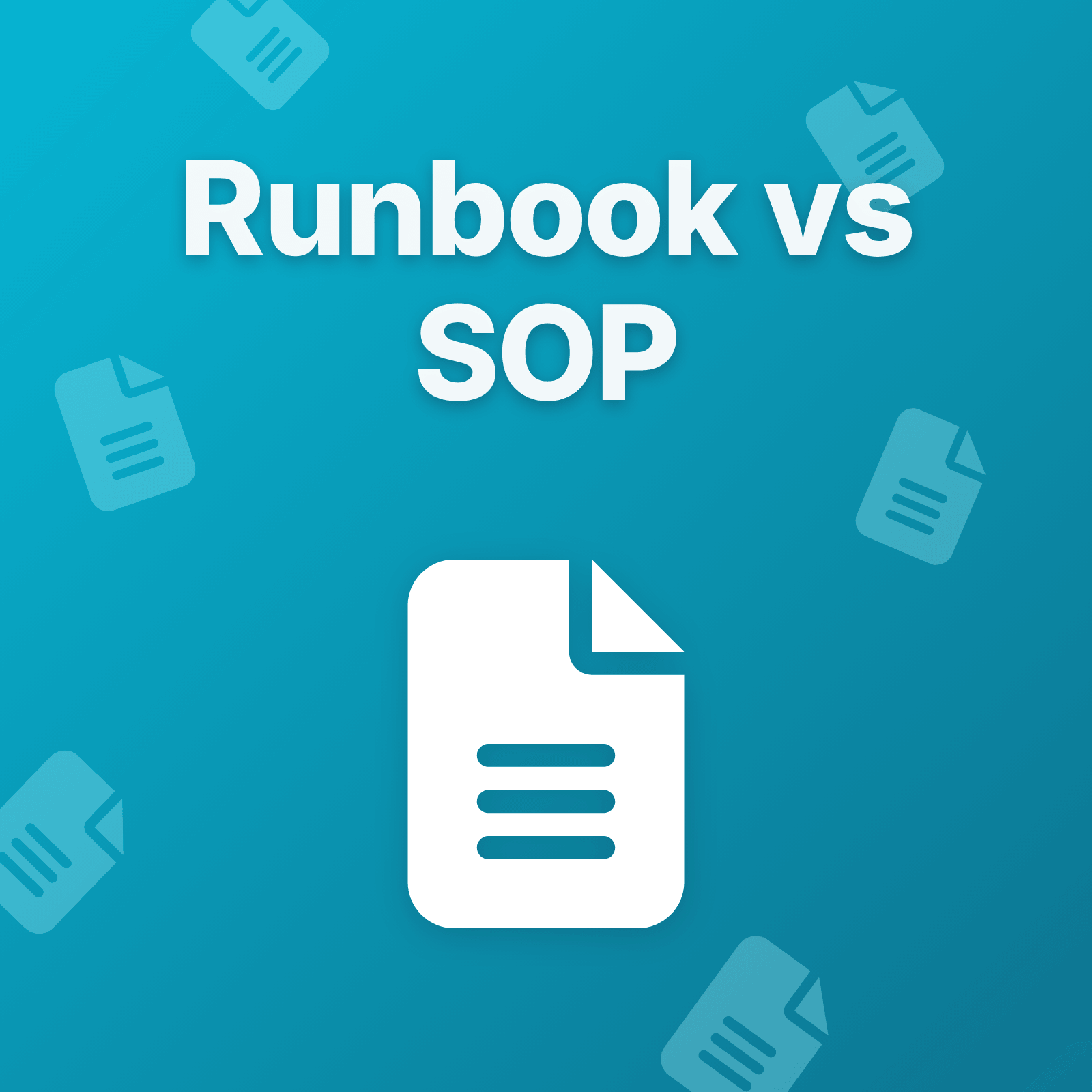The Documentation Confusion
You’re building operational documentation for your team. Someone suggests creating SOPs. Someone else recommends runbooks. The terms get used interchangeably in conversations, but they’re not the same thing.
Runbooks and Standard Operating Procedures (SOPs) both document how to do things, but they solve different problems. Understanding the distinction helps teams create the right documentation for the right situations—instead of forcing one format to serve both purposes poorly.
This guide explains what each type of documentation does, when to use it, and how they work together in operational teams.
Quick Comparison: Runbook vs SOP
| Aspect | Runbook | SOP |
|---|---|---|
| Purpose | Fix problems when things break | Standardize routine operations |
| Trigger | Alert fires, user reports issue | Scheduled task, regular workflow |
| Timing | Reactive—used during incidents | Proactive—used during normal ops |
| Structure | Branching logic with decision trees | Linear step-by-step instructions |
| Audience | On-call engineers under pressure | Anyone authorized to do the task |
| Example | “High CPU alert response” | “Weekly database backup procedure” |
| Updates | After every incident | Periodically during reviews |
Related: Looking for runbook vs playbook differences? Playbooks coordinate incident response across teams, while runbooks contain technical procedures. See Runbook vs Playbook for that comparison.
What Is a Standard Operating Procedure (SOP)?
A Standard Operating Procedure is a detailed document that explains how to perform a specific task or process consistently. SOPs standardize routine operations across an organization, ensuring everyone follows the same approach regardless of who performs the work.
SOP Characteristics
Standardization Focus: SOPs exist to eliminate variation. When multiple people perform the same task, SOPs ensure consistency in approach, quality, and outcomes.
Process Documentation: SOPs document complete workflows from start to finish, including prerequisites, materials needed, step-by-step instructions, quality checks, and completion criteria.
Routine Operations: SOPs target recurring activities that happen regularly—daily, weekly, monthly—as part of normal business operations rather than emergency situations.
Training Tool: New team members use SOPs to learn standard procedures without requiring experienced staff to teach every detail repeatedly.
Common SOP Examples
User Onboarding Process: Steps for granting access to systems, assigning accounts, configuring permissions, and providing initial training. This happens for every new hire and should follow identical steps each time.
Database Backup Procedure: Schedule, verification steps, storage locations, retention policies, and restoration testing process. Runs automatically but requires standardized manual verification.
Code Deployment Process: Pre-deployment checklist, deployment commands, verification tests, rollback procedures, and notification requirements. Ensures every deployment follows proven safe patterns.
Quarterly Security Audit: Systems to check, scan tools to run, report format, findings documentation, and remediation workflows. Standardizes compliance activities across teams.
What Is a Runbook?
A runbook is an action-oriented guide for diagnosing and resolving specific operational issues. Unlike SOPs that document normal operations, runbooks document abnormal situations—how to respond when something breaks, degrades, or behaves unexpectedly.
Runbook Characteristics
Problem-Focused: Runbooks address specific failure scenarios, performance degradations, or operational issues that require immediate response and resolution.
Diagnostic Emphasis: Runbooks include troubleshooting logic to help responders identify root causes before attempting fixes. They guide investigation, not just execution.
Incident Context: Runbooks are typically accessed during active incidents, maintenance windows, or urgent operational needs rather than routine scheduled work.
Decision Trees: Good runbooks include branching logic—if this check fails, try these steps; if that succeeds, proceed to verification; if symptoms persist, escalate to database team.
Common Runbook Examples
High API Latency Response: Symptoms that indicate the problem, diagnostic queries to check database connection pools, cache hit rates, and downstream service health, then remediation steps like scaling replicas or restarting stuck services.
Database Failover Procedure: Detection criteria for failed primary, verification steps before initiating failover, exact commands to promote replica, application configuration updates, and post-failover validation.
Memory Leak Investigation: Symptoms of memory exhaustion, heap dump collection commands, analysis steps to identify leaking objects, temporary mitigation through service restarts, and escalation criteria for developers.
Security Incident Response: Indicators of compromise, immediate containment actions, evidence preservation steps, notification requirements, and investigation coordination procedures.
Core Differences
The fundamental distinction between runbooks and SOPs comes down to normal versus abnormal operations.
Scope and Purpose
SOPs Document Routine Work: They standardize how teams perform regular, expected activities. SOPs answer “How do we normally do this task?” and ensure consistent execution across time and people.
Runbooks Document Exception Handling: They guide teams through unexpected problems. Runbooks answer “What do we do when this specific thing goes wrong?” and reduce response time during critical situations.
When They’re Used
SOPs Are Scheduled: Teams reference SOPs during planned activities—deployments, maintenance windows, recurring operational tasks. The timing is predictable and controlled.
Runbooks Are Reactive: Teams access runbooks when alerts fire, users report problems, or systems behave abnormally. The timing is unpredictable and urgent.
Content Structure
SOPs Are Linear: They document straightforward sequences of steps from start to finish. Most SOPs follow a single path without significant branching.
Runbooks Are Branching: They include conditional logic based on diagnostic findings. Runbooks adapt to different scenarios depending on what troubleshooting reveals.
Audience and Context
SOPs Target Any Qualified Person: With proper training, anyone authorized to perform a task can follow an SOP. SOPs enable delegation and reduce dependency on specific individuals.
Runbooks Target Responders Under Pressure: On-call engineers, incident commanders, and operations teams use runbooks during stressful situations where clear guidance prevents mistakes.
Complexity Level
SOPs Can Be Simple or Complex: Some SOPs are checklists with five items. Others document multi-hour procedures with dozens of steps. Complexity matches the task being standardized.
Runbooks Handle Complexity Through Structure: Because runbooks address problems with multiple potential causes, they need diagnostic branches, decision points, and escalation paths. This inherent complexity requires careful organization.
When to Create Each Type
Choosing between a runbook and SOP depends on the nature of work being documented.
Create an SOP When
The Task Recurs Regularly: Daily backups, weekly reports, monthly audits, quarterly reviews. Anything scheduled on a calendar likely needs an SOP.
Multiple People Perform the Same Task: If three engineers deploy code, five team members provision accounts, or any qualified person handles the work, standardize with an SOP.
Consistency Matters for Quality or Compliance: Regulatory requirements, security controls, quality standards, or business-critical accuracy demands consistent execution.
New Team Members Need Guidance: If you frequently explain “how we do X here,” document it in an SOP so training happens through self-service.
Create a Runbook When
The Issue Has Happened Before: If you’ve troubleshot the same problem twice, future responders will benefit from documented steps. Capture the knowledge before it’s forgotten.
The Problem Is High-Impact: Critical systems, customer-facing services, data integrity issues, or security concerns warrant runbook documentation even if they rarely occur.
Response Time Matters: When every minute of downtime costs money or credibility, runbooks accelerate response by eliminating discovery time.
The Fix Requires Specific Expertise: If only certain people know how to resolve an issue, their knowledge should be captured in a runbook to reduce dependency.
When You Need Both
Many operational scenarios require both types of documentation working together.
Planned Database Maintenance: SOP documents the standard maintenance procedure—timing, notification process, backup verification, maintenance steps, restart sequence. Runbook documents what to do if the database fails to start after maintenance or if performance degrades post-maintenance.
New User Account Creation: SOP documents the routine steps for creating accounts, setting permissions, and sending credentials. Runbook documents how to recover if account creation fails, permissions don’t propagate, or authentication systems are unavailable.
Weekly Security Scans: SOP documents when scans run, which systems are included, how results are stored, and standard reporting. Runbook documents how to respond when scans discover vulnerabilities, how to prioritize findings, and what remediation steps to take.
How Runbooks and SOPs Complement Each Other
Rather than competing, runbooks and SOPs form a complete operational documentation system.
SOPs Provide Baseline Procedures
When systems operate normally, teams follow SOPs for routine work. SOPs document the happy path—the expected, controlled, successful execution of standard procedures.
Runbooks Handle Deviations
When SOPs can’t be completed because something failed, runbooks provide recovery paths. Runbooks document the unhappy paths—the diagnostic and remediation steps needed when normal procedures don’t work.
Shared Characteristics
Despite their differences, effective runbooks and SOPs share important qualities.
Both Need Regular Updates: Systems evolve, tools change, organizational practices adapt. Stale documentation misleads teams and wastes time. Both require ownership and maintenance.
Both Should Be Discoverable: During incidents or routine work, teams must locate the right documentation quickly. Centralized storage, clear naming, effective search, and logical organization matter for both types.
Both Improve Through Use: The best way to validate documentation is executing it. Every time someone follows an SOP or runbook, they discover inaccuracies, missing steps, or outdated information. Feedback mechanisms improve both.
Both Reduce Cognitive Load: Whether handling routine tasks or urgent problems, clear documentation lets people focus on execution rather than discovery. Both types reduce the mental burden on teams.
Creating Effective Documentation
Whether writing runbooks or SOPs, certain principles improve quality and usefulness.
Start with Why
Explain what this documentation addresses and when to use it. An SOP should clarify which process it standardizes and when that process is performed. A runbook should identify specific symptoms that indicate when to follow its procedures.
Write for Your Audience
SOPs target anyone authorized to perform a task, potentially including people unfamiliar with technical details. Runbooks target on-call engineers and incident responders who have more context but are working under time pressure.
Use Clear Structure
Number steps. Include prerequisites. Specify expected outcomes. Provide verification checks. Good structure makes both SOPs and runbooks easier to follow when people are busy or stressed.
Include Decision Points
SOPs sometimes need branches for different scenarios or conditions. Runbooks especially need clear decision logic: if this check fails, do these steps; if that succeeds, proceed to the next section.
Add Context Without Bloat
Brief explanations help people understand why steps matter without turning documentation into architecture guides. A sentence explaining “this restart clears connection pool exhaustion” helps responders understand what they’re fixing.
Common Mistakes
Teams make predictable errors when creating operational documentation.
Using SOPs for Incident Response
Trying to document incident response as a linear SOP removes the diagnostic branching that responders need. Incidents require conditional logic based on symptoms and findings, not step-by-step recipes.
Creating Runbooks for Routine Work
Documenting standard deployment procedures as runbooks adds unnecessary complexity. Simple, routine operations don’t need the diagnostic structure that runbooks provide.
Letting Documentation Rot
Both SOPs and runbooks become liabilities when outdated. If following documented steps leads to failures or unexpected results, teams stop trusting documentation. Without trust, documentation provides no value.
Over-Engineering Formats
Some teams spend more time debating documentation formats, templates, and storage systems than actually writing useful content. Start simple. Improve iteratively based on real usage patterns.
How Upstat Supports Operational Documentation
Modern incident response platforms recognize that teams need structured ways to create and maintain operational procedures.
Upstat provides runbook creation with step-by-step execution tracking, letting teams document procedures with clear instruction steps and decision branches. Manual execution tracking records which steps were followed, what decisions were made, and how long resolution took.
Runbooks link directly to incidents and catalog entities, ensuring procedures are accessible when teams need them most—during active incident response. Execution history creates an audit trail showing how procedures performed in practice, enabling continuous improvement based on real-world usage.
While Upstat specializes in runbook management for incident response, the same discipline around maintenance, discoverability, and execution tracking applies to SOPs in other tools.
Choose the Right Format
The next time someone suggests creating documentation, ask whether you’re standardizing routine operations or guiding incident response.
If the work is scheduled, recurring, and should follow consistent steps every time, create an SOP. If the work is reactive, diagnostic, and varies based on symptoms and findings, create a runbook.
Most mature operational teams need both types of documentation working together. SOPs handle the expected. Runbooks handle the exceptional. Together, they reduce chaos, accelerate response, and capture knowledge that would otherwise live only in people’s heads.
The format matters less than the commitment to documentation. Start writing procedures. Update them after every use. Make them discoverable. Your team’s operational effectiveness improves with every page of clear, accurate documentation you create.
Explore In Upstat
Manage operational procedures with runbook creation, step-by-step execution tracking, and service associations that keep documentation accessible during incidents.