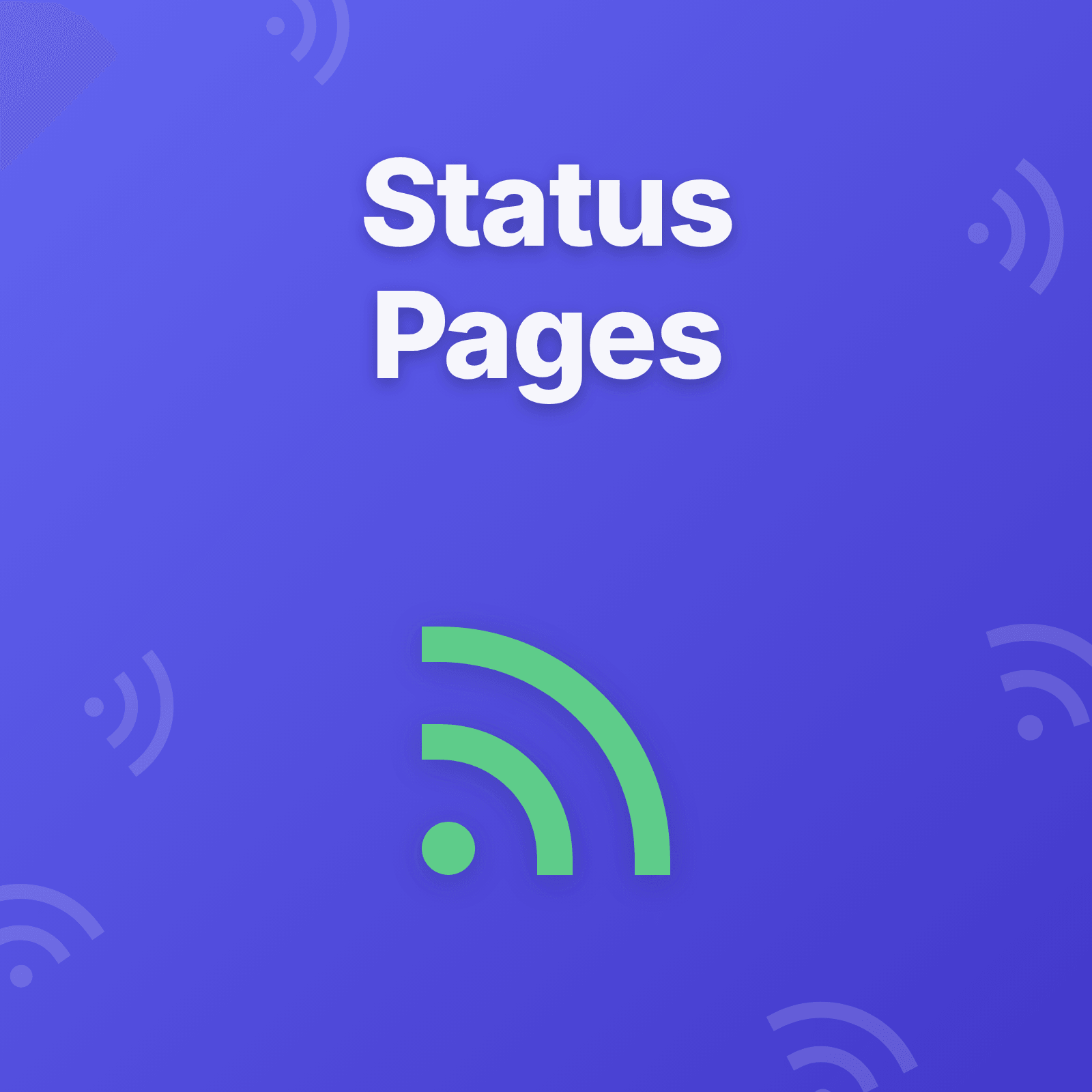When your API goes down at 3 AM, your customers have one question: Is this affecting me, and when will it be fixed? A well-configured status page answers that question proactively, before support tickets flood in and social media lights up with complaints.
But most status pages fail at this basic task. They use technical jargon customers don’t understand. They update too slowly during incidents. They require duplicate manual definitions that drift out of sync with actual infrastructure. The result? Increased support burden, damaged trust, and confused customers.
This guide covers the essential practices that separate effective status pages from performative ones—including how catalog-driven architectures eliminate the duplicate maintenance burden entirely.
Choose the Right URL Structure
Your status page URL matters more than you might think. Customers experiencing issues will guess where to find status information, and the pattern they try first is predictable.
Use status.yourdomain.com. This subdomain convention has become the de facto standard. When AWS has issues, people check status.aws.amazon.com. When Stripe has problems, they try status.stripe.com. Major companies consistently use this pattern because customers expect it.
Make it easily discoverable. Link to your status page from your main navigation, help documentation, and error messages. When users encounter problems, they shouldn’t have to search for status information.
Ensure independent hosting. Status pages hosted on the same infrastructure they monitor disappear exactly when customers need them most. Choose platforms that use external hosting or edge delivery to ensure your status page remains accessible even during complete infrastructure failures.
Match Content to Customer Understanding
What you display on your status page determines whether customers trust it during incidents.
Use Consistent Terminology
Match your product language. Whatever services or features appear on your status page should use the same names customers see in your product, documentation, and support communications. If customers know your product as “API”, “Dashboard”, and “Authentication”, those terms should appear on your status page—not internal code names or infrastructure components.
Explain impact, not infrastructure. “Database connection pool exhausted” means nothing to customers. “Login and account access temporarily unavailable” describes the actual impact. Focus status updates on what customers can’t do, not which infrastructure components failed.
Avoid technical depth. “Kubernetes pod restart loop in us-east-1” confuses customers. “Dashboard temporarily unavailable” communicates what matters. Save technical details for internal incident channels.
Structure Status Information Clearly
Overall status prominence. The current system health should be the most visible element. Customers need immediate answers to “Is everything working?” before they care about individual service details.
Color-coded indicators. Green means operational, yellow indicates degraded performance, red signals outages. These associations are universal and require no explanation.
Historical context. Show uptime percentages over 30-90 days. This demonstrates reliability beyond current status and helps customers understand whether issues are anomalies or patterns.
Communicate with Transparency and Speed
How you communicate during incidents defines customer trust more than avoiding incidents entirely. No service achieves perfect uptime—but you control how customers experience downtime.
Update Proactively
Before customers notice. The best incident updates appear on your status page before customers experience problems. Internal monitoring alerts your team to issues—then you control the public message and timing.
Initial acknowledgment speed. Publish initial status updates within 10-15 minutes of detecting customer-impacting issues. Speed demonstrates responsiveness and reduces support burden.
Honest assessment. Customers respect transparency. “We’re investigating reports of slow API response times” builds more trust than claiming everything is fine when users clearly experience problems.
Maintain Regular Update Cadence
Never go silent. During active incidents, update status at minimum every hour, even without new information. “We’re still investigating the authentication issues and will update within the hour” maintains confidence better than silence.
Match frequency to severity. Critical incidents affecting all users warrant updates every 30 minutes. Minor degradation might require hourly updates. Adjust cadence based on customer impact.
Include progress indicators. Show customers you’re actively working the problem. “We’ve identified the issue and are implementing a fix” provides more reassurance than “Investigating.”
Address data safety explicitly. During outages, customers immediately worry about data loss. State clearly whether their information is safe, even when it seems obvious to you.
Set Realistic Expectations
Provide time estimates when confident. “We expect resolution within 2 hours” helps customers plan around the outage. But avoid promises you might break—“Fixed in 10 minutes” that becomes 2 hours damages credibility more than honest uncertainty.
Use ranges, not guarantees. “Resolution expected between 1-3 hours” is safer than committing to a specific time you might miss.
Enable Subscription Options
Customers checking your status page repeatedly during incidents creates unnecessary load and anxiety. Let them subscribe for updates instead.
Offer Multiple Channels
Email subscriptions. The universal baseline. Every status page should allow email notification subscriptions for status updates.
RSS feeds. Technical users and monitoring systems often prefer RSS feeds for programmatic status checking.
Webhook integration. Allow customers to receive status updates directly in their incident management systems, reducing manual checking.
Chat integrations. Many teams monitor status updates through Slack or similar platforms they already use. Native integrations reduce friction.
Make Subscription Easy
One-click subscription. Don’t require account creation to subscribe for status updates. Email address and confirmation should suffice.
Selective subscriptions. Let customers subscribe only to the services they use, reducing notification noise for irrelevant outages.
Clear unsubscribe process. Respect customer preferences. Make unsubscribing as easy as subscribing.
Provide Historical Context
Current status answers “What’s happening now?” Historical data answers “How reliable is this service?” Both matter for customer confidence.
Display Uptime History
90-day uptime percentage. Show rolling uptime over recent months. This demonstrates long-term reliability beyond current status.
Incident history. List recent incidents with brief descriptions. Transparency about past issues builds more trust than pretending they never happened.
Maintenance windows. Clearly mark scheduled maintenance separately from unplanned outages. Expected downtime demonstrates operational maturity.
Learn from Incident History
Historical data isn’t just customer-facing. Use it internally to identify patterns:
Recurring issues. If the same service fails repeatedly, customers notice. Use incident history to prioritize reliability improvements.
Time patterns. Do incidents cluster around deployments, specific times of day, or traffic peaks? Historical data reveals systemic issues.
Recovery speed trends. Is your mean time to resolution improving or degrading? Track recovery speed to measure incident response effectiveness.
Traditional Approach vs Catalog-Driven Architecture
Most status page platforms require manually defining services—creating duplicate definitions separate from your actual infrastructure and service inventory. This duplication creates significant maintenance burden.
Problems with Manual Service Definition
Synchronization burden. When you add new services or infrastructure, you must remember to update status page definitions separately. Definitions drift out of sync with reality.
Lost context. Status page services are isolated from the relationships and business context that exist in your service catalog. Dependencies, ownership, and criticality get redefined or omitted entirely.
Manual updates. Without integration with monitoring systems, status requires manual updates during incidents when engineers have better things to do.
Duplicate taxonomy. Engineering teams maintain service definitions in multiple places—inventory systems, monitoring configs, status pages—each potentially using different names and structures.
Catalog-Driven Alternative
Modern approaches leverage existing service catalog data directly, eliminating duplication entirely.
Single source of truth. Catalog entities defined once are automatically available for status page display. Adding a new service to your catalog makes it immediately available for status communication.
Preserved relationships. Dependencies, team ownership, and business criticality from your catalog flow through to status pages. The relationships you’ve already defined don’t need recreation.
Manual publishing prevents customer alert fatigue. Rather than automatically posting every monitoring alert publicly, teams see internal operational context and manually publish only customer-impacting incidents. This prevents overwhelming customers with noise from transient issues or internal alerts that don’t affect service availability.
Internal context for better messaging. When drafting status updates, teams see current monitor health and incident data for catalog entities—providing full operational context while maintaining complete control over what gets published publicly.
Consistent taxonomy. Service names, groupings, and descriptions match what your engineering organization actually uses, because they come from the same source.
Platforms like Upstat implement catalog-driven status pages, using your existing catalog entities directly. This eliminates the synchronization problem entirely—there’s nothing to keep in sync when there’s only one definition. Teams control all public messaging, with AI assistance available to draft updates based on current operational context.
Handle Scheduled Maintenance Proactively
Scheduled maintenance impacts customers, but communication makes the difference between professional planning and disruptive surprises.
Announce Maintenance in Advance
Advance notice. Notify customers at least 7 days before scheduled maintenance windows. Longer notice for major infrastructure changes.
Clear impact description. Explain exactly what will be unavailable and for how long. “API will be unavailable for 30 minutes” sets clear expectations.
Business hour consideration. Schedule maintenance during off-peak hours when possible. Acknowledge when disruption is unavoidable.
Reminder notifications. Send reminder notifications 24 hours before maintenance and again 1 hour before start time.
Communicate During Maintenance
Start notification. Update status when maintenance begins, even when expected. Confirms you’re executing planned work.
Progress updates. For extended maintenance, provide periodic updates. “Database migration 60% complete, on schedule for completion at 3 AM PST.”
Completion notification. Announce when maintenance completes and service is fully restored. Don’t leave customers guessing whether work finished on schedule.
Post-maintenance confirmation. After significant maintenance, explicitly confirm all services are operational. “Maintenance completed successfully, all systems operational” provides closure.
Reduce Support Burden Through Self-Service
The business case for status pages isn’t just customer satisfaction—it’s operational efficiency.
Lower Support Ticket Volume
Proactive status updates reduce “Is it down?” support inquiries by 40-60%. When customers can check status themselves, they don’t need to ask support.
Clear impact descriptions reduce “How does this affect me?” questions. When status pages explain which features are impacted, customers self-assess relevance.
Time estimates reduce “When will it be fixed?” inquiries. Realistic resolution expectations manage customer anxiety without support intervention.
Enable Customer Self-Service
Link from error messages. Configure applications to show status page links in error messages when they detect degraded service. Direct customers to answers immediately.
FAQ integration. Add common questions about incidents, maintenance, and monitoring to your status page. Reduce documentation fragmentation.
Detailed post-mortems. Publish incident reports for major outages. These answer customer questions about what happened and what you’re doing to prevent recurrence.
Measure Status Page Effectiveness
Status pages should improve communication measurability. Track metrics that demonstrate value.
Key Metrics to Monitor
Subscriber count growth. Increasing subscriptions indicate customers value your status communications.
Update speed. Measure time from incident detection to initial status update. Target under 15 minutes for customer-impacting issues.
Support ticket reduction. Compare support volume during incidents before and after implementing proactive status updates.
Traffic patterns. Spikes in status page views often precede support tickets, showing customers checking status first.
Continuous Improvement
Review after every incident. Evaluate status communication speed, clarity, and customer response. What could improve?
Customer feedback. Solicit input about status page usefulness. Are updates timely? Is terminology clear? Do customers trust the information?
Competitive benchmarking. Review status pages from industry leaders. What practices could you adopt?
Common Status Page Mistakes to Avoid
Lying About Status
“All systems operational” when customers clearly experience problems destroys trust instantly. Acknowledge issues honestly.
Going Silent During Incidents
No updates for 2 hours signals you’ve either given up or don’t care. Update hourly minimum during active customer impact.
Making Empty Promises
“Fixed in 10 minutes” that becomes 2 hours damages credibility more than honest uncertainty. Provide ranges, not guarantees.
Using Internal Terminology
Technical infrastructure names confuse customers. Use the service names they recognize from your product.
Start with Essential Practices
You don’t need perfect status page configuration on day one. Start with essential practices and expand as you learn what your customers value.
Essential configuration:
- Clear overall status indicator with color coding
- Service health display matching customer terminology
- Email subscription capability
- 30-day incident history
Phase 2 additions:
- Historical uptime percentages
- Multiple notification channels (RSS, webhooks, Slack)
- Scheduled maintenance calendar
- Detailed incident timelines with regular updates
Advanced capabilities:
- Catalog-driven automatic updates
- Regional status differentiation
- Custom domain with brand alignment
- API access to status data
Build foundation first, then add sophistication based on actual customer needs and usage patterns.
Conclusion
Effective status pages reduce support burden, maintain customer trust during incidents, and demonstrate operational maturity. The key practices—clear content strategy, proactive transparency, subscription options, and historical context—separate performative status pages from genuinely useful ones.
Modern catalog-driven architectures eliminate the traditional synchronization burden by using service definitions you already maintain. When catalog entities automatically flow to status pages, you reduce maintenance overhead while improving accuracy and consistency.
Start by establishing the basics: clear communication, honest updates, and easy subscription. Measure effectiveness through support ticket reduction and customer feedback. Improve continuously based on what works.
Your status page represents your commitment to transparency. Configure one that customers actually find useful—not just during incidents, but as ongoing evidence of your reliability and operational discipline.
Explore In Upstat
Create catalog-driven status pages that automatically reflect service health without duplicate definitions, preserving entity relationships and business context.