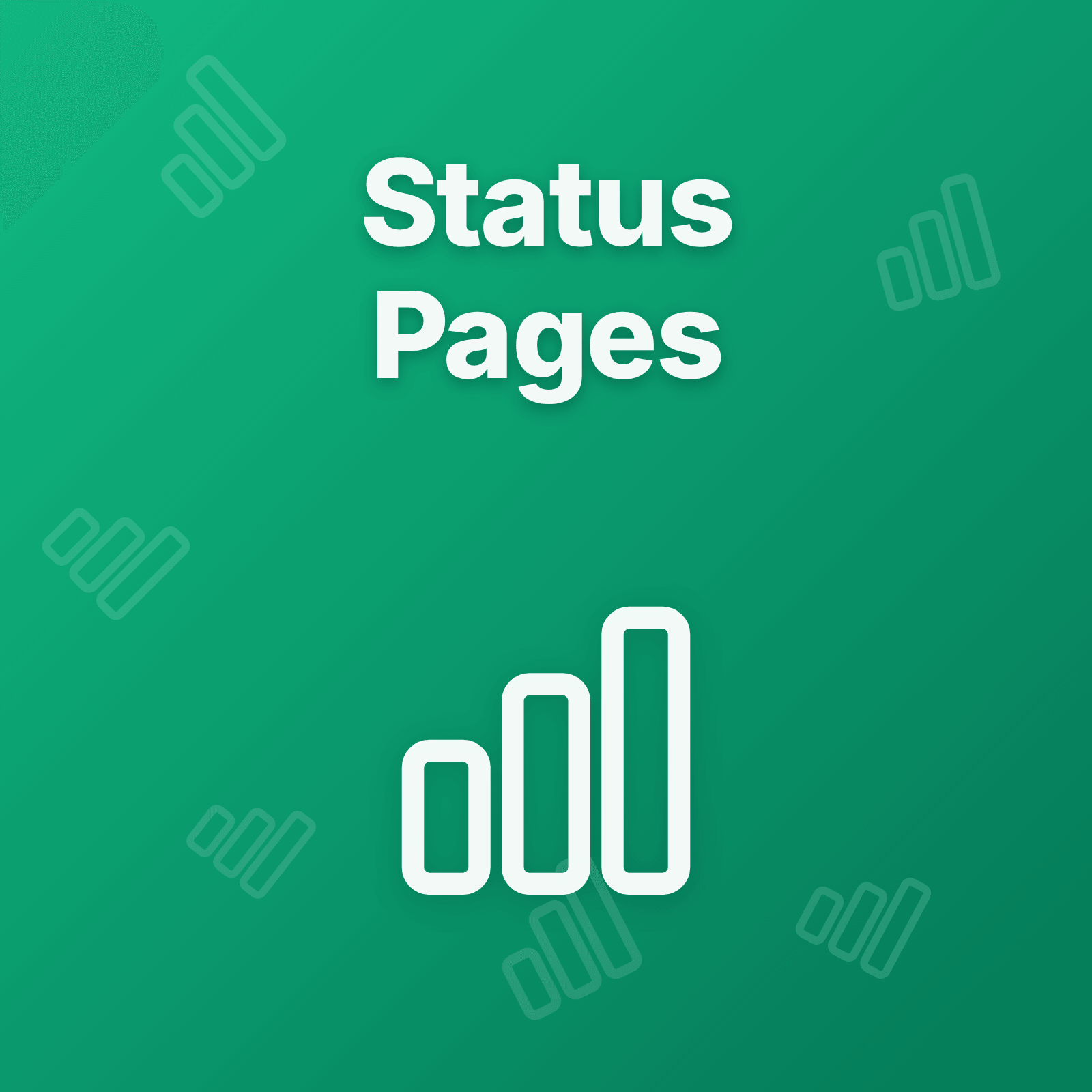A status page is not just a webpage. It is your organization’s commitment to transparency, your frontline defense against support overload during incidents, and often the difference between customers who trust you through problems and customers who churn after outages.
When your payment API goes down at 2 PM on a Tuesday, customers need to know three things immediately: what is broken, whether their data is safe, and when service will be restored. Without a status page, they flood your support channels, post on social media, and assume the worst. With an effective status page, they see you are aware, working the problem, and keeping them informed.
This guide covers everything teams need to master status pages and incident communication: foundational principles, multi-service organization, access control strategies, comprehensive communication frameworks, customer messaging, and automation that connects monitoring to real-time transparency.
Status Page Fundamentals
Effective status pages share several foundational characteristics that separate useful communication from noise.
Real-Time Accuracy
Status pages must reflect current reality, not cached states or manual updates delayed by human coordination overhead. When monitoring detects degradation, status should update within seconds. When incidents resolve, customers should see restoration immediately. Delays between actual state and displayed status create confusion and erode trust.
Modern platforms achieve real-time accuracy through direct integration with monitoring systems. When health checks fail, status changes propagate automatically. When performance metrics degrade, status pages reflect partial issues. Manual updates become the exception for planned maintenance and customer-facing messaging, not the default for operational state.
Honest Transparency
Transparency does not mean sharing every technical detail. It means acknowledging problems quickly, explaining customer impact clearly, and providing realistic timelines for resolution. Customers forgive outages when they feel informed. They abandon services when organizations go silent or minimize obvious problems.
The balance is acknowledging issues affecting customers while avoiding technical jargon that creates confusion. Database connection pool exhaustion means nothing to customers. Login functionality temporarily unavailable communicates the same information in terms customers understand.
For comprehensive best practices including URL structure, content strategy, and catalog-driven architecture, see our guide on Status Page Best Practices.
Consistent Messaging
Once you describe an incident on your status page, maintain that language throughout the event lifecycle. Changing terminology mid-incident suggests poor coordination or evolving narratives that damage credibility. If you initially called it payment processing delays, do not switch to checkout API errors halfway through.
Consistency extends across channels. Information on your status page should match what support teams communicate, what social media posts say, and what email notifications contain. Customers encountering different information across channels do not know what to trust.
Monitoring Integration
Status pages cannot be accurate without reliable underlying monitoring. The foundation of effective status pages is comprehensive health checking that detects problems before customers report them.
Multi-region monitoring catches geographic outages that single-location checks miss. Performance metrics reveal degradation before total failures. SSL certificate tracking prevents preventable expiration outages. Learn more in Uptime Monitoring Best Practices.
Catalog-Driven Architecture
Traditional status pages require manually defining components, updating their status, and maintaining the list as infrastructure changes. This creates operational overhead and staleness as teams forget to add new services or remove retired systems.
Catalog-driven status pages eliminate this maintenance burden. Services defined in your service catalog automatically populate status pages. Monitors linked to catalog entities automatically update status. Infrastructure changes propagate to status pages without manual coordination.
UpStat implements catalog-driven status pages where entities from your service catalog become status page components automatically. When you link monitors to catalog entities, status aggregates from health checks. When incidents affect catalog entities, impact displays on status pages. This architecture ensures status pages stay current with zero manual maintenance.
Multi-Service Status Page Organization
Teams operating dozens or hundreds of services face organizational challenges that simple status pages do not address. How do you show the health of 50 microservices without overwhelming customers with information? How do you help customers quickly determine whether the specific functionality they need is operational?
Information Overload Challenge
Listing every service alphabetically creates cognitive overload. Customers scanning 50 entries to find whether checkout works abandon the effort. Status pages must organize complexity into understandable categories that help customers self-assess impact.
For detailed strategies on organizing dozens or hundreds of services, see Multi-Service Status Pages.
Grouping Strategies
Effective organization groups services by how customers think about functionality, not how engineering teams structure infrastructure.
Product-Based Grouping organizes services by customer-facing products. All services supporting checkout appear under Checkout. All authentication components appear under Account Access. This helps customers quickly navigate to functionality they care about.
Team-Based Grouping works when different teams serve distinct customer segments. Customer Portal Team services, Internal Analytics Team services, and Platform Infrastructure Team services each get dedicated sections. This approach suits organizations with clear team boundaries aligned to business capabilities.
Infrastructure Layer Grouping separates frontend, backend, data, and integration layers. Customers familiar with technical architecture can quickly assess whether problems are isolated to specific layers. This approach works better for technical audiences than general consumers.
Catalog-Driven Organization
Learn how catalog-driven architecture automatically organizes services in Multi-Service Status Pages.
Modern platforms use catalog entities to automatically group services based on metadata. Tag entities with product, team, or layer attributes, and status pages automatically organize components into logical groups. As you add services to your catalog or update metadata, status page organization stays current.
Entity-Focused Views
Traditional status pages show flat lists of components. Entity-focused views organize around specific services and their dependencies. When customers want to know whether a particular service is operational, they see that service plus everything it depends on in one contextual view.
UpStat provides both traditional list views for high-level status and entity-focused views for detailed dependency visualization. Customers can switch between perspectives based on their information needs.
Public vs Private Status Pages
Not all status information belongs in public view. Deciding what to share publicly versus privately affects customer trust, operational security, and support efficiency.
When Public Pages Make Sense
Public status pages work when you serve a broad customer base that benefits from proactive transparency. SaaS platforms, public APIs, and consumer services gain trust by openly communicating issues before customers notice problems.
Public pages reduce support burden by answering what is wrong and when resolution is expected before customers contact support. During major incidents, support teams point customers to the status page instead of answering the same questions repeatedly.
Public pages also demonstrate operational maturity to prospects evaluating your service. Organizations that transparently communicate problems show confidence in their ability to handle issues professionally.
When Private Pages Make Sense
Private status pages serve specific use cases where public visibility creates problems.
Customer-Specific Portals show status for services dedicated to individual enterprise customers. Large customers often have dedicated infrastructure, and their status page should reflect only their environment, not your entire platform.
Internal Operations benefit from private pages displaying technical details inappropriate for external audiences. Internal pages can show database query times, cache hit rates, and infrastructure metrics that help engineers debug without confusing customers.
Regulatory Compliance sometimes requires controlling access to operational information. Financial services, healthcare, and government sectors may need private pages that limit visibility to authorized users.
Understand the trade-offs and decision framework in our guide on Public vs Private Status Pages.
Hybrid Strategies
Many organizations benefit from combining public and private approaches.
Public pages show high-level status and customer-impacting incidents. Private pages add technical details, internal metrics, and granular component status. Customers get appropriate transparency while internal teams retain operational context needed for debugging.
For hybrid strategies that combine public transparency with private technical details, see Public vs Private Status Pages.
Password Protection and Security
Private status pages require access control that balances security with usability. Simple password protection works for small teams but becomes unwieldy at scale. Single Sign-On integration enables enterprise access control through existing identity systems.
UpStat implements password protection with zero-knowledge client-side encryption. Passwords never reach servers, preventing potential exposure. Custom domain support enables white-label status pages that maintain brand consistency for customer-specific portals.
Incident Communication Strategy
Status pages are one component of comprehensive incident communication. Effective incident response requires coordinating multiple communication streams to different audiences with distinct information needs.
Three Communication Layers
Incidents demand simultaneous communication to internal teams, external customers, and organizational leadership. Each audience needs different information delivered at different frequencies through different channels.
Internal team communication prioritizes speed and technical depth. Engineers need diagnostic findings, hypothesis tracking, attempted fixes, and coordination updates. Internal updates should be frequent and informal, sharing incomplete information to enable collaboration.
External customer communication balances transparency with maintaining confidence. Customers need clear impact descriptions, data safety reassurance, progress indicators, and realistic timelines. External updates should be deliberate and consistent, sharing only information that helps customers understand status.
Leadership communication focuses on business impact, resource requirements, and escalation triggers. Executives need high-level status, customer impact assessment, and decisions requiring their involvement. Leadership updates should be concise summaries without technical details.
Master the three-layer communication framework in Incident Communication Best Practices.
Timing Differences
Internal communication starts immediately when problems are suspected. Declare incidents internally before confirming customer impact to trigger response coordination and assign roles. False alarms cost minutes. Delayed response costs hours.
External communication starts when customer impact is confirmed and likely to be prolonged. Brief transient issues under five minutes may not require external communication unless they affect critical workflows. For customer-facing issues, publish status updates within 10 to 15 minutes of internal declaration.
Understand why internal and external messages require different strategies in Internal vs External Communication.
Message Translation
The same incident requires completely different descriptions for internal and external audiences.
Technical internal message: PostgreSQL primary experiencing connection pool exhaustion. Current connections 500 of 500, wait queue 1,247 queries. Application servers showing connection timeout errors.
Customer-friendly external message: We are experiencing an issue preventing users from accessing their account data. Your data is secure and no information has been lost. We have identified the cause and are implementing a fix.
Translation principles remove technical jargon, focus on user impact, provide reassurance about data safety, and set realistic expectations with buffer for delays.
Communication Roles
Effective incident response separates technical coordination from external messaging. Engineers debugging systems should not also craft customer communications. Dedicated incident coordinators manage external updates, allowing technical responders to focus on resolution.
For organizations without dedicated roles, incident response platforms separate internal collaboration spaces from external status updates. Internal teams coordinate in threaded discussions while communication leads selectively publish updates to status pages.
UpStat provides separate internal incident collaboration with threaded comments and participant tracking, while keeping that coordination separate from selective external updates published to status pages. Teams can share diagnostic findings and coordinate work without those details appearing in customer-facing updates.
Customer Communication During Incidents
When incidents impact customers, communication quality affects retention as much as resolution speed. Customers forgive outages when they feel informed and respected. They churn after outages where organizations go silent or provide confusing updates.
Initial Notification Templates
The first customer communication sets the tone for the entire incident. Initial notifications should acknowledge the problem, describe customer impact clearly, and establish update expectations.
Template structure: We are currently experiencing an issue with payment processing functionality. Users attempting to complete purchases may see error messages or timeouts. We are actively investigating the cause and will provide an update within 30 minutes.
This template acknowledges the problem immediately, describes what customers will experience, avoids making promises about resolution time, and sets expectations for when they will hear more.
For specific templates and timing strategies for customer updates, see Customer Communication During Incidents.
Update Cadence
Regular updates maintain confidence even when status has not changed. Going silent for more than an hour during customer-impacting incidents suggests you have stopped working the problem or do not care about keeping customers informed.
For critical incidents affecting all users, update every 30 to 60 minutes even if progress is limited. We are still investigating the payment processing issue and will update within the hour maintains engagement better than silence.
For high-priority incidents affecting some users, update hourly until resolved. For medium-priority issues with partial impact, update every 2 to 4 hours or when status changes significantly.
Tone and Voice
Incident communication should balance empathy with authority. Acknowledge customer frustration while demonstrating you are capable of resolving the problem.
Avoid excessive apologies that sound defensive. One acknowledgment of impact is sufficient. We understand this is frustrating and we are working to restore service quickly is better than repeating we are so sorry throughout every update.
Avoid minimizing obvious problems. If customers are experiencing complete service outages, calling it intermittent issues damages credibility. Be honest about severity while focusing on resolution progress.
Learn how to strike the right balance between detail and reassurance in Customer Communication During Incidents.
Resolution Communication
When incidents resolve, communicate clearly that service is fully restored and summarize any follow-up actions.
Template structure: The payment processing issue has been resolved. All functionality is now operating normally. We have identified the root cause and are implementing additional monitoring to prevent recurrence.
Avoid declaring resolution prematurely. Validate that fixes actually work before announcing restoration. Premature all clear announcements that prove wrong damage trust more than extended incidents with accurate communication.
What Customers Need to Know
Customer updates should cover impact scope, data safety, progress indicators, and realistic timelines.
Impact scope: Specify which features or user segments are affected so customers can self-assess whether they are experiencing the problem.
Data safety: Explicitly address whether customer data is at risk. This is often customers’ first concern during outages.
Progress indicators: Show you are actively working the problem without sharing technical details. We have identified the issue and are implementing a fix provides more confidence than silence.
Realistic expectations: Give time estimates when you have confidence, but avoid promising specific timelines when uncertain. We expect resolution within two hours is better than fixed in 10 minutes that proves wrong.
Automation and Integration
Traditional incident response separates monitoring, incident management, and status communication into distinct tools requiring manual coordination. Modern platforms integrate these capabilities into unified workflows that reduce coordination overhead and accelerate response.
The Fragmented Tool Problem
Teams often use separate tools for uptime monitoring, incident tracking, and status pages. When monitoring detects issues, someone must manually create an incident, then separately update the status page, then remember to mark both resolved when problems clear.
This fragmentation introduces delays at every step. Monitoring alerts get missed. Incidents are created minutes after impact starts. Status pages update after customers start complaining. Resolution updates lag behind actual fixes.
Manual coordination also creates consistency problems. Monitoring shows one status, incident tickets describe different severity, and status pages display yet another state. Customers seeing conflicting information do not know what to trust.
Unified Data Model
Platforms that unify monitoring, incidents, and communication around a shared data model eliminate these coordination gaps.
Service catalog entities represent your infrastructure, dependencies, and business capabilities. Monitors link to entities to track health. Incidents associate with entities to show impact. Status pages display entity status aggregated from monitoring and incidents.
This unified model ensures consistency. Entity status reflects actual monitoring state. Incidents automatically reference affected entities. Status pages display current health without manual updates.
Automatic Status Propagation
When monitoring integrated with status pages detects failures, status updates propagate automatically. Customers see degraded state within seconds of detection, not minutes later after manual updates.
When incidents are created for affected entities, status pages reflect incident impact immediately. When incidents resolve, status returns to normal without requiring someone to remember to update every affected system.
Selective Publishing Control
Automation should not remove human judgment about what to communicate externally. Not every monitoring alert warrants customer communication. Not every internal incident should appear on public status pages.
Effective platforms automate status updates from monitoring while preserving manual control over incident publishing. Internal teams see all incidents and monitoring alerts. Status pages show only incidents teams explicitly publish with customer-appropriate messaging.
UpStat combines automatic status updates from monitoring with selective incident publishing. Monitors linked to catalog entities automatically update operational status. Incidents can be published to specific status pages with custom messaging, or kept internal for issues not requiring customer communication.
Event-Driven Architecture
Real-time status pages require event-driven synchronization between monitoring, incidents, and display systems.
When monitor status changes, events trigger status recalculation for affected entities. When entities update, events propagate changes to status pages via edge caching. When status pages receive updates, WebSocket connections push changes to connected browsers immediately.
This event architecture ensures status pages reflect current state in real-time without polling delays or manual refresh requirements.
Conclusion
Status pages are operational command centers that maintain customer trust through transparent, automated incident communication. Effective status pages combine real-time monitoring integration, thoughtful organization for complex service architectures, appropriate access control, comprehensive communication frameworks, and automation that eliminates manual coordination overhead.
The foundation starts with monitoring that detects problems before customers report them, aggregated through catalog entities that represent your services and dependencies. Organization strategies help customers quickly understand whether functionality they need is operational. Access control decisions balance public transparency with operational security and customer-specific needs.
Incident communication requires coordinating internal team collaboration, external customer updates, and leadership visibility through distinct channels with different information and timing. Customer messaging balances empathy with authority, acknowledging problems while demonstrating capability to resolve them.
Modern platforms integrate monitoring, incidents, and status pages into unified workflows where status updates propagate automatically while preserving human judgment about what to communicate externally.
Start improving your status page strategy by auditing your current approach against these principles. Define clear communication frameworks before incidents occur. Integrate monitoring with status updates to eliminate manual coordination delays. Practice incident communication scenarios to build muscle memory for high-pressure situations.
Organizations that master status pages and incident communication shift from reactive crisis management to proactive transparency that builds customer confidence even through operational challenges.
Explore In UpStat
Build catalog-driven status pages that automatically reflect service health, publish selective incident updates, and maintain customer trust through transparent real-time communication.