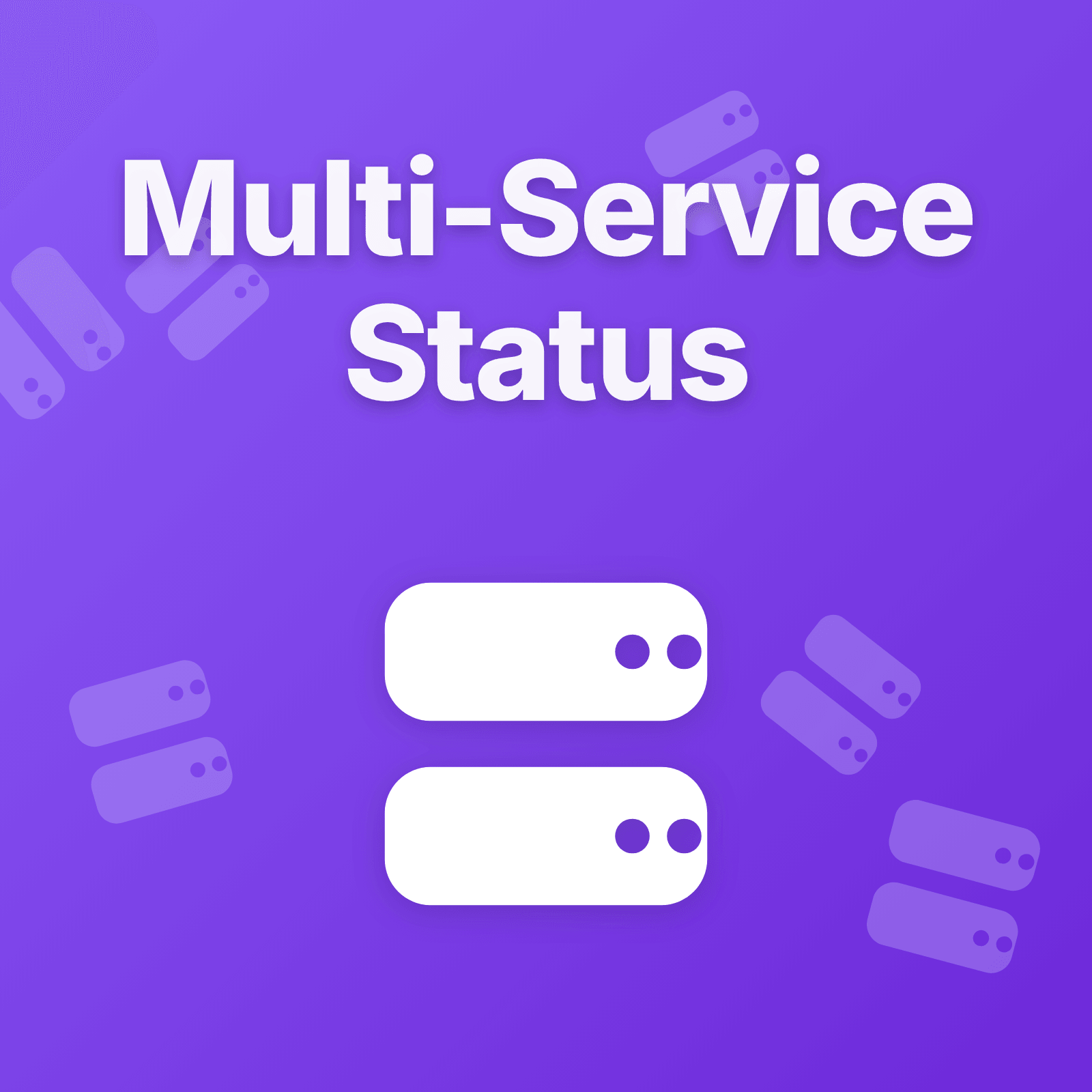Multi-Service Status Architecture
Your organization runs fifty microservices across three regions. An incident affects payment processing in US-East. Which services should your status page show as degraded? Just “Payment API” or everything that depends on it? How do you organize dozens of services so customers can quickly find what they care about?
Multi-service status pages face challenges that single-service pages avoid entirely: organization, grouping, dependencies, and preventing information overload. Display too many services and customers get overwhelmed. Display too few and they miss critical information. Use internal service names and nobody understands what’s affected. Use customer-facing labels that don’t match your architecture and maintenance becomes a synchronization nightmare.
This guide explains how teams with complex service architectures organize status pages that remain comprehensible, accurate, and maintainable as systems grow.
The Multi-Service Challenge
Traditional status pages assume simple architectures with a handful of components: API, Dashboard, Database, Authentication. But modern systems don’t work that way.
Service proliferation: Microservice architectures generate dozens or hundreds of discrete services. E-commerce platforms might have separate services for inventory, pricing, cart, checkout, recommendations, search, user profiles, notifications—each potentially experiencing independent failures.
Customer perspective mismatch: Internal service names rarely match how customers understand your product. Customers know they use “Checkout” but don’t care whether that’s implemented as checkout-service-v3, payment-gateway-proxy, and inventory-reserve-api. Status pages using internal names confuse rather than clarify.
Dependency complexity: When auth-service fails, twenty downstream services become degraded even though they’re technically running. Should status pages show all twenty as degraded? Just auth? Both?
Maintenance burden: Managing service definitions separately from existing architecture documentation, monitoring configurations, and service catalogs creates synchronization problems. Add a new service and you must remember to add it to the status page, using the right name, in the right group, with correct dependencies.
These challenges multiply as organizations scale, transforming status pages from helpful communication tools into confusing walls of red that nobody trusts.
Organization Strategies
Effective multi-service status pages require intentional organization strategies that balance completeness with comprehension.
Customer-Facing Service Grouping
The most effective approach organizes services around customer workflows and product areas rather than internal architecture.
Product-aligned groups: Group services by the features customers recognize:
- “Account Management” for authentication, profile, and preferences
- “Checkout” for cart, payment, and order confirmation
- “Analytics Dashboard” for reporting and data visualization
This matches customer mental models. When checkout fails, customers look for “Checkout” status, not “payment-gateway-v2” or “order-orchestration-service.”
Workflow-based organization: Some teams group by customer journeys:
- “Browse and Search”
- “Add to Cart and Checkout”
- “Order Tracking and Support”
Customers experiencing problems mid-workflow can quickly find relevant status without needing to understand service boundaries.
Regional separation: Organizations serving multiple regions might organize by geography:
- “US Services”
- “EU Services”
- “APAC Services”
This works well when regional failures are common or when customers primarily care about their region’s availability.
Hierarchical Service Display
Showing every microservice creates overwhelming status pages. Hierarchical display balances detail with usability.
Parent-child relationships: Display high-level services with expandable details:
- Payment Processing (parent)
- Payment Gateway (child)
- Fraud Detection (child)
- Payment History (child)
By default show only parent status. Customers can expand for details if needed.
Progressive disclosure: Start with critical customer-facing services. Provide “Show More” or “Technical Details” sections for additional infrastructure that advanced users or internal teams need.
Status rollup logic: When displaying hierarchical services, parent status aggregates child status using priority:
- Any child “Down” → Parent shows “Down”
- Any child “Degraded” → Parent shows “Degraded”
- All children “Operational” → Parent shows “Operational”
This ensures critical failures surface at top level while preserving detailed visibility.
The Two-View Approach
Organizations with sophisticated architectures benefit from offering two complementary views.
Traditional list view: Shows all services in organized groups with current status. Customers can quickly scan for issues affecting their workflows. Works well for broad overview and routine status checks.
Entity-focused view: Centers on specific services or business entities with full context. Shows dependencies, affected downstream services, linked monitors, and active incidents. Provides deep dive capability without cluttering the main view.
Customers checking general status use list view. Those investigating specific service problems use entity-focused view for complete operational context.
Catalog-Driven Status Pages
The traditional approach to multi-service status pages requires manually defining each service as a separate “component”—creating duplicate configuration that quickly diverges from actual architecture.
The duplication problem: Teams maintain service definitions in:
- Service catalog (business context, ownership)
- Monitoring configuration (health checks, alerting)
- Architecture documentation (dependencies, relationships)
- Status pages (customer-facing names, grouping)
These definitions use different names, different grouping, and drift apart as systems evolve. Adding a new service means updating four places. Renaming a service means synchronizing changes across multiple systems.
Catalog-driven approach: Modern platforms use existing service catalog entities directly. Define each service once in your catalog with business context, technical details, ownership, and relationships. Then select which catalog entities appear on status pages.
Benefits:
- Single source of truth: Service definitions live in one place
- Automatic context: Status pages inherit service descriptions, dependencies, and relationships already defined
- Reduced maintenance: Add a service to your catalog, select it for status display—done
- Consistency: Service names and grouping match across monitoring, incidents, and status communication
Example workflow:
- Define “Payment API” in service catalog with tier, owner, dependencies
- Link monitors to Payment API catalog entity
- Select Payment API for display on public status page
- Status page automatically shows entity name, inherits operational status from linked monitors
- Update description in catalog → status page updates automatically
Catalog-driven approaches eliminate the duplicate configuration burden that makes multi-service status pages difficult to maintain.
Manual Status Updates and Communication
Some platforms emphasize automated status updates that immediately reflect monitor failures on public status pages. This approach has significant drawbacks for customer communication.
The automation problem: Automated status updates treat all failures equally and communicate technical reality without customer context. When an internal caching layer fails but customers experience no impact, automated status shows “Degraded” and customers worry unnecessarily. When monitors report failures during deployments or maintenance, automated status creates false alarms.
Manual curation advantages: Teams that manually control status page updates can:
- Verify customer impact before acknowledging issues publicly
- Craft appropriate messaging that explains what customers experience, not what failed internally
- Prevent alert fatigue by only publishing status changes that actually affect customers
- Combine related failures into single coherent incident descriptions rather than fragmenting communication
Practical workflow:
- Monitors detect Payment API latency increase
- On-call engineer investigates, determines 20 percent of requests timeout
- Engineer confirms customer checkout failures
- Engineer manually publishes status update: “Payment processing experiencing delays. Checkout may fail or take longer than normal. We’re investigating.”
- Internal monitoring shows technical details; public status shows customer impact
This separation allows technical monitoring to remain sensitive (catching problems early) while public communication remains signal-focused (publishing only customer-relevant issues).
Speed vs accuracy tradeoff: Manual updates introduce slight delay (5-10 minutes for verification) but dramatically improve communication quality. Customers receive accurate, contextual information rather than raw technical status that requires interpretation.
Preventing Information Overload
Displaying dozens of services risks overwhelming customers who just want to know “Is the thing I use broken?”
Strategic Service Selection
Not every service needs public status page visibility.
Customer-facing only: Public pages should show services customers directly interact with. Backend infrastructure, internal APIs, and supporting services don’t belong on customer-facing status pages unless failures directly impact experience.
Critical path services: Focus on services in critical customer workflows—authentication, payment processing, data access, core features. Nice-to-have features experiencing issues matter less than broken checkout.
Abstraction level: Show “API” as a single service even if it’s implemented as fifteen microservices internally. Customers care about API availability, not which specific internal service failed.
Effective Grouping
Strategic grouping prevents status pages from becoming service inventory dumps.
Limit groups to 5-7: More groups require excessive scanning and cognitive load. If you need more than seven groups, consider whether your status page displays too many services or uses overly granular grouping.
Meaningful group names: Use labels customers recognize. “Core Platform” means nothing; “Account and Authentication” provides clear scope.
Collapse non-critical groups: Show critical services expanded by default. Collapse groups for secondary features, allowing interested customers to expand without cluttering default view.
Visual Design Considerations
Good information architecture requires supporting visual design.
Color-coded status: Green (operational), yellow (degraded), red (down), blue (maintenance). Consistent color language helps customers scan quickly.
Status summary at top: Show overall system status prominently before listing individual services. Many customers only need “All Systems Operational” confirmation.
Search and filtering: For status pages with many services, provide search functionality. Customers searching “payment” should immediately find payment-related services regardless of grouping.
Mobile responsiveness: Many customers check status pages on mobile during incidents. Ensure services remain readable and grouping makes sense on small screens.
Dependency Tracking and Impact Display
Multi-service architectures feature complex dependencies. Effective status pages help customers understand cascading impact.
Showing Dependency Relationships
When a foundational service fails, status pages should clarify downstream impact.
Explicit dependency indicators: If Payment API depends on Authentication, show that relationship. When Authentication fails, customers understand why Payment also shows degraded.
Impact statements: Instead of just marking services red, explain: “Payment Processing degraded due to Authentication service issues.” This helps customers understand root cause without needing architectural knowledge.
Upstream vs downstream: Technical teams benefit from seeing both upstream dependencies (what this service needs) and downstream impact (what depends on this service). Customer-facing pages typically show only upstream context to explain current issues.
Entity-Focused Context View
For customers or internal teams needing detailed context, entity-focused views provide comprehensive information.
Complete operational picture: Select a service to see:
- Current status and recent status history
- All monitors checking this service’s health
- Active incidents associated with this service
- Services this service depends on
- Services that depend on this service
Investigation support: During complex multi-service incidents, entity-focused views help responders trace problems through dependency graphs. “Payment is down because it depends on Database, which depends on Infrastructure, which shows network issues.”
Business context: Entity views can display ownership, service tier, SLA targets, and business criticality alongside technical status—useful for internal teams prioritizing response efforts.
Implementation Patterns
Organizations implementing multi-service status pages typically follow evolutionary patterns.
Start Simple: Product-Level Display
Begin with 5-10 high-level product areas that match customer understanding. Avoid exposing internal architecture. Test whether customers find status information helpful during incidents.
Add Hierarchy: Service Expansion
Once simple display works, add hierarchical detail. Let customers expand “API” to see specific endpoint categories if needed. Keep defaults collapsed to preserve simplicity.
Introduce Multiple Views: Public and Internal
When internal teams need different information depth, create separate private status pages. Public pages show customer-facing services; internal pages show full infrastructure with technical detail.
Implement Catalog Integration: Eliminate Duplication
After establishing stable service organization, integrate with service catalogs to eliminate duplicate configuration. This usually happens when manually maintaining service definitions becomes painful.
Common Mistakes to Avoid
Displaying Internal Service Names
The mistake: Status pages showing auth-svc-v2-prod-useast1 instead of “Authentication.”
Why it fails: Customers don’t know internal service names. They can’t determine whether auth-svc-v2 affects their login problems.
The fix: Use customer-facing names on public pages. Reserve internal names for private operational pages.
Showing Every Microservice
The mistake: Listing all seventy-five microservices on public status page.
Why it fails: Overwhelms customers. Most services are internal implementation details customers don’t care about.
The fix: Abstract internal complexity. Group related microservices under single customer-facing service labels.
Automating Without Context
The mistake: Automatically marking services degraded whenever monitors report failures.
Why it fails: Creates false positives when internal failures don’t affect customers, during maintenance, or from monitoring issues.
The fix: Use manual status updates that verify customer impact before publishing.
Neglecting Grouping Strategy
The mistake: Alphabetically listing twenty-five services without organization.
Why it fails: Customers must scan entire list to find relevant services. No logical organization aids understanding.
The fix: Group services by customer workflow, product area, or regional impact.
Status Page Maintenance Practices
Multi-service status pages require ongoing maintenance to remain accurate and useful.
Regular Service Definition Review
Schedule quarterly reviews of service definitions, grouping, and naming. Verify they still match customer understanding and current architecture. Remove deprecated services, add new ones, adjust grouping as product evolves.
Testing During Game Days
Use chaos engineering exercises and incident simulations to test status page accuracy. When you simulate payment failures, does status page clearly communicate impact? Do customers understand which services are affected?
Customer Feedback Integration
Monitor how customers use status pages during incidents. Do they ask support “Which services are down?” despite status page information? That suggests naming or grouping problems. Track searches that fail to find services—signals missing or poorly named entries.
Incident Retrospectives
Post-incident reviews should evaluate status page communication effectiveness. Did updates communicate customer impact clearly? Was timing appropriate? Did service grouping help or confuse during multi-service incidents?
Conclusion
Multi-service status pages balance completeness with comprehension. Effective implementations use customer-facing organization, strategic service selection, and hierarchical display that prevents information overload.
Modern catalog-driven approaches eliminate the duplicate configuration burden that makes traditional multi-service status pages difficult to maintain. Define services once in your catalog, select which to display, inherit context automatically.
Manual status update control ensures customer communication reflects actual impact rather than raw technical status. This separation allows sensitive monitoring while maintaining signal-focused public communication.
Start simple with product-level services, add hierarchy as needed, create separate views for different audiences, then integrate with service catalogs to reduce maintenance burden.
Platforms like Upstat support multi-service status pages through catalog-driven entity displays, two-view modes for different context needs, and manual update control for curated customer communication. This approach scales from simple product displays to complex multi-region architectures without creating unsustainable configuration duplication.
Your status page strategy should evolve with architectural complexity—always prioritizing customer understanding over architectural completeness.
Explore In Upstat
Manage multi-service status pages using catalog-driven entities that eliminate duplicate configuration and automatically reflect your architecture.