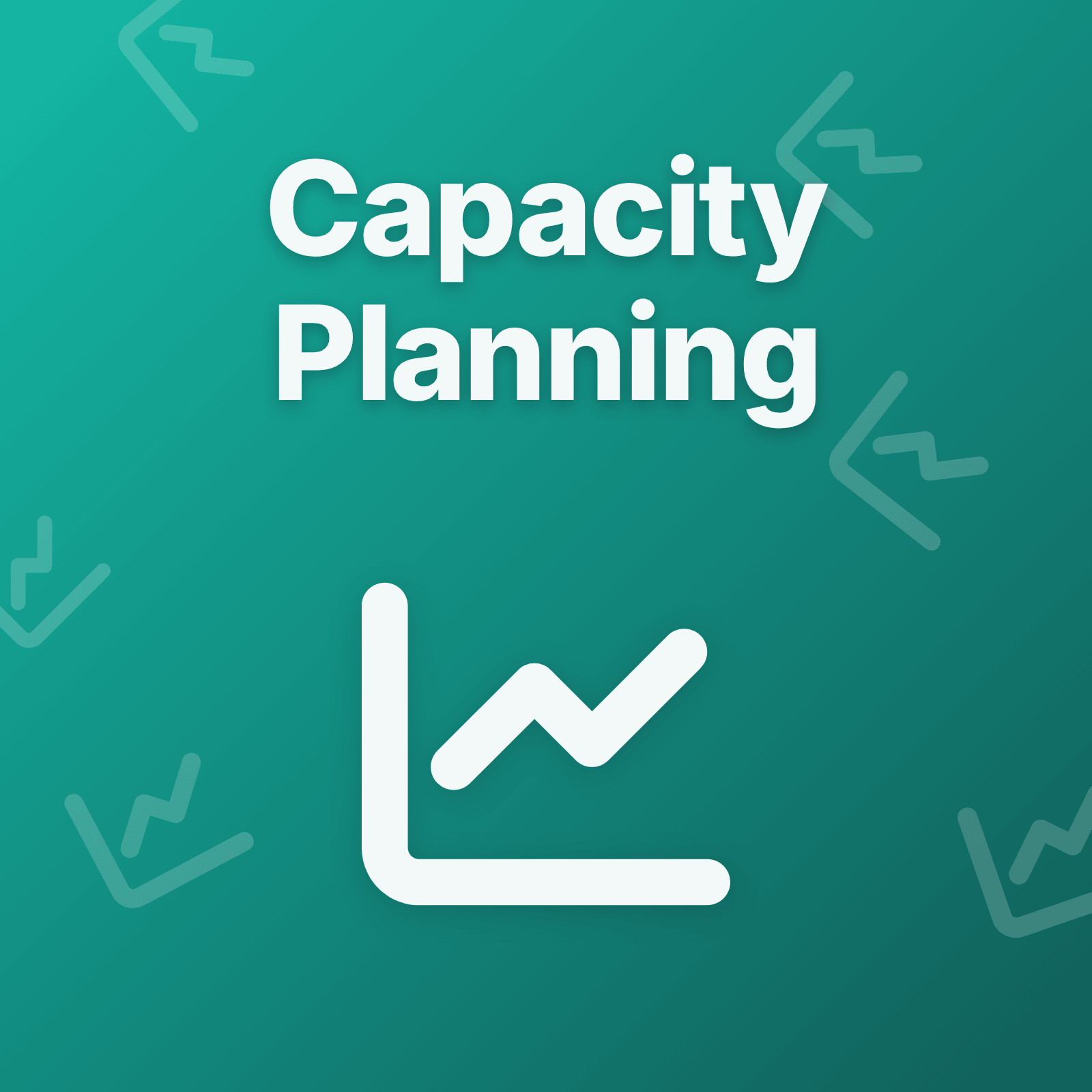What Is Capacity Planning?
Capacity planning is the process of predicting and allocating sufficient computing resources—CPU, memory, storage, network bandwidth—to meet current and future demand without compromising performance or reliability. For Site Reliability Engineers, it’s the practice that separates proactive teams from those firefighting resource exhaustion crises at 3 AM.
The goal is deceptively simple: ensure your systems have enough capacity to handle expected load plus reasonable headroom for spikes, while avoiding wasteful overprovisioning that inflates cloud bills unnecessarily.
But execution is complex. Traffic patterns change. Features launch. Campaigns go viral. Infrastructure degrades. Capacity planning requires continuous monitoring, forecasting, and adjustment—not a one-time spreadsheet exercise.
Why Capacity Planning Matters
Prevents Catastrophic Failures
Running out of capacity doesn’t just slow your service—it crashes it. When CPU maxes out, requests queue indefinitely. When memory fills, applications kill processes. When disk space disappears, databases stop accepting writes. These failures cascade across dependent systems.
Teams without capacity planning discover limits the hard way: during Black Friday traffic spikes, viral social media mentions, or unexpected bot attacks. By then, it’s too late. Users experience downtime while engineers scramble to provision emergency resources.
Controls Infrastructure Costs
Overprovisioning is expensive. Paying for 10x capacity “just in case” might prevent outages, but it wastes budget that could fund engineering improvements or new features.
Cloud pricing models punish inefficiency. Every idle CPU core, unused gigabyte of memory, and empty storage volume costs money. Capacity planning finds the sweet spot between reliability and cost efficiency, provisioning what you need when you need it.
Supports Business Growth
Services that scale smoothly enable business opportunities. Product teams can launch features without worrying whether infrastructure will support them. Marketing can run campaigns knowing systems will handle traffic surges. Leadership can pursue growth strategies confidently.
Capacity planning transforms infrastructure from a constraint into an enabler. Instead of “we can’t do that—our systems won’t scale,” teams say “we’ve forecasted this growth and provisioned accordingly.”
Key Components of Capacity Planning
Resource Utilization Monitoring
You can’t plan capacity without knowing how resources are currently used. Effective monitoring tracks:
- CPU utilization across all instances and services
- Memory consumption including buffers and cache
- Disk I/O rates and storage capacity
- Network bandwidth for ingress and egress traffic
- Database connections and query performance
These metrics establish baselines. You need to know normal utilization before predicting future needs. A service averaging 40 percent CPU can probably handle 2x traffic. One already at 80 percent is close to its limit.
Platforms like Upstat provide multi-region health checks that measure DNS resolution time, TCP connection time, TLS handshake duration, and time to first byte for every endpoint. This performance data reveals how systems behave under varying loads, helping teams understand capacity headroom before hitting limits.
Growth Trend Analysis
Historical data reveals growth patterns. Plot CPU usage over the past six months. Does it trend upward linearly? Exponentially? Seasonally? These patterns inform forecasts.
Linear growth: Traffic increases by a fixed amount each month (plus 1,000 requests per day). Simple to predict and plan for.
Exponential growth: Traffic doubles every quarter. Requires aggressive provisioning or architecture changes to stay ahead.
Seasonal patterns: Traffic spikes during holidays, weekends, or business hours. Requires flexible capacity that scales up and down.
Sudden jumps: Feature launches or marketing campaigns create step-function increases. Requires coordination between engineering and business teams.
Analyzing trends requires looking beyond simple averages. Peak utilization matters more than typical load. That Monday morning traffic spike defines your capacity requirements, not Tuesday afternoon’s low point.
Forecasting Methods
Once you understand current usage and growth trends, you can forecast future needs:
Linear Regression: Fits a straight line through historical data to predict future values. Works well for steady, predictable growth. Simple to implement and explain.
Time Series Analysis: Uses statistical models like ARIMA to account for trends, seasonality, and autocorrelation. Better for complex patterns but requires more sophisticated tooling.
Machine Learning: AI models identify patterns humans might miss, especially in systems with many variables. More accurate but less explainable and harder to implement.
The right method depends on your growth characteristics and available data. Many teams start with linear regression for simplicity, then adopt more sophisticated approaches as systems mature.
Load Testing and Stress Testing
Forecasts predict demand, but load testing validates whether your infrastructure can actually handle it. Synthetic tests simulate realistic traffic patterns at scale, revealing bottlenecks before real users encounter them.
Load testing measures performance under expected peak load. Can your system handle 10,000 concurrent users? What’s the response time at that scale?
Stress testing pushes systems beyond expected limits to find breaking points. At what load does CPU max out? When does memory run out? Where do requests start timing out?
These tests inform capacity decisions. If load testing shows degradation at 8,000 users but you’re forecasting 12,000 next quarter, you know to provision more capacity or optimize performance first.
Practical Capacity Planning Process
Establish Baselines and Thresholds
Start by understanding current state. What resources are being used? At what utilization do services degrade? Document these baselines and set alert thresholds:
- Warning threshold: 70 percent utilization triggers investigation
- Critical threshold: 85 percent utilization requires immediate action
- Capacity target: Keep peak utilization under 60-70 percent for headroom
These thresholds provide early warning before capacity exhaustion becomes an emergency.
Forecast Resource Needs
Based on growth trends, forecast utilization 3, 6, and 12 months out. Ask questions like:
- At current growth rates, when will we hit 85 percent CPU?
- How much storage will we need by year-end?
- What happens if our largest customer doubles usage?
- Can we handle Black Friday traffic with current capacity?
Document assumptions. If forecasts assume 20 percent monthly growth, track whether that holds true. Adjust projections as reality diverges from predictions.
Plan Provisioning Timeline
Once you know future needs, create a provisioning timeline. Infrastructure changes take time—cloud instances provision quickly, but database migrations or data center expansions take weeks or months.
Build buffer time into plans. Don’t wait until the day forecasts predict 85 percent utilization to start provisioning. Begin weeks earlier to account for testing, deployment delays, and unexpected issues.
Monitor and Adjust Continuously
Capacity planning isn’t a quarterly exercise—it’s an ongoing process. Growth rates change. Architecture evolves. Business priorities shift.
Review capacity metrics weekly. Compare actual utilization against forecasts. Adjust plans when reality diverges from predictions. Update provisioning timelines as launch dates change.
This continuous monitoring catches problems early when they’re still fixable, not after they’ve become crises.
Common Capacity Planning Challenges
Unpredictable Traffic Patterns
Not all growth is predictable. Viral content, competitor outages, or news events can drive sudden traffic spikes that forecasts miss entirely.
Mitigate unpredictability with headroom. Maintain 30-40 percent spare capacity above baseline needs. Implement auto-scaling that adds resources dynamically when demand surges. Build systems that degrade gracefully under load rather than crashing completely.
Cost Versus Performance Tradeoffs
More capacity is always safer but rarely cost-effective. Finding the right balance requires understanding business priorities.
If uptime is critical, overprovision and accept higher costs. If cost optimization matters more, run closer to limits but invest in robust monitoring and fast provisioning processes. There’s no universal answer—the right tradeoff depends on your specific constraints.
Multi-Tenant Complexity
Shared infrastructure serving many customers complicates capacity planning. One customer’s traffic spike can affect others. Resource exhaustion in one service cascades across tenants.
Solutions include per-tenant resource limits, isolation through separate infrastructure tiers for large customers, and admission control that throttles low-priority traffic during resource constrain
ts.
Long Provisioning Lead Times
Some resources can’t be added instantly. Physical data center capacity takes months to provision. Database migrations require careful planning. Network bandwidth upgrades need coordination with providers.
Plan far ahead for slow-changing resources. Maintain excess capacity in areas with long lead times. Use cloud infrastructure for components that need quick scaling.
Tools and Metrics for Capacity Planning
Effective capacity planning requires the right data. Key metrics to track include:
- Resource utilization trends: CPU, memory, disk, network over time
- Request rates and latency: Traffic volume and performance under load
- Error rates: Failures indicating capacity limits
- Queue depths: Backlogs signaling insufficient processing capacity
- Database performance: Query times, connection pool saturation, replication lag
Monitoring platforms provide the raw data that feeds capacity models. Services like Upstat track uptime percentages, response times across regions, and performance metrics that reveal how systems behave under varying loads. This visibility into service health patterns helps teams spot capacity constraints before they impact users.
Analytics and reporting tools aggregate monitoring data into trends and forecasts. These dashboards make capacity discussions data-driven rather than gut-feel driven.
Conclusion
Capacity planning is how SRE teams prevent resource exhaustion from becoming an emergency. By monitoring utilization, analyzing growth trends, forecasting future needs, and provisioning resources proactively, teams maintain reliability while optimizing costs.
The alternative is reactive firefighting: discovering capacity limits during outages, emergency provisioning under pressure, and wasted budget on either underutilized infrastructure or incident-related downtime.
Start simple. Track baseline resource utilization. Plot trends over time. Forecast three months ahead. Provision before hitting limits. Review and adjust continuously.
Over time, capacity planning becomes a discipline that compounds reliability. Teams that master it rarely face capacity crises because they see problems coming and fix them before users notice.
Explore In Upstat
Track uptime, performance metrics, and service health patterns that provide the foundational data for capacity planning decisions.