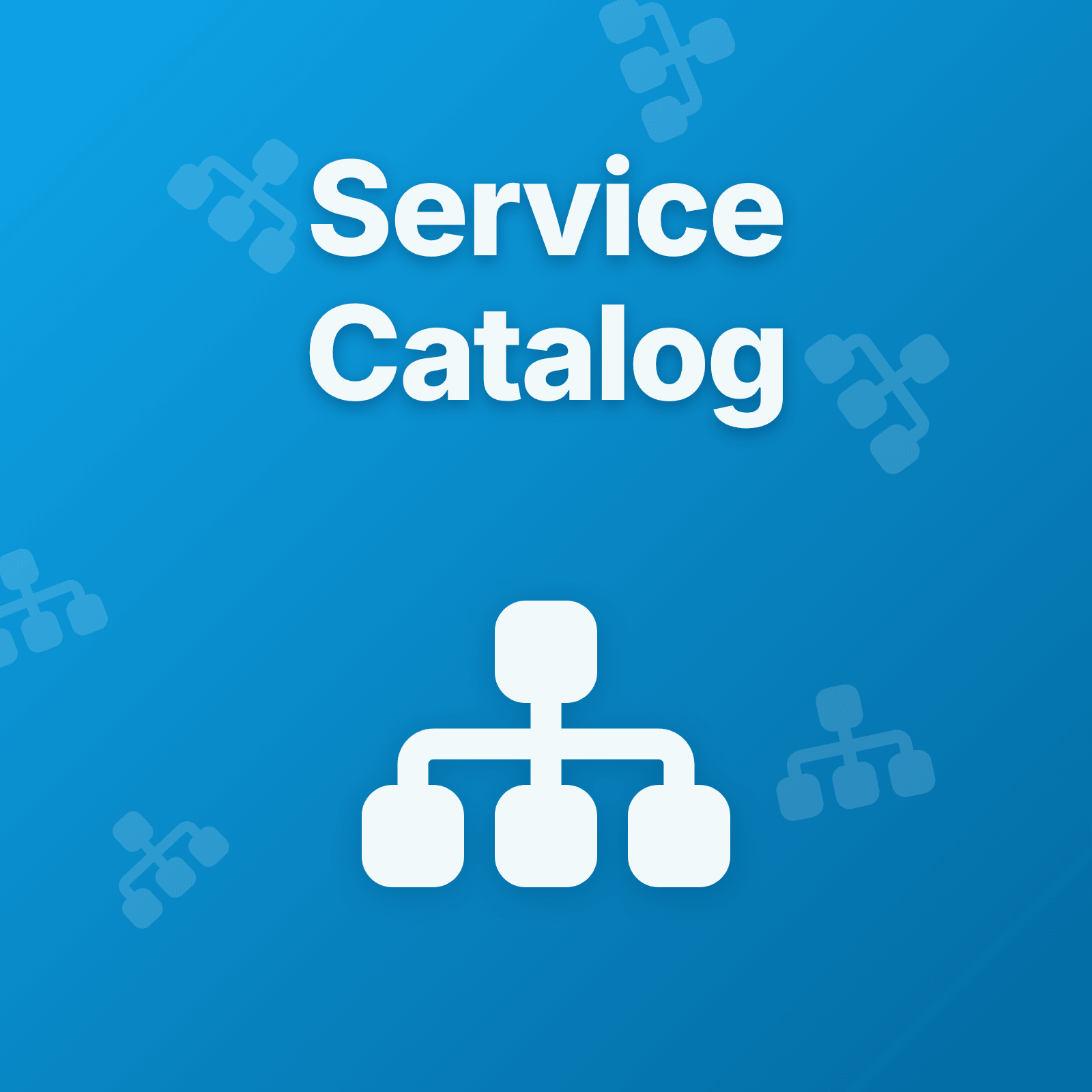When your payment API goes down at 2 AM, responders need answers immediately: Which services depend on this? Which customers are affected? Who owns this system? What monitors track its health? Traditional monitoring alerts technical problems without business context, leaving engineers scrambling through wikis, Slack channels, and outdated documentation to understand impact.
About Impact Analysis: Service catalogs provide dependency visualization and relationship tracking that enable impact assessment during incidents. While entity status automatically aggregates from linked monitors and associated incidents, dependency-based cascading impact analysis requires human assessment. The catalog shows relationships and provides context—responders use this information to manually evaluate cascading impact based on their operational knowledge.
Service catalogs solve this problem by modeling your operational reality as structured entities with relationships, ownership, and live operational status. A properly implemented catalog transforms isolated technical alerts into contextualized business intelligence that accelerates incident response, automates status communication, and provides the foundation for operational excellence.
This guide covers everything teams need to master service catalogs and dependency management: entity modeling principles, relationship types, monitor integration, incident association, status page automation, operational intelligence aggregation, and best practices that scale from startups to enterprises.
What Is a Service Catalog?
A service catalog is a structured inventory of your organization’s operational entities—services, customers, infrastructure components, teams, and business capabilities—with flexible metadata, tracked dependencies, and aggregated operational status from integrated monitoring and incident systems.
Unlike static documentation that goes stale the day it’s written, operational service catalogs provide live intelligence. Each catalog entity aggregates real-time status from linked health checks, displays active incidents affecting that entity, shows dependency relationships to upstream and downstream systems, tracks ownership and team context, and maintains activity history of changes and associations.
The service catalog acts as an operational relationship engine connecting technical monitoring with business impact analysis. Monitors track system health. Incidents coordinate response. The catalog provides the semantic layer that answers what business services are affected, which teams own impacted systems, what dependencies are at risk, and which customers experience degradation.
Why Technical Monitoring Alone Falls Short
Monitoring platforms excel at detecting technical failures. CPU exceeds 80 percent utilization. API latency crosses 500 milliseconds. Database connections reach pool maximum. But these technical signals lack business context.
When database connections max out, which customer-facing features stop working? When the authentication service degrades, which business workflows are impacted? When infrastructure in US-East fails, does your multi-region architecture maintain service? Monitoring answers what broke. Catalogs answer what that means for your business.
Service catalogs provide this critical business context layer through entity modeling that maps technical infrastructure to business capabilities, relationship tracking that reveals cascading impact, ownership information that identifies responsible teams, and operational status aggregation that translates technical metrics into business health.
Building Your Entity Model
Effective catalog implementation starts with thoughtful entity modeling that represents your operational reality without creating unnecessary complexity.
Understanding Entity Types
Entity types define the categories of things you track in your catalog. Think of entity types as templates or schemas that specify what kind of information you capture about each category.
Common entity types include services for APIs, microservices, and applications, infrastructure for databases, queues, and clusters, customers for enterprise clients and user segments, teams for engineering groups and support organizations, and environments for production, staging, and development configurations.
The key insight: entity types should match how your organization thinks about operational responsibility and business impact, not just mirror your technical architecture. If your teams organize around customer-facing products rather than infrastructure layers, your entity types should reflect that structure.
Custom Fields for Flexible Metadata
Each entity type supports custom fields that capture the metadata relevant to that category. Service entities might track tier for criticality classification, owner team for responsibility assignment, programming language for technical context, and repository URL for code access.
Infrastructure entities could capture cloud provider, geographic region, instance size or configuration, and cost allocation tags. Customer entities might include contract value, industry vertical, geographic location, and support tier.
Custom fields use flexible JSONB storage, meaning you can define fields without database schema changes, modify field definitions as operational needs evolve, and store complex nested metadata when simple strings don’t suffice. This flexibility eliminates the rigidity that makes traditional CMDBs fail.
Creating Entity Instances
Once entity types define your catalog structure, entity instances represent the actual operational components. The Payment API service entity includes metadata like tier equals Tier 1 critical, owner team equals Payments Engineering, language equals TypeScript, and repository URL pointing to source code.
A Customer entity for Acme Corporation might specify contract value of 500,000 dollars annually, industry as Financial Services, region as North America, and support tier as Enterprise Platinum. Each entity instance stores its custom field values while conforming to the schema defined by its entity type.
Entity Naming Best Practices
Choose entity names that match how teams communicate. If engineers say “payment API” in incident channels, name the catalog entity Payment API, not payment-service-v3-prod. Customer-facing names work better than internal codenames. Financial Dashboard communicates more clearly than reporting-aggregator-service.
Maintain consistency with product terminology. Whatever names appear in your product documentation, support materials, and customer communications should match catalog entity names. This alignment ensures catalog entities map directly to how stakeholders understand your systems.
Avoid overloading entities with environment specificity. Instead of creating separate entities for Payment API Production, Payment API Staging, and Payment API Development, create one Payment API entity and use environment relationships or tags. This prevents catalog explosion while maintaining operational clarity.
Dependency Management and Relationships
Dependencies define how entities connect, enabling impact analysis, status propagation, and operational intelligence that goes beyond isolated component monitoring.
Relationship Types and Semantics
Service catalogs support multiple relationship types, each carrying specific semantic meaning:
Depends On indicates the source entity requires the target entity for operation. Customer Portal depends on Payment API means the portal cannot process payments without the API. Authentication Service depends on User Database means auth fails if the database is unavailable. These dependencies define critical paths and cascading failure scenarios.
Backed By signifies the source entity’s operational health derives from the target. Payment API backed by PostgreSQL Database means database health directly affects API status. This relationship type provides visibility for impact assessment—when responders see a database issue, they immediately understand which services rely on it.
Parent Of and Child Of create hierarchical organization. E-Commerce Platform parent of Checkout Service, Inventory Service, and Search Service establishes logical grouping. These relationships enable rollup status displays and organizational clarity on status pages.
Related To captures looser associations without strict operational dependencies. Analytics Service related to Customer Data Platform indicates connection without implying the analytics service fails if the data platform degrades.
Supports shows which entities provide operational support to others. Database Team supports User Database entity. On-Call Rotation supports Critical Services group. These relationships track operational ownership and escalation paths.
For deeper exploration of how entity relationships enable multi-service status organization, see Multi-Service Status Pages which covers hierarchical display and dependency-driven grouping.
Bidirectional Relationship Queries
Relationships work in both directions without storing duplicate data. When you create Customer Portal depends on Payment API, the catalog automatically supports two queries:
Forward dependencies: What does Customer Portal depend on? Returns Payment API, allowing responders to understand what the portal needs to function. Backward dependencies: What depends on Payment API? Returns Customer Portal and any other entities depending on the API, revealing blast radius when the API fails.
This bidirectional capability proves critical during incidents. When Authentication Service degrades, you need both outbound dependencies showing what auth requires to function, and inbound dependencies revealing which services will be impacted. The catalog answers both questions from a single relationship definition.
Building Dependency Graphs
Dependency graphs visualize how entities connect across multiple levels. Starting from any entity, the graph shows direct dependencies at depth one, dependencies of dependencies at depth two, and continues to configurable depth limits that balance completeness with visual comprehension.
Effective dependency graphs use directed edges showing relationship direction, hierarchical layout with dependencies flowing top to bottom, color coding indicating operational status at each node, and depth limits defaulting to two or three levels to prevent overwhelming displays.
When Payment API experiences issues, the dependency graph immediately shows backing infrastructure like databases and queues, dependent services like Customer Portal and Admin Dashboard, customers affected through entity associations, and teams responsible through ownership relationships. This holistic view accelerates impact analysis during time-sensitive incident response.
Monitor Integration and Operational Status
Linking health checks to catalog entities enables automatic operational status calculation that reflects real-time system health without manual updates.
Linking Monitors to Entities
Health checks monitor technical components. Catalog entities represent business services. Linking monitors to entities bridges this gap, allowing technical health to inform business status.
When configuring monitors, specify which catalog entities each monitor backs or depends on. A health check for api.payment.com URL backs the Payment API entity. Database connection pool monitoring backs Payment Database infrastructure entity. Authentication endpoint checks back Auth Service entity.
The relationship type matters: Backs indicates the monitor directly measures entity health. A service’s health check backs that service. Depends On indicates the entity requires the monitored component. Payment API depends on Database Monitor reveals the API’s dependency on database availability.
For comprehensive guidance on monitor configuration and health checking strategies, see Monitoring & Alerting Guide.
Automatic Status Calculation
Catalog entities calculate operational status by aggregating health from linked monitors and active incidents following priority rules:
Priority one: Active incidents always indicate degraded status. If an entity has associated active incidents, status shows degraded regardless of monitor health. This ensures incident-driven status changes appear immediately.
Priority two: Monitor health determines status when no incidents exist. Any linked monitor showing down sets entity status to down. Any monitor showing degraded sets entity status to degraded. All monitors showing healthy sets entity status to healthy.
This priority ordering ensures the catalog reflects operational reality. During active incidents, entities show degraded status even if monitors haven’t detected technical failures yet. After incident resolution, status returns to monitor-driven calculation.
Real-Time Status Updates
Status calculation happens on-demand rather than through caching. Every catalog entity query fetches current monitor status and active incident associations, calculates aggregated status, and returns current operational state. This approach prioritizes accuracy over computational cost, critical during active incidents where status changes rapidly.
When monitor status changes from healthy to down, all catalog entities linked to that monitor recalculate status immediately. When incidents are created and associated with entities, those entities’ status updates in real-time. This event-driven recalculation ensures catalog status never lags behind actual operational state.
For detailed exploration of catalog-driven status page architecture, see Status Page Best Practices which explains how entity-based monitoring eliminates duplicate status configuration.
Incident Association and Impact Analysis
Associating incidents with affected catalog entities transforms incident response by providing immediate business context and impact visibility.
Linking Incidents to Entities
During incident creation or updates, responders associate affected catalog entities. When creating Payment API Outage incident, associate Payment API service entity, Payment Database infrastructure entity, and Acme Corporation customer entity if their integration relies on the impacted service.
These associations provide multiple benefits: Business impact analysis showing which services, customers, and business capabilities are affected. Team context revealing which engineering teams own impacted systems and should join response. Dependency awareness indicating which dependent services may experience cascading failures. Historical context tracking which entities experience recurring incidents.
For comprehensive incident response practices including business context utilization, see Complete Guide to Incident Response.
Understanding Cascading Impact
Dependency relationships enable cascading impact analysis. When Database service experiences issues, the catalog automatically reveals Payment API depends on that database, Customer Portal depends on Payment API, and Enterprise Customers use Customer Portal features.
This dependency chain, combined with incident association, allows responders to proactively communicate impact rather than waiting for customer reports. Instead of learning about Customer Portal failures from support tickets, responders see the dependency graph and understand downstream impact immediately.
Impact Analysis During Response
Entity dashboards during active incidents display primary affected entities showing direct impact, dependent entities at risk from cascading failures, associated customers experiencing degradation, owning teams who should join response coordination, and linked monitors tracking related system health.
This contextualized view accelerates mean time to resolution by eliminating context gathering phases. Responders don’t hunt through documentation, ping random Slack channels, or guess at customer impact. The catalog provides operational intelligence automatically.
For strategies on building incident response teams with clear ownership and context, explore Building Incident Response Teams.
Status Page Automation Through Catalog Integration
Catalog-driven status pages eliminate duplicate service definitions and enable automatic status propagation from monitoring to customer communication.
The Duplicate Definition Problem
Traditional status page setup requires manually defining components, separate from service catalog definitions, separate from monitoring configurations, separate from incident management entities. Add a new service and you must update four places, using consistent naming, with matching descriptions. This duplication creates maintenance burden and synchronization failures.
Catalog-driven status pages solve this by using catalog entities as the single source of truth. Services defined in your catalog automatically populate status page components. Monitors linked to catalog entities automatically update operational status. Incidents associated with catalog entities automatically trigger status degradation. Infrastructure changes propagate to status pages without manual updates.
For detailed status page architecture patterns, see Complete Guide to Status Pages & Communication.
Automatic Status Propagation
When a health check fails, the linked catalog entity status changes to down or degraded. Status pages displaying that entity automatically reflect the updated operational state within seconds. No manual status page updates required. No coordination lag between technical detection and customer communication.
When incidents are created and published to status pages, affected catalog entities automatically show degraded status with incident messaging. When incidents resolve, entity status returns to monitor-driven calculation and status pages update automatically. This event-driven propagation ensures status accuracy without human coordination overhead.
Selective Publishing Control
Automatic status updates don’t remove human judgment about external communication. Not every technical issue warrants customer notification. Catalog-driven status pages separate automatic status calculation from selective incident publishing.
Internal teams see all catalog entities with real-time status from monitoring. Public status pages show only entities teams explicitly publish. Incidents can be managed internally without appearing on customer-facing status pages until teams choose to publish them with appropriate messaging.
Entity-Focused Status Views
Traditional status pages show flat lists of components. Entity-focused views organize around specific services and their dependencies. When customers want to know whether Checkout is operational, they see Checkout entity plus everything it depends on in one contextual view.
This entity-centric organization matches how customers think about your product. Instead of scanning dozens of technical components, customers navigate to the business capability they care about and see comprehensive status including that service, its backing infrastructure, regional availability, and current incidents. Catalog relationships enable this intelligent organization.
Operational Intelligence and Entity Dashboards
Catalog entities serve as operational command centers that aggregate monitoring, incidents, dependencies, ownership, and activity into unified context.
Entity Detail Views
Each catalog entity provides a comprehensive operational dashboard showing custom field values displaying business metadata prominently, current operational status calculated from monitors and incidents, linked health checks with individual monitor status, active incidents associated with the entity, dependency relationships in both directions, owning team information and escalation paths, and recent activity timeline documenting changes and associations.
This unified view eliminates context gathering. Instead of checking monitoring dashboards, incident trackers, dependency documentation, and team directories separately, responders access everything through the entity dashboard.
Activity Timelines and Audit Trails
Catalog entities maintain activity history tracking when entities were created or modified, when monitors were linked or unlinked, when incidents were associated with the entity, when operational status changed, and which team members made changes. This audit trail provides operational awareness and compliance documentation.
During incident retrospectives, entity activity timelines show when issues began affecting catalog entities, which monitors detected problems first, when incidents were formally declared, and how status evolved throughout response. For guidance on incident timeline documentation, see Incident Timeline Documentation Tips.
Reducing Mean Time to Resolution
Entity dashboards accelerate incident response by providing immediate context. Instead of spending 15 to 30 minutes gathering information about affected services, dependencies, owners, and customers, responders see everything immediately. This context reduction directly decreases mean time to resolution.
For comprehensive strategies on reducing MTTR through better operational context, explore Reducing MTTR.
Ownership and Escalation Clarity
Each catalog entity tracks owning team information, providing escalation clarity during incidents. When Payment API experiences issues, the entity dashboard shows Payments Engineering Team owns it, links to team Slack channel, displays current on-call rotation for escalation, and lists subject matter experts for complex troubleshooting.
This ownership context eliminates the “who owns this?” questions that delay incident response. Catalog entities codify operational responsibility, ensuring responders always know who to contact.
Integration with Runbooks and Procedures
Linking operational runbooks to catalog entities connects documented procedures with the systems they repair, accelerating incident response through accessible guidance.
Runbook-Entity Associations
Runbooks document step-by-step procedures for diagnosing and resolving specific problems. Linking runbooks to catalog entities makes these procedures accessible exactly when needed. Payment API entity links to Database Connection Pool Exhaustion Runbook, Payment Gateway Timeout Runbook, and Regional Failover Procedure. During Payment API incidents, responders see relevant procedures immediately.
These associations work bidirectionally. Runbooks link to entities they help troubleshoot. Entity dashboards display all applicable runbooks. This two-way connection ensures procedures remain discoverable whether approaching from runbook library or entity context.
For foundational runbook concepts and documentation practices, see What is a Runbook?.
Procedure Maintenance Through Entity Context
Catalog entity activity history supports runbook maintenance. When Payment API entity changes ownership, configuration, or dependencies, runbook owners receive notifications to review linked procedures for accuracy. When incidents reveal runbook gaps, entity activity timelines track these learnings and prompt documentation updates.
This context-aware maintenance prevents runbooks from becoming outdated documentation. The catalog tracks entity evolution and surfaces when procedures require updates.
For runbook maintenance best practices, explore Keeping Runbooks Up to Date.
Operational Documentation Requirements
Service catalogs reduce but don’t eliminate documentation requirements. Certain operational context requires explicit documentation beyond entity metadata.
What to Document in Catalogs
Catalog custom fields should capture ownership and contact information, architectural tier or criticality classification, technology stack and programming languages, repository URLs and deployment configs, cost allocation and budget tracking, compliance and regulatory requirements, and business metrics like revenue impact or customer count.
These fields provide the operational intelligence that helps teams during incidents, capacity planning, cost optimization, and compliance audits.
What to Document Separately
Some operational knowledge doesn’t fit custom field structures: Detailed runbook procedures with step-by-step commands. Architectural decision records explaining why systems are designed particular ways. Post-incident review documents capturing learnings and action items. On-call handoff procedures and escalation workflows. Team documentation like coding standards and development practices.
Catalogs link to these documents rather than duplicating content. Entity dashboards provide access to related runbooks, ADRs, and documentation without forcing everything into structured metadata fields.
For comprehensive on-call documentation requirements, see On-Call Documentation Requirements.
Best Practices for Catalog Success
Effective catalog implementation requires intentional practices that balance comprehensiveness with maintainability.
Start Small and Iterate
Don’t try to model your entire operational reality on day one. Start with core services, critical infrastructure, and key customer entities. Build foundational entity types and custom fields. Link essential monitors to entities. Associate initial incidents with affected services. Expand coverage incrementally as teams see value.
Starting small allows teams to learn catalog patterns, validate entity type designs before broad rollout, and demonstrate value quickly rather than spending months on complete modeling before seeing benefits.
Establish Naming Conventions
Consistent entity naming prevents confusion and improves searchability. Establish conventions like using customer-facing names matching product terminology, avoiding environment specificity in core entity names, and maintaining parallel structure across entity types.
Document these conventions and enforce them through team review processes. Naming consistency becomes more valuable as catalog scale increases.
Maintain Entity Lifecycle Management
Catalog entities should track operational reality. When services are deprecated, update or archive their catalog entities. When team ownership changes, update entity metadata. When dependencies evolve, modify relationship definitions. When monitors change, update entity associations.
Assign catalog maintenance responsibility explicitly. Don’t assume someone will keep it current. Make entity lifecycle part of service ownership expectations, team onboarding processes, and architecture change workflows.
Balance Detail with Usability
More metadata isn’t always better. Every custom field adds cognitive load when creating entities. Focus fields on information that serves operational decisions during incidents, capacity planning, cost allocation, or compliance. Avoid fields that sound useful but never get referenced.
Review field utilization periodically. If a custom field remains empty across most entities or never gets consulted during incidents, remove it. Lean metadata structures stay maintainable.
Conclusion: From Monitoring to Operational Intelligence
Service catalogs transform isolated technical monitoring into contextualized operational intelligence that accelerates incident response, automates status communication, and provides the foundation for operational excellence.
The catalog achieves this by modeling operational reality as structured entities with custom metadata, tracking dependencies that reveal cascading impact, aggregating operational status from integrated monitoring, associating incidents with affected business context, automating status page updates through entity-driven architecture, and providing entity dashboards that eliminate context gathering delays.
Start building your catalog by defining core entity types matching how your organization thinks about operational responsibility. Create entity instances for critical services and infrastructure. Link existing monitors to entities to enable automatic status calculation. Associate incidents with affected entities to practice impact analysis. Configure catalog-driven status pages to eliminate duplicate definitions.
Expand coverage incrementally. Add customer entities to track business impact. Model team entities to clarify ownership. Create environment relationships to organize infrastructure. Build dependency relationships to enable cascading impact analysis. Link runbooks to entities to accelerate troubleshooting.
Measure success through reduced mean time to resolution as context gathering accelerates, decreased duplicate configuration overhead across monitoring and status systems, improved stakeholder communication through business context awareness, and faster onboarding as catalog documentation codifies operational knowledge.
Service catalogs succeed when they become the operational source of truth that teams naturally consult during incidents, reference when planning capacity, use to allocate costs, and maintain as systems evolve. The catalog becomes organizational memory that persists beyond individual team members and growing complexity.
Platforms like Upstat implement flexible catalog systems with custom entity types and fields, bidirectional dependency relationships, automatic monitor integration for real-time status, incident association for impact analysis, catalog-driven status pages eliminating duplicate definitions, and entity dashboards aggregating operational intelligence. Purpose-built catalog platforms eliminate the custom tooling and maintenance burden of homegrown solutions.
Whether you’re establishing your first service catalog or refining existing entity models, remember that catalog value compounds over time. Each entity added, monitor linked, dependency mapped, and incident associated increases the catalog’s operational intelligence. Start simple, iterate based on usage patterns, and let the catalog grow alongside your systems.
Explore In Upstat
Build flexible service catalogs with custom entity types, dependency tracking, and automatic integration with monitoring, incidents, and status pages.